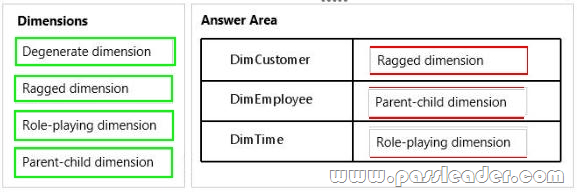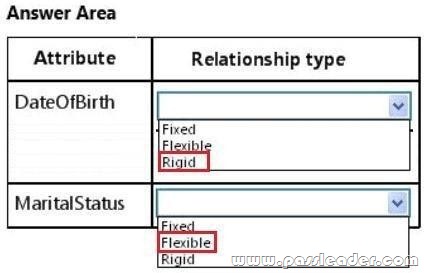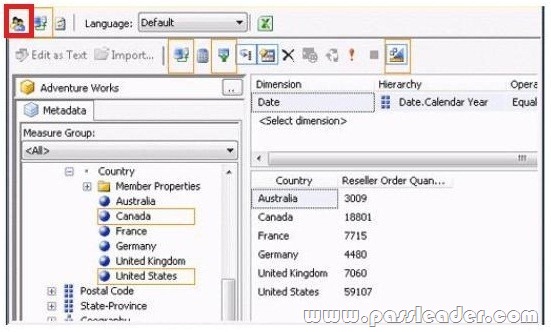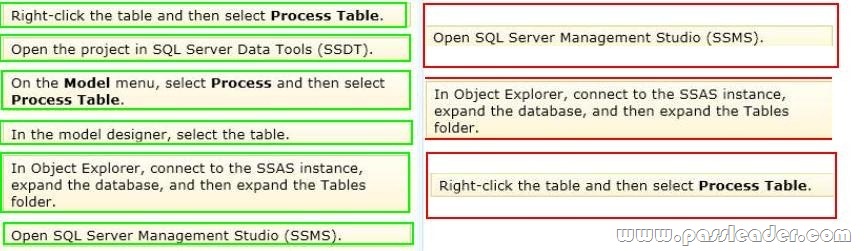Valid 70-466 Dumps shared by PassLeader for Helping Passing 70-466 Exam! PassLeader now offer the newest 70-466 VCE dumps and 70-466 PDF dumps, the PassLeader 70-466 exam questions have been updated and ANSWERS have been corrected, get the newest PassLeader 70-466 dumps with VCE and PDF here: http://www.passleader.com/70-466.html (186 Q&As Dumps)
BTW, DOWNLOAD part of PassLeader 70-466 dumps from Cloud Storage: https://drive.google.com/open?id=0B-ob6L_QjGLpfkVjSC1jeXI2a3Z0eHFmQmlwMTUzUzZLQkhoenVVcGZWZTVZanRYdHhwelU
QUESTION 16
You are developing a new SQL Server Reporting Services (SSRS) report in SQL Server Data Tools (SSDT). The report must define a report parameter to prompt the user for the business unit. Each business unit has a unique color scheme combination of foreground and background colors. You need to ensure that all of the text boxes in the table headers use the correct business unit colors. What should you do? (More than one answer choice may achieve the goal. Select the BEST answer.)
A. Add one report variable for Color.
Assign it with an expression to return the appropriate colors.
For each header text box, set the Color and BackgroundColor properties by using the variable.
B. Add two report variables named Color and BackgroundColor.
Assign them with expressions to return the appropriate colors.
For each header text box, use expressions to set the Color and BackgroundColor properties by using the variables.
C. For each header text box, assign expressions to the Color and BackgroundColor properties.
D. Add two Microsoft Visual C# functions to the code block of the report to implement Color and BackgroundColor functions.
For each header text box, use expressions to set the Color and BackgroundColor properties by using the functions.
Answer: D
QUESTION 17
You are adding dimensions and a new measure group named Service Quality to an existing SQL Server Analysis Services (SSAS) cube. Date is one of the existing dimensions in the SSAS database. The underlying fact table for the measure group is associated with multiple dates, including FirstServiceDate, SecondServiceDate, and ThirdServiceDate. You need to ensure that users can slice the Service Quality measures by FirstServiceDate, SecondServiceDate, and ThirdServiceDate. You also need to ensure that the time required to process the database is minimized. What should you do? (More than one answer choice may achieve the goal. Select the BEST answer.)
A. Create cube dimensions named FirstServiceDate, SecondServiceDate, and ThirdServiceDate by using the existing date dimension in the database.
B. Create three independent dimensions named FirstServiceDate, SecondServiceDate, and ThirdServiceDate and then link all three of them to the Service Quality measure group.
C. Create three new perspectives named FirstServiceDate.
SecondServiceDate, and ThirdServiceDate.
D. Add three attributes named FirstServiceDate.
SecondServiceDate, and ThirdServiceDate to the existing date dimension in the database.
Answer: A
QUESTION 18
You are developing a SQL Server Analysis Services (SSAS) tabular database. To maximize performance, the queries must be resolved by using cache unless otherwise specified in the connection string. You need to configure the appropriate query mode. Which query mode should you select?
A. In-Memory with DirectQuery
B. DirectQuery with In-Memory
C. DirectQuery
D. In-Memory
Answer: A
QUESTION 19
You are developing a SQL Server Analysis Services (SSAS) tabular project. The model has tables named Invoice Line Items and Products. The Invoice Line Items table has the following columns:
– Product Id
– Unit Sales Price
The Unit Sales Price column stores the unit price of the product sold. The Products table has the following columns:
– Product Id
– Minimum Sales Price
The Minimum Sales Price column is available only in the Products table. You add a column named Is Undersell to the Invoice Line Items table. The Is Undersell column must store a value of TRUE if the value of the Unit Sales Price is less than the value of the Minimum Sales Price. Otherwise, a value of FALSE must be stored. You need to define the Data Analysis Expressions (DAX) expression for the Is Undersell column. Which DAX formula should you use? (Each answer represents a complete solution. Choose all that apply.)
A. =IF([Unit Sales Price] > RELATED(Products[Maximum Sales Price]), TRUE, FALSE)
B. =IF(RELATED(Products[Unit Sales Price]) > [Maximum Sales Price], TRUE, FALSE)
C. =IF([Unit Sales Price] > LOOKUPVALUE(Products[Maximum Sales Price], Products[Product Id], [Product Id]), TRUE, FALSE)
D. =IF(LOOKUPVALUE(Products[Unit Sales Price], Products[Product Id], [Product Id]) > [Maximum Sales Price]), TRUE, FALSE)
Answer: AC
Explanation:
A: RELATED Function. Returns a related value from another table. The RELATED function requires that a relationship exists between the current table and the table with related information. You specify the column that contains the data that you want, and the function follows an existing many-to-one relationship to fetch the value from the specified column in the related table.
C: The lookupvalue function returns the value in result_columnName for the row that meets all criteria specified by search_columnName and search_value.
Syntax:
LOOKUPVALUE( <result_columnName>, <search_columnName>, <search_value>[, <search_columnName>, <search_value>]…)
Note:
The syntax of DAX formulas is very similar to that of Excel formulas, and uses a combination of functions, operators, and values.
QUESTION 20
You are developing a SQL Server Analysis Services (SSAS) tabular project. The model includes a table named Sales. The Sales table includes a single date column. The Sales table must meet the following requirements:
– Queries must be able to return all rows.
– Must be able to support four different processing schedules for different date ranges.
– Date ranges must not include any overlapping data.
You need to implement a solution that meets the requirements. What should you do?
A. Create four partitions for the Sales table.
Use row filter queries for each partition.
B. Convert the Sales table into four smaller tables by using row filter queries.
Use one perspective for all four tables.
C. Create four partitions for the Sales table.
Create four roles. Use the same row filter queries for each role and partition.
D. Convert the Sales table into four smaller tables by using row filter queries.
Use one perspective for each of the four tables.
Answer: A
QUESTION 21
Drag and Drop Questions
You have a single SQL Server 2008 R2 Analysis Services (SSAS) instance. You are planning to upgrade the instance to SQL Server 2014. You need to import an existing PowerPivot workbook to create a tabular project. Which three actions should you perform in sequence? (To answer, move the appropriate actions from the list of actions to the answer area and arrange them in the correct order.)

Answer:
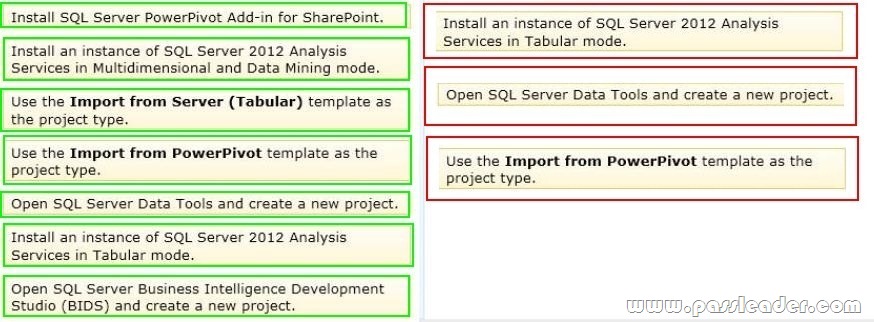
Explanation:
– To create a new tabular model project from a PowerPivot for Excel file: when creating a new tabular model project by importing from a PowerPivot workbook, the metadata that defines the structure of the workbook is used to create and define the structure of the tabular model project in SQL Server Data Tools. Objects such as tables, columns, measures, and relationships are retained and will appear in the tabular model project as they are in the PowerPivot workbook.
– Analysis Services provides three different approaches for creating a business intelligence semantic model: tabular, multidimensional, and PowerPivot. Tabular solutions use relational modeling constructs such as tables and relationships for modeling data, and the xVelocity inmemory analytics engine for storing and calculating data
Reference: Import from PowerPivot (SSAS Tabular)
QUESTION 22
Drag and Drop Questions
You have a database named DB1. DB1 contains four tables named FactSales, DimTime, DimCustomer, and DimEmployee. A sample from DimEmployee is shown in the following table:
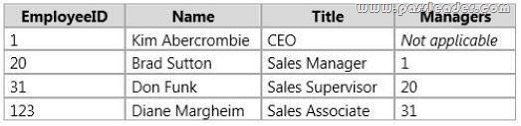
A sample from DimCustomer is shown in the following table:
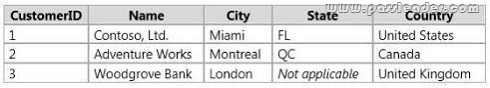
A sample from FactSales is shown in the following table:
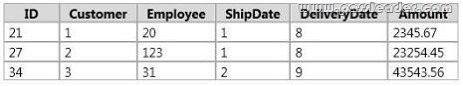
You need to identify which type of dimension must be created for each table. Which type of dimension should you create for each table? To answer, drag the appropriate dimensions to the correct tables. Each dimension may be used once, more than once, or not at all. You may need to drag the split bar between panes or scroll to view content.
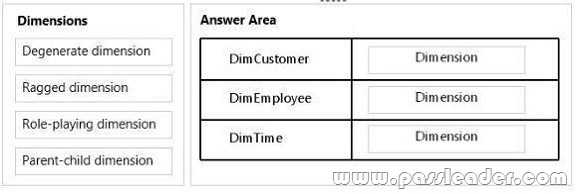
QUESTION 23
You are deploying an update to a SQL Server Analysis Services (SSAS) cube to a production environment. The production database has been configured with security roles. You need to preserve the existing security roles in the production database. Database roles and their user accounts from the development environment must not be deployed to the production server. Which deployment method should you use?
A. Use the SQL Server Analysis Services Deployment Wizard.
B. Backup and restore the database.
C. Deploy the project from SQL Server Data Tools to the production server.
D. Use the SQL Server Analysis Services Migration Wizard.
Answer: A
QUESTION 24
Drag and Drop Questions
You are developing a SQL Server Analysis Services (SSAS) multidimensional project that is configured to source data from a SQL Azure database. The cube is processed each night at midnight. The largest partition in the cube takes 12 hours to process, and users are unable to access the cube until noon. The partition must be available for querying as soon as possible after processing commences. You need to ensure that the partition is available for querying as soon as possible, without using source data to satisfy the query. Which three actions should you perform in sequence? (To answer, move the appropriate actions from the list of actions to the answer area and arrange them in the correct order.)
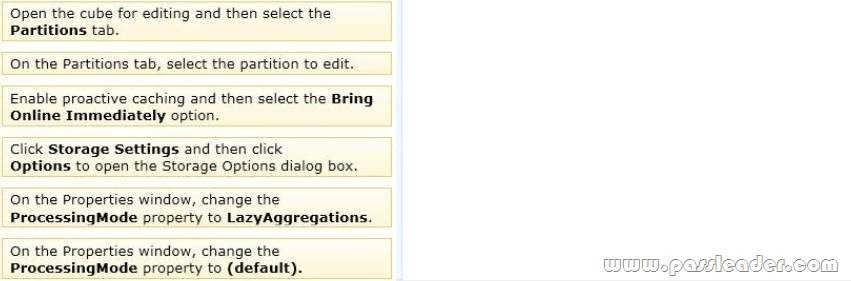
Answer:
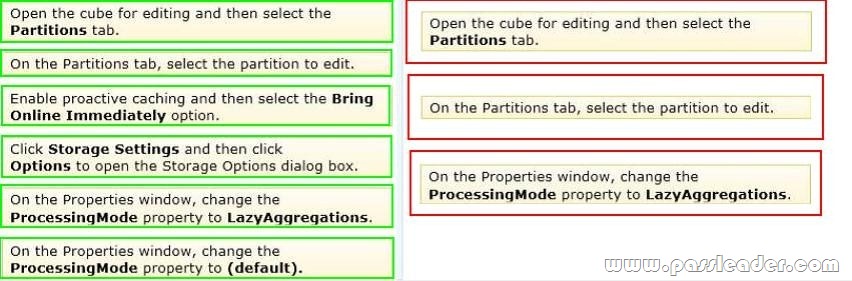
Explanation:
– Processing mode has two possible options.
* Regular. This is the default setting. When set to regular, partitions will be available to users after data has been loaded and aggregations are created completely.
* Lazy Aggregations. When set to lazy aggregations, partitions will be available to user queries immediately after data has been loaded. Aggregations will be created as a separate background process while users start to query the partition.
– Lazy processing performs the task of building indexes and aggregations for dimensions and measure group partitions at a lower priority to reduce foreground processing time and to allow users to query the cube sooner. For lazy processing to occur, you must switch the ProcessingMode = LazyAggregations of your measure group partitions; by default this value is Regular (lazy processing is turned off). When processing a dimension with flexible aggregations such as parent-child or virtual dimension by using the processing enumeration of ProcessUpdate (such as to take into account of member name or hierarchy changes), lazy processing is initiated to ensure that the aggregations are rebuilt on the associated measure group partitions.
– Configure Lazy Processing for the cube, measure group, or partition. If you configure Lazy Processing, the dropped aggregations are recalculated as a background task. While the flexible aggregations are being recalculated, users can continue to query the cube (without the benefit of the flexible aggregations). While the flexible aggregations are being recalculated, queries that would benefit from the flexible aggregations run slower because Analysis Services resolves these queries by scanning the fact data and then summarizing the data at query time. As the flexible aggregations are recalculated, they become available incrementally on a partition-by-partition basis. For a given cube, Lazy Processing is not enabled by default. You can configure it for a cube, measure group, or partition by changing the ProcessingMode property from Regular to LazyAggregations. To manage Lazy Processing, there are a series of server properties such as the LazyProcessing \ MaxObjectsInParallel setting, which controls the number of objects that can be lazy processed at a given time. By default it is set to 2. By increasing this number, you increase the number of objects processed in parallel; however, this also impacts query performance and should therefore be handled with care.
Incorrect:
With Bring Online Immediately enabled, during cache refresh all queries are directed to the relational source database to retrieve the latest data for end users. While this provides users with refreshed data, it can also result in reduced query performance given that Analysis Services needs to redirect queries to the relational source database.
QUESTION 25
Hotspot Question
You are designing a dimension named Employee for a SQL Server Analysis Services multidimensional project. The Employee dimension contains a DateOfBirth attribute and a MaritalStatus attribute. You need to minimize the amount of time required to process the cube. What should you do? To answer, select the appropriate relationship type for each attribute in the answer area.
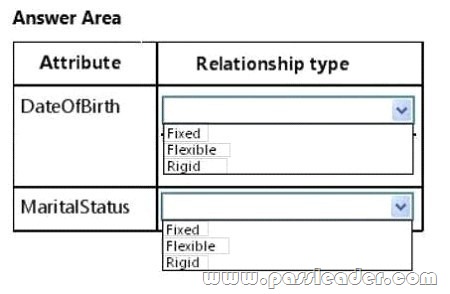
QUESTION 26
You are modifying a SQL Server Analysis Services (SSAS) multidimensional database. You have identified a dimension that is no longer used by any cubes. You need to delete the dimension. What should you do?
A. Write a T-SQL command to drop the dimension from the database.
B. Script the deletion of the dimension as an XMLA command for execution against the production model.
C. Use the SQL Server Analysis Services Migration Wizard.
D. Deploy the project from the development environment by using SQL Server Management Studio.
Answer: B
QUESTION 27
Hotspot Question
A SQL Server Analysis Services (SSAS) cube has roles to define dimension data security. A role named USA allows users to browse data pertaining to the United States. A role named Canada allows users to browse data pertaining to Canada. A user can browse sales data pertaining to the United States but cannot browse sales data pertaining to Canada. You validate that the user belongs to the USA and Canada roles. You need to reproduce the issue in SQL Server Management Studio (SSMS). Which option should you select? To answer, select the appropriate action in the answer area.
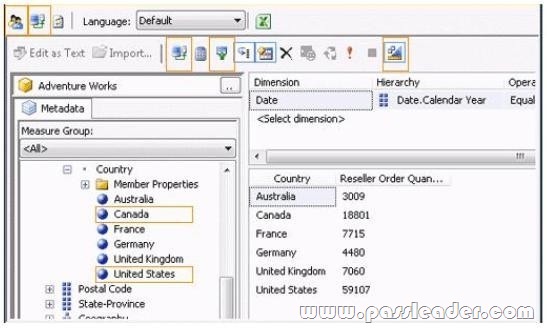
QUESTION 28
Drag and Drop Questions
You install a SQL Server Analysis Services (SSAS) instance in tabular mode on a server. While processing a very large tabular model, you receive an out-of-memory error. You identify that the amount of physical memory in the server is insufficient. Additional physical memory cannot be installed in the server. You need to configure the server to allow paging to disk by using the operating system page file (pagefile.sys). Which four actions should you perform in sequence? (To answer, move the appropriate actions from the list of actions to the answer area and arrange them in the correct order.)
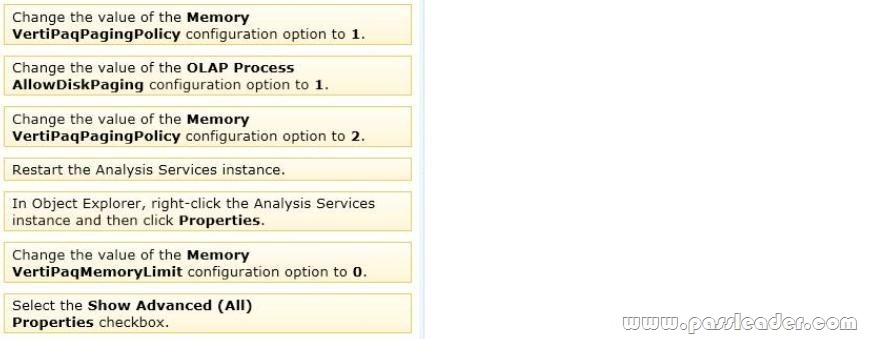
Answer:
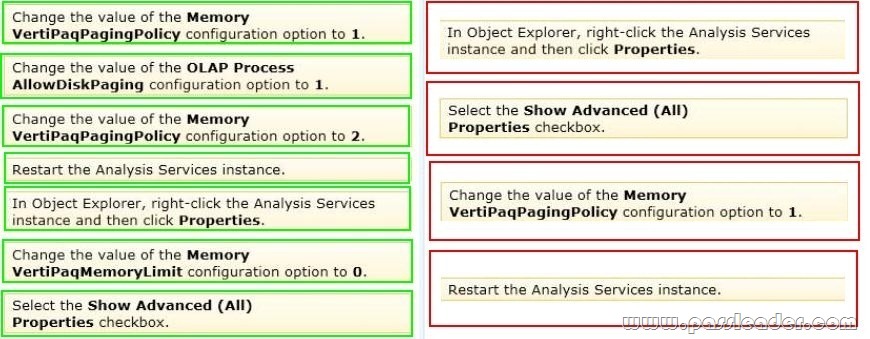
Explanation:
– View or set configuration properties in Management Studio In Object Explorer, right-click the Analysis Services instance, and then click Properties. The General page appears, displaying the more commonly used properties. Modifying server properties is supported only for tabular mode and multidimensional mode servers. If you installed PowerPivot for SharePoint, always use the default values unless you are directed otherwise by a Microsoft product support engineer.
– VertiPaqPagingPolicy. Specifies the paging behavior in the event the server runs low on memory. Valid values are as follows:
* 0 is the default. No paging is allowed. If memory is insufficient, processing fails with an outof-memory error.
* 1 enables paging to disk using the operating system page file (pagefile.sys).
When VertiPaqPagingPolicy is set to 1, processing is less likely to fail due to memory constraints because the server will try to page to disk using the method that you specified. Setting the VertiPaqPagingPolicy property does not guarantee that memory errors will never happen. Out of memory errors can still occur under the following conditions:
* There is not enough memory for all dictionaries. During processing, Analysis Services locks the dictionaries for each column in memory, and all of these together cannot be more than the value specified for VertiPaqMemoryLimit.
* There is insufficient virtual address space to accommodate the process. To resolve persistent out of memory errors, you can either try to redesign the model to reduce the amount of data that needs processing, or you can add more physical memory to the computer. Applies to tabular server mode only.
Incorrect:
VertiPaqMemoryLimit. If paging to disk is allowed, this property specifies the level of memory consumption (as a percentage of total memory) at which paging starts. The default is 60. If memory consumption is less than 60 percent, the server will not page to disk. This property depends on the VertiPaqPagingPolicyProperty, which must be set to 1 in order for paging to occur. Applies to tabular server mode only.
Reference: Memory Properties; Configure Server Properties in Analysis Services
QUESTION 29
A production SQL Server Analysis Services (SSAS) cube is processed daily. The users query facts by using a hierarchy named Geography from a dimension named Geography. The DimGeography table in the data source view is used as the source of the Geography dimension. The table has the following structure:
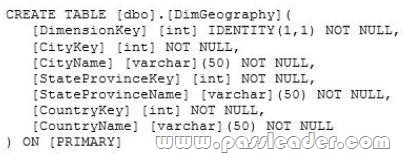
The Geography dimension has three attribute hierarchies:
– City
– State-Province
– Country
The attributes have the following relationships defined: City > State-Province > Country. Each attribute has a key and a name sourced from the related key and name columns in the DimGeography table. During processing, you receive the following error message:
“Errors in the OLAP storage engine:
A duplicate attribute key has been found when processing:
Table: ‘dbo_DimGeography’,
Column: ‘StateProvinceKey’, Value: ’23’.
The attribute is ‘State-Province’.”
You verify that the data is accurate. You need to ensure that the dimension Processes successfully. What should you do?
A. Delete the Geography hierarchy.
B. Relate the State-Province and Country attributes directly to the City attribute.
C. Remove the duplicate data from the DimGeography table.
D. Remove the State-Province attribute.
Answer: B
QUESTION 30
Drag and Drop Questions
You are developing a SQL Server Analysis Services (SSAS) tabular project based on a SQL Azure database. The ProcessingOption property for the project is set to Do Not Process. Several calculated columns have been added to a table. The project has been deployed to the production server. You need to ensure that newly added data is processed on the production server. Which three actions should you perform in sequence? (To answer, move the appropriate actions from the list of actions to the answer area and arrange them in the correct order.)
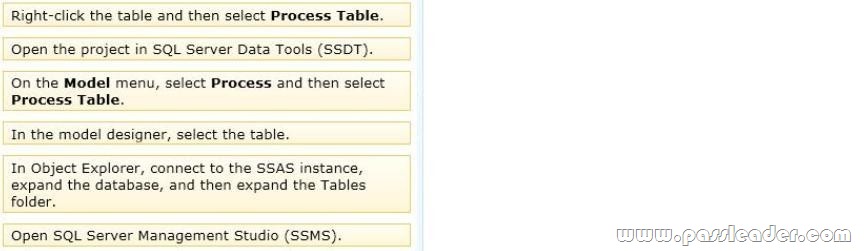
Get the newest PassLeader 70-466 VCE dumps here: http://www.passleader.com/70-466.html (186 Q&As Dumps)
And, DOWNLOAD the newest PassLeader 70-466 PDF dumps from Cloud Storage for free: https://drive.google.com/open?id=0B-ob6L_QjGLpfkVjSC1jeXI2a3Z0eHFmQmlwMTUzUzZLQkhoenVVcGZWZTVZanRYdHhwelU