Valid 70-347 Dumps shared by PassLeader for Helping Passing 70-347 Exam! PassLeader now offer the newest 70-347 VCE dumps and 70-347 PDF dumps, the PassLeader 70-347 exam questions have been updated and ANSWERS have been corrected, get the newest PassLeader 70-347 dumps with VCE and PDF here: http://www.passleader.com/70-347.html (261 Q&As Dumps –> 307 Q&As Dumps)
BTW, DOWNLOAD part of PassLeader 70-347 dumps from Cloud Storage: https://drive.google.com/open?id=0B-ob6L_QjGLpfjdPREVKSzl1Qk92OExLdVF0RjN1QWZJdWhhbDEycFZKNzZMMUwtQ1pxeFE
QUESTION 73
Drag and Drop Question
Your company has an Office 365 subscription and uses Microsoft Exchange Online. Employees have archive mailboxes that have the default retention policy applied. A new company policy requires some existing mailboxes to have a retention policy that deletes only email messages in the Deleted Items folder after 90 days. Deleted messages must be recoverable. None of the existing retention tags meet the new requirement. You create an empty retention policy named Policy-90. You need to configure the retention policy and apply it to the mailboxes. How should you complete the relevant Windows PowerShell script? To answer, drag the appropriate code segments to the correct targets. Each segment may be used once, more than once, or not at all. You may need to drag the split bar between panes or scroll to view content.
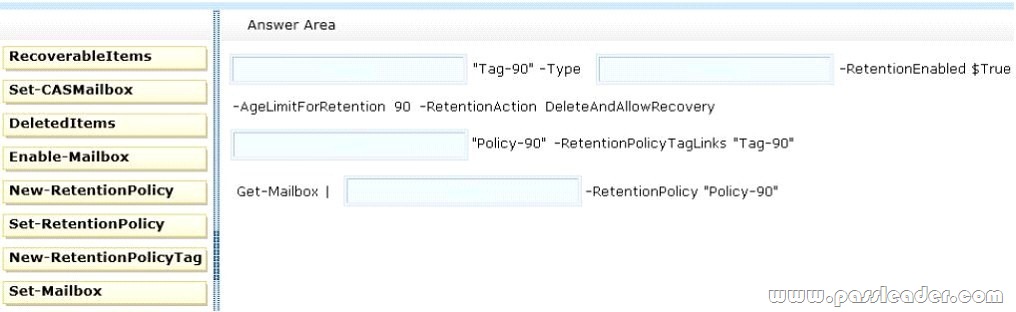
Answer:

Explanation:
Retention Policy Tags are used to apply retention settings to folders and individual items such as e-mail messages. These settings specify how long a message remains in a mailbox and the action to be taken when the message reaches the specified retention age. A Retention Policy is a group of retention tags that can be applied to a mailbox. In this question, we have a new retention policy named Policy-90. We need to create a new retention tag to specify the deletion of email messages in the Deleted Items folder after 90 days. We then need to assign the retention tag to the Policy-90 retention policy. Then we apply the Policy-90 retention policy to mailboxes. The New-RetentionPolicyTag cmdlet creates a new retention tag. The Set-RetentionPolicy cmdlet adds the retention tag to the retention policy. The Get-Mailbox cmdlet retrieves a list of mailboxes and the Set-Mailbox cmdlet is used to assign the retention policy to the mailboxes.
https://technet.microsoft.com/en-GB/library/dd297955(v=exchg.150).aspx
https://technet.microsoft.com/en-GB/library/dd335226%28v=exchg.150%29.aspx
https://technet.microsoft.com/en-us/library/dd335196(v=exchg.150).aspx
QUESTION 74
Drag and Drop Question
You are the Office 365 administrator for a company. The company is currently migrating from a hosted POP3 email solution to Microsoft Exchange Online. The company maintains extensive lists of external contacts in several Microsoft Excel workbooks. You plan to import all the external contact information from the workbooks into the Exchange Online Global Address List (GAL). The external contacts must not be able to sign in to your company’s Windows Azure Active Directory service. You consolidate all the external contact information into a file named ExternalContacts. You need to import the file into the GAL. How should you complete the relevant Windows PowerShell script? To answer, drag the appropriate command segments to the correct targets. Each command segment may be used once, more than once, or not at all. You may need to drag the split bar between panes or scroll to view content.

Answer:
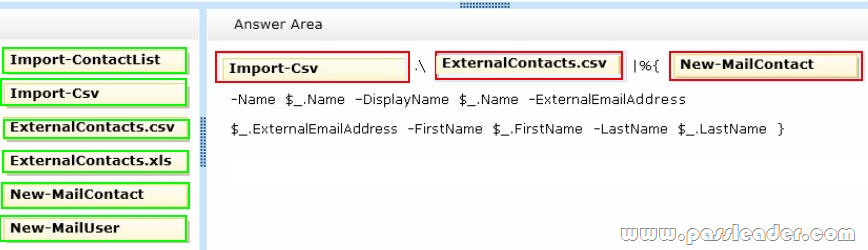
Explanation:
Box 1: We use the Import-CSV cmdlet to import the list of names in the ExternalContacts.csv file.
Box 2: We specify the filename of the csv file to import.
Box 3: We use the New-MailContact cmdlet to create new mail-enabled contacts in Active Directory based on the names in the csv file.
A mail contact is described as, “A mail-enabled Active Directory contact that contains information about people or organizations that exist outside the Exchange organization. Each mail contact has an external email address. All messages sent to the mail contact are routed to this external email address.” Mail contacts are listed in the Exchange Online Global Address List (GAL) but they cannot sign in to the Azure Active Directory service.
Incorrect Answers:
Import-ContactList can be used to import a list of contacts into a user’s mailbox. However, it only works for mailboxes; you cannot use it to import contacts into Active Directory and the Exchange Online Global Address List (GAL). Therefore, this answer is incorrect.
https://technet.microsoft.com/en-us/library/bb201680%28v=exchg.150%29.aspx
https://technet.microsoft.com/en-us/library/hh849891.aspx
https://technet.microsoft.com/EN-US/library/2a354fe4-34ed-4f8a-bc21-e092b27e133d(EXCHG.150).aspx
QUESTION 75
Drag and Drop Question
Your company has an Office 365 subscription and uses Microsoft Exchange Online. Some employees have archive mailboxes that have the default retention policy applied. The default retention policy does not meet the latest company requirements. You create a retention policy named RetentionPolicy1 and apply the necessary retention tags to the policy. You need to apply the new retention policy to all archive mailboxes and ensure that the new retention policy tags are applied as soon as possible. Which three Windows PowerShell commands should you run in sequence? To answer, move the appropriate commands from the list of commands to the answer area and arrange them in the correct order.

Answer:
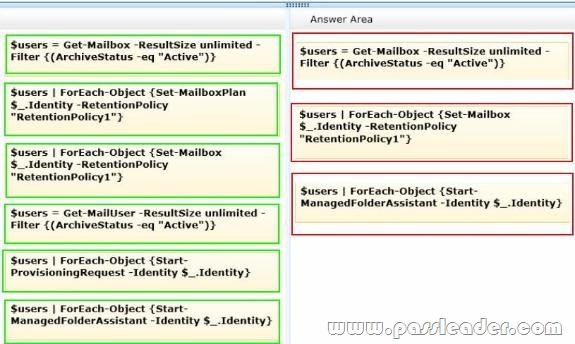
Explanation:
Retention Policy Tags are used to apply retention settings to folders and individual items such as e-mail messages. These settings specify how long a message remains in a mailbox and the action to be taken when the message reaches the specified retention age. A Retention Policy is a group of retention tags that can be applied to a mailbox.
Box 1: The Get-Mailbox cmdlet retrieves a list of mailboxes. The -Filter {(ArchiveStatus –eq ‘Active’)} statement filters the list of retrieved mailboxes to list only the mailboxes that have Archiving enabled and active.
Box 2: The Set-Mailbox cmdlet is used to assign the retention policy to the mailboxes retrieved in step 1.
Box 3: The Start-ManagedFolderAssistant cmdlet is used to immediately start messaging records management (MRM) processing of mailboxes. This will immediately apply the new retention policy.
https://technet.microsoft.com/en-GB/library/dd297955(v=exchg.150).aspx
https://technet.microsoft.com/en-us/library/dd335196(v=exchg.150).aspx
https://technet.microsoft.com/en-us/library/aa998864%28v=exchg.150%29.aspx
QUESTION 76
You are the Office 365 administrator for your company. The company allows external communications through Microsoft Lync Online for all domains. The call center manager reports that call center personnel are spending too much time chatting with friends and not enough time taking calls. She requests that the call center personnel be blocked from chatting with anyone external to the company by using Lync Online. They still must be able to communicate with internal users. You need to prevent all call center personnel from communicating with external contacts by using Lync Online, while still allowing other employees to communicate with external contacts. What should you do?
A. In the Lync admin center, select all users, edit their external communications settings, and clear the Lync Users check box.
B. On the External Communications page of the Lync admin center, turn off external access.
C. In the Lync admin center, remove the Lync Online license from each of the call center personnel.
D. In the Lync admin center, select all call center personnel, edit their external communications settings, and clear the People on Public IM Networks check box.
Answer: D
Explanation:
The question states that “You need to prevent all call center personnel from communicating with external contacts by using Lync Online, while still allowing other employees to communicate with external contacts.” Therefore, we need to apply the restriction to the call center personnel only. The question also states that “They still must be able to communicate with internal users.” You can turn off external messaging for a single user by clearing the People on Public IM Networks check box. This will override the company setting of allowing external access. The image below shows the People on Public IM Networks check box. To ensure that the call center personnel can continue to be able to communicate with internal users, we need to leave the Lync users checkbox ticked.

Incorrect Answers:
A: The question states that “You need to prevent all call center personnel from communicating with external contacts by using Lync Online, while still allowing other employees to communicate with external contacts.” Clearing the Lync Users check box will disable external communications for all users. Therefore, this answer is incorrect.
B: The question states that “You need to prevent all call center personnel from communicating with external contacts by using Lync Online, while still allowing other employees to communicate with external contacts.” Turning off external access in the Lync Admin Center will disable external communications for all users. Therefore, this answer is incorrect.
C: The question states that the call center personnel must be able to communicate with internal users. Removing the Lync Online license from each of the call center personnel will prevent them from using Lync Online. Therefore, this answer is incorrect.
https://technet.microsoft.com/en-us/library/dn771172.aspx?f=255&MSPPError=-2147217396
QUESTION 77
Hotspot Question
You are the Microsoft Exchange Online administrator for Contoso, Ltd. The company has purchased contoso.com for use as an email domain. You need to add an email address for each employee. You add the new domain into Office 365 and set the domain intention to Exchange Online. You need to complete a Windows PowerShell script to add email addresses for all employees. How should you complete the script? To answer, select the correct answer from each list in the answer area.

Answer:

Explanation:
$mailboxes = Get-Mailbox: This will retrieve a list of all mailboxes and store it in the $mailboxes variable.
$newaddress = $mailbox.alias + “@contoso.com”: This will take each mailbox’s alias and append @contoso.com to it. For example: an alias of Jane.Thomas will become [email protected]. This is therefore creating a new email address for each user (mailbox) and storing it in the $newaddress variable.
$mailbox.EmailAddresses += $newaddress: This adds the new (@contoso.com) email address to any existing email addresses and stores the new value in the $mailbox.EmailAddresses variable.
Set-Mailbox –Identity $mailbox.alias –EmailAddresses $mailbox.EmailAddresses: This cmdlet sets the email addresses in the $mailbox.EmailAddresses variable to be the email addresses for each mailbox based on the mailbox’s alias.
QUESTION 78
Your company has a Microsoft Exchange Server 2010 Service Pack 1 (SP1) organization and a hybrid deployment of office 365. All mailboxes are hosted on Office 365. All user accounts are hosted on-premises. You need to delete a user account and its associated mailbox. Which tool should you use?
A. the Exchange Control Panel
B. the Set-Mailbox cmdlet
C. the Remove-MailUser cmdlet
D. Active Directory Users and Computers
Answer: D
Explanation:
In a hybrid deployment of Office 365, the user accounts in the on-premise Active Directory are replicated to the Azure Active Directory using the Azure Active Directory Sync Tool (DirSync). This enables users to access Office 365 resources such as Exchange Online mailboxes by using the on-premise Active Directory credentials. Any changes to a user account must be performed in the on-premise Active Directory. The changes will then be replicated to Azure Active Directory. To delete a user account and mailbox, the user account must be deleted in the on-premise Active Directory. The user account deletion will be replicated to Azure Active Directory. The Exchange Online mailbox will then be deleted.
Incorrect Answers:
A: The Exchange Control Panel, or ECP is a component of Outlook Web App 2010 where an administrator can sit in their OWA screen and perform some administrative tasks. However, you cannot delete a user account and Exchange Online mailbox using the ECP. Therefore, this answer is incorrect.
B: The Set-Mailbox cmdlet is used to configure mailbox properties. It is not used to delete mailboxes or user accounts. Therefore, this answer is incorrect.
C: The Remove-MailUser cmdlet can remove a mail-enabled user from Active Directory. This would work if the mailboxes were on-premise and therefore in the same Active Directory as the user accounts. The alternative would be to run the Remove-MailUser cmdlet against the Azure Active Directory. However, the changes would then be overwritten by the Active Directory synchronization. Therefore, this answer is incorrect.
https://technet.microsoft.com/en-GB/library/jj200581%28v=exchg.150%29.aspx
QUESTION 79
You administer Microsoft Exchange Online for Fabrikam, Inc. Fabrikam’s Exchange Online tenant domain name is fabrikam.onmicrosoft.com. You verify the domain fabrikam.com in the Office 365 admin center and instruct other administrators to configure new Exchange Online users with fabrikam.com as the primary SMTP domain. The fabrikam.com domain is not federated. A user reports that his reply-to address is displayed to external email message recipients as [email protected]. You need to configure the user’s mailbox to meet the following requirements:
– The user’s reply-to address must be [email protected].
– The email address [email protected] must function as a secondary email address for the user.
Which Windows PowerShell command should you run?
A. Set MsolUser [email protected]
– AlternateEmailAddresses [email protected]
B. Set-Mailbox -Identity [email protected]
– ForwardingAddress “User 1”
C. Set-Mailbox -Identity [email protected]
– [email protected]
D. Set-Mailbox -Identity [email protected]
– EmailAddresses [email protected], [email protected]
Answer: C
Explanation:
The WindowsEmailAddress parameter specifies the Windows email address for this recipient. In cloud environments or in on-premises environments where the recipient isn’t subject to email address policies (the EmailAddressPolicyEnabled property is set to the value False for the recipient), the WindowsEmailAddress parameter updates the WindowsEmailAddress property and the primary email address to the same value.
QUESTION 80
Drag and Drop Question
You are a Microsoft SharePoint administrator for Contoso, Ltd. Contoso recently purchased Office 365 E3 licenses for all employees. You administer Office 365 by using the [email protected] account. Contoso plans to migrate all legacy SharePoint sites to SharePoint Online. The human resources department manager asks you to set up a SharePoint Online site collection that meets the requirements described in the following table. You need to set up the site collection. Which three actions should you perform in sequence? To answer, move the appropriate actions from the list of actions to the answer area and arrange them in the correct order.


Answer:

Explanation:
To administer Office 365 services using Windows PowerShell, you first need to Open SharePoint Online Management Shell. You then need to connect to the Office 365 service, in this case, SharePoint Online by running the Connect-SPOService cmdlet and providing the SharePoint site URL and your administrative credentials (Step2). To create a new SharePoint Online site collection using PowerShell, you run the New-SPOSite cmdlet (Step 3). The URL, Owner and StorageQuote parameters are required. The ResourceQuota and Title parameters are optional. The CompatibilityLevel parameter is also optional. This question states that the compatibility level should be SharePoint 2013. As this parameter is not specified in the answer, the compatibility level will be set at the default setting. The default is SharePoint 2013.
Incorrect Answers:
A compatibility level of ‘14’ is SharePoint 2010. In this question, the compatibility level should be SharePoint 2013. Therefore, this option is incorrect.
https://technet.microsoft.com/en-gb/library/fp161370.aspx
QUESTION 81
You are the Office 365 administrator for your company. The company uses Office 365 ProPlus and has multiple Microsoft SharePointOnline sites. The company recently started a project that requires employees to collaborate with external users on the development of a set of documents that are stored in a team site. You need to ensure that external users can access and edit the documents without affecting the security of other content. What should you do?
A. Create a new SharePoint team site and share it by using the Share function and adding the external users to the Visitors group.
B. Create a new SharePoint team site and share it by using the Share function and adding the external users to the Contributors group.
C. Share the existing SharePoint team site by using the Share function and adding the external users to the Visitors group.
D. Share the existing SharePoint team site by using the Share function and adding the external users to the Contributors group.
Answer: B
Explanation:
SharePoint Online gives us the ability to share individual documents or sites with external users provided that sharing is enabled at the higher levels, parent sites, site collections, tenant. In this question, we need to share multiple documents with external users and ensure that the external users can access and edit the documents without affecting the security of other content. To edit documents, the external users will need Contribute access (by way of membership in the Contributors group). To ensure that other content remains secure, we need to ensure that the other content cannot be accessed by the external users. We can do this by separating the documents that should be accessed by the external users into a separate site. Therefore, we should create a new SharePoint team site, move the project documents to the new site and share the new site.
Incorrect Answers:
A: To edit documents, the external users will need Contribute access (by way of membership in the Contributors group). Adding the external users to the Visitors group will give them Read access to the documents but they won’t be able to edit the documents. Therefore, this answer is incorrect.
C: The question states that the security of other content must not be affected. By sharing the existing site adding the external users to the Visitors group, the external users will be able to view all other content in the site. Therefore, this answer is incorrect.
D: The question states that the security of other content must not be affected. By sharing the existing site adding the external users to the Contributors group, the external users will be able to view and edit all other content in the site. Therefore, this answer is incorrect.
https://support.office.com/en-in/article/Manage-external-sharing-for-your-SharePoint-Online-environment-c8a462eb-0723-4b0b-8d0a-70feafe4be85
QUESTION 82
You are an Office 365 administrator for Contoso, Ltd. Contoso recently opened an office in Paris. Employees in the Paris office speak only French. The manager of the Paris office requests that you create a private Microsoft SharePoint team site for the Paris office. You create the site and list the properties, which are shown in the following graphic. The manager reports that the site does not meet his requirements. You need to resolve the issue. You remove the existing site. Which Windows PowerShell command should you run next?

A. New-SPOSite -Url http://contoso.sharepoint.com/sites/paris
–Owner [email protected]
-StorageQuota 1000 -template STS#0 -LocaleId 1036
B. New-SPOSite -Url https://contoso.sharepoint.com/sites/paris
-Owner [email protected]
-StorageQuota 1000 -template STS#0 -LocaleId 1036
C. New-SPOSite -Url https://contoso.sharepoint.com/sites/paris
-Owner [email protected]
-StorageQuota 1000 -template STS#0
D. New-SPOSite -Url https://contoso.sharepoint.com/sites/paris
-Owner [email protected]
-StorageQuota 1000 -template BLOG#0 -LocaleId 1036
Answer: B
Explanation:
We can use the New-SPOSite PowerShell cmdlet to create a new a SharePoint Online site collection. To match the settings shown in the exhibit:
– The URL parameter must be https://contoso.sharepoint.com/sites/paris (note the https://). The Owner parameter must be [email protected].
– The StorageQuota parameter must be 1000. The Template parameter must be STS#0. The LocaleId parameter must be 1036 (1036 is France).
Incorrect Answers:
A: This answer specifies http://contoso.sharepoint.com/sites/paris for the URL. It should be https://contoso. sharepoint.com/sites/paris. Therefore, this answer is incorrect.
C: This answer has no LocaleId parameter. We need a LocaleId of 1036 for France. Therefore, this answer is incorrect.
D: This answer has a template parameter of BLOG#0. The template parameter should be STS#0. Therefore, this answer is incorrect.
https://technet.microsoft.com/en-gb/library/fp161370.aspx
https://msdn.microsoft.com/en-us/goglobal/bb964664
QUESTION 83
You are the Office 365 administrator for your company. The company requests that you implement a document collaboration and social networking solution that meets the following requirements:
– Users must be able to join groups to receive project updates.
– Any user must be able to post an event.
You need to implement a solution. Which solution should you implement?
A. Microsoft SharePoint document libraries
B. Microsoft Yammer
C. Microsoft SkyDrive Pro
D. Microsoft SharePoint newsfeeds
Answer: B
Explanation:
Yammer is Microsoft’s private collaboration platform for enterprise social networking. Unlike public social media platforms such as Twitter, Yammer only allows members to connect with other members who belong to the same email domain. This unique feature provides corporate employees with the ability to communicate privately, using a graphical user interface (GUI) that resembles Facebook.
Incorrect Answers:
A: Microsoft SharePoint document libraries can be used for document collaboration and enable users to upload documents. However, Microsoft SharePoint document libraries do not provide a social networking platform. Therefore, this answer is incorrect.
C: SkyDrive Pro is a cloud storage service designed to facilitate business document sharing, either as a part of Office 365 (through the SharePoint Online service) or via on-premises SharePoint 2013. Documents are synchronized to user’s computers in a similar way to Dropbox. In this way, SkyDrive Pro can be used for document collaboration. However, SkyDrive Pro does not provide a social networking platform. Therefore, this answer is incorrect.
D: SharePoint Newsfeeds allow users to ‘follow’ a newsfeed and post to it in a similar way to Twitter. However, SharePoint Newsfeeds do not provide document collaboration or a social networking platform. Therefore, this answer is incorrect.
https://about.yammer.com/
QUESTION 84
You are the Office 365 administrator for your company. The company recently subscribed to Office 365 ProPlus. When performing a test deployment, you receive the following error message:
“Windows cannot find ‘C:\Program Files\Microsoft Office 15 \clientX64\integratedOffice. exe’.Make sure you typed the name correctly, and then try again.”
You need to successfully complete the test deployment. Which two actions can you perform to achieve this goal? Each correct answer presents a complete solution.
A. Manually remove the registry subkeys associated with Office 2013, and then restart the Office 365 ProPlus installation.
B. Completely uninstall existing versions of Office 2013 and then restart the Office 365 ProPlus installation.
C. Download the Office 365 ProPlus package to a file share, and then deploy Office 365 ProPlus by using Group Policy.
D. Automate the installation of Office 365 ProPlus applications by using Microsoft System Center Configuration Manager.
Answer: AB
Explanation:
You’re seeing this error because another Office 2013 product isn’t completely removed from the PC. Remove it by uninstalling it or manually remote the proper Office 365 ProPlus registry entries.
http://answers.microsoft.com/en-us/office/forum/office_365hp-office_install/get-integratedofficeexe-error-when-i-try-to/c9df55b9-0137-4612-ad73-2cdba55be16b?auth=1
QUESTION 85
A company is upgrading its 3,000 client computers to Office 365 ProPlus. The company uses the Telemetry Dashboard to identify document compatibility issues. The Telemetry Agent is deployed to all client computers. The telemetry environment is described in the following table. You need to ensure that telemetry data is collected for more than 20 client computers at a time. What should you do?

A. Migrate the telemetry database to a computer that runs SQL Server 2008.
B. Use the Registry Editor to trigger the data collection.
C. Use Group Policy to set the MaxConnectionsPerServer setting to 100.
D. Migrate the Telemetry Processor to a computer that runs Windows Server 2012.
Answer: D
Explanation:
http://technet.microsoft.com/en-us/library/jj219431(v=office.15).aspx
Telemetry Processor runs on one or more computers and collects inventory, usage, and telemetric data from the telemetry shared folder and imports the data to the telemetry database. Telemetry Processor is installed as a Windows service named “Telemetry Processor.” We recommend the following operating systems for computers that run Telemetry Processor (for production environments, for best performance), we recommend these operating systems:
– Windows Server 2008
– Windows Server 2008 R2
– Windows Server 2012
– Windows Server 2012 R2
For test or small production environments, you can use computers that run Windows 7, Windows 8, and Windows 8.1 in test environments and in small production environments. There is a limit of 20 concurrent connections for client operating systems, but in small environments, the agent randomization setting should minimize any chances of more than 20 agents connecting at one time.
http://technet.microsoft.com/en-us/library/jj863580(v=office.15).aspx
QUESTION 86
You are the Office 365 administrator for your company. Employees do not have local administrative privileges on client computers. The company has the following client computer software:
– Windows 7 and Windows 8.
– 32-bit and 64-bit Office 2007, Office 2010, and Office 2013.
When accessing the corporate Microsoft SharePoint 2010 site, some users are unable to display SharePoint lists in the Datasheet view. You need to ensure that all users can display SharePoint lists in the Datasheet view. What should you do?
A. Upgrade to the latest version of Office 365 ProPlus.
B. Force a reinstallation of Office by using Group Policy and specifying a network location.
C. Uninstall the 64-bit version of Office and then install the 32-bit version of Office.
D. Upgrade all Office 2007 and Office 2010 versions to Office 2013.
Answer: C
Explanation:
A 64-bit version of the Datasheet component is not available for Office 2010.
http://support.microsoft.com/kb/2266203/en-us
http://support.microsoft.com/kb/909506
QUESTION 87
Your company uses Office 365 and has an Enterprise E3 license plan. Employees are issued laptop computers that are configured with a standard image. The image includes an installation of Office 365 ProPlus that must be activated by the employees. An employee recently received a new laptop computer to replace an older laptop. The older laptop will be reimaged. When the employee attempts to start Word for the first time, she receives a message saying that she cannot activate it because she has already activated five devices. You need to help the employee activate Office on her new laptop computer. What should you do?
A. Assign a second E3 license to the employee.
B. Remove the employee’s E3 license and then assign a new E3 license.
C. Sign in to the Office 365 portal as the employee and deactivate the old laptop.
D. Sign in to the Office 365 portal by using your Global Admin account and then deactivate the old laptop.
Answer: C
Explanation:
Office 365 ProPlus license permits a user to install Office on a maximum of five devices. For the user to install office on a 6th device, one of the devices that Office was previously activated on must be deactivated.
https://technet.microsoft.com/en-us/library/gg982959.aspx
https://support.office.com/en-us/article/Assign-or-unassign-licenses-for-Office-365-for-business-997596b5-4173-4627-b915-36abac6786dc?CorrelationId=74bfc029-2564-40e3-a0c6-cdd4ce77eb70&ui=en-US&rs=en-US&ad=US
QUESTION 88
Your company has an Office 365 subscription. You need to add the label “External” to the subject line of each email message received by your organization from an external sender. What should you do?
A. From the Exchange Control Panel, add a MailTip.
B. From the Forefront Online Protection Administration Center, set the footer for outbound email.
C. Run the Enable-InboxRule cmdlet.
D. From the Exchange Control Panel, run the New Rule wizard.
Answer: D
Explanation:
The New Rule wizard in the Exchange Control Panel is used to configure Transport Rules. You can use Exchange transport rules to look for specific conditions in messages that pass through your organization and take action on them. Transport rules contain a set of conditions, exceptions, and actions, which provides you with the flexibility to implement many types of messaging policies. Transport rules have the following components:
– Conditions specify the characteristics of messages to which you want to apply a transport rule action.
– Exceptions identify messages to which transport rule actions should not be applied.
– Actions are applied to messages that match all the conditions and don’t match any of the exceptions.
In this question, we would configure a transport rule with a condition configured to specify email from external senders and an action of adding the label “External” to the subject line of the email message.
Incorrect Answers:
A: MailTips are informative messages displayed to users while they’re composing a message. Microsoft Exchange Server 2013 analyzes the message, including the list of recipients to which it’s addressed, and if it detects a potential problem, it notifies the user with MailTips prior to sending the message. MailTips cannot be used to label messages from external senders. Therefore, this answer is incorrect.
B: This answer suggests configuring a footer for outbound email. We need to label inbound email from external senders, not outbound email. We also need to modify the subject line, not the footer of the emails. Therefore, this answer is incorrect.
C: An inbox rule applies actions to emails after they have been delivered. We need to use a transport rule which applies actions to emails while they are still in transit. Therefore, this answer is incorrect.
https://technet.microsoft.com/en-GB/library/jj919238%28v=exchg.150%29.aspx
QUESTION 89
Drag and Drop Question
You are the Office 365 administrator for your company. The company recently migrated to Office 365 and is planning to deploy Office 365 ProPlus to client computers in the main office and all branch offices. Due to limited bandwidth at the branch offices, the company decides to have users install Office 365 ProPlus from a network share by using the Click-to-Run deployment method. You need to install Office 365 ProPlus on a client computer. How should you complete the relevant command? To answer, drag the appropriate command segments to the correct targets. Each command segment may be used once, more than once, or not at all. You may need to drag the split bar between panes or scroll to view content.

Answer:

Explanation:
In order to install Office 365 ProPlus on a client computer from a network share, the syntax should include the location, the path to the setup.exe file, the setup file, parameter, the path to the configuration file, and the configuration file. In this case:
– The location and path to the setup.exe file – \\server01\Office
– The setup file – setup.exe
– The /configure parameter, which specifies the path to the configuration file
– The location and path to the configuration file – \\server01\Office
– The configuration file – office.xml
Incorrect Answers:
– The /download parameter runs the Office Deployment Tool in download mode.
– The /packager parameter converts the Click-to-Run package into an App-V package.
– An .msi file would be used to install from a local installation source.
http://blogs.technet.com/b/emeaoffice/archive/2013/11/22/installing-office-2013-o365-with-the-office-deployment-tool-odt-for-c2r.aspx
https://technet.microsoft.com/en-us/library/cc179070.aspx#BKMK_RunSetupFromLIS
https://technet.microsoft.com/en-us/library/jj219422.aspx
https://technet.microsoft.com/en-us/library/jj219424.aspx
QUESTION 90
Your company has an Exchange Server 2010 Service Pack (SP1) organization and a hybrid deployment of Office 365. You have two federation servers named Server1 and Server2. You manage Server1 and Server2 by using a user account that is a member of the Domain Admins group. You need to set the authentication method of the federation servers to forms-based authentication. What should you do?
A. Modify the Web.config file in the %systemroot%\inetpub\adfs\Is directory.
B. Modify the Global.asax file in the %systemroot%\inetpub\adfs\Is directory.
C. From the AD FS 2.0 Management console, add a claims provider trust.
D. From the AD FS 2.0 Management console, add a relaying party trust.
Answer: A
Explanation:
To configure a non-default local authentication type, navigate to inetpub\adfs\ls located in the root folder, Select web.config and Edit in Notepad. The use Ctrl+F to find <localAuthenticationTypes>, Cut your preferred local authentication type (the entire line), and Paste it to the top of the list before saving and closing the web.config file.
Incorrect Answers:
B: Global.asax allows you to write code that runs in response to “system level” events. It does not, however, allow you to set the authentication method of the federation servers to forms-based authentication.
C: Adding a claims provider trust is not necessary as you are already managing the servers using a domain admins user account.
D: Adding a relaying party trust is not necessary as you are already managing the servers using a domain admins user account.
http://social.technet.microsoft.com/wiki/contents/articles/1600.ad-fs-2-0-how-to-change-the-local-authentication-type.aspx
https://msdn.microsoft.com/en-us/library/1xaas8a2(v=vs.71).aspx
Get the newest PassLeader 70-347 VCE dumps here: http://www.passleader.com/70-347.html (261 Q&As Dumps –> 307 Q&As Dumps)
And, DOWNLOAD the newest PassLeader 70-347 PDF dumps from Cloud Storage for free: https://drive.google.com/open?id=0B-ob6L_QjGLpfjdPREVKSzl1Qk92OExLdVF0RjN1QWZJdWhhbDEycFZKNzZMMUwtQ1pxeFE