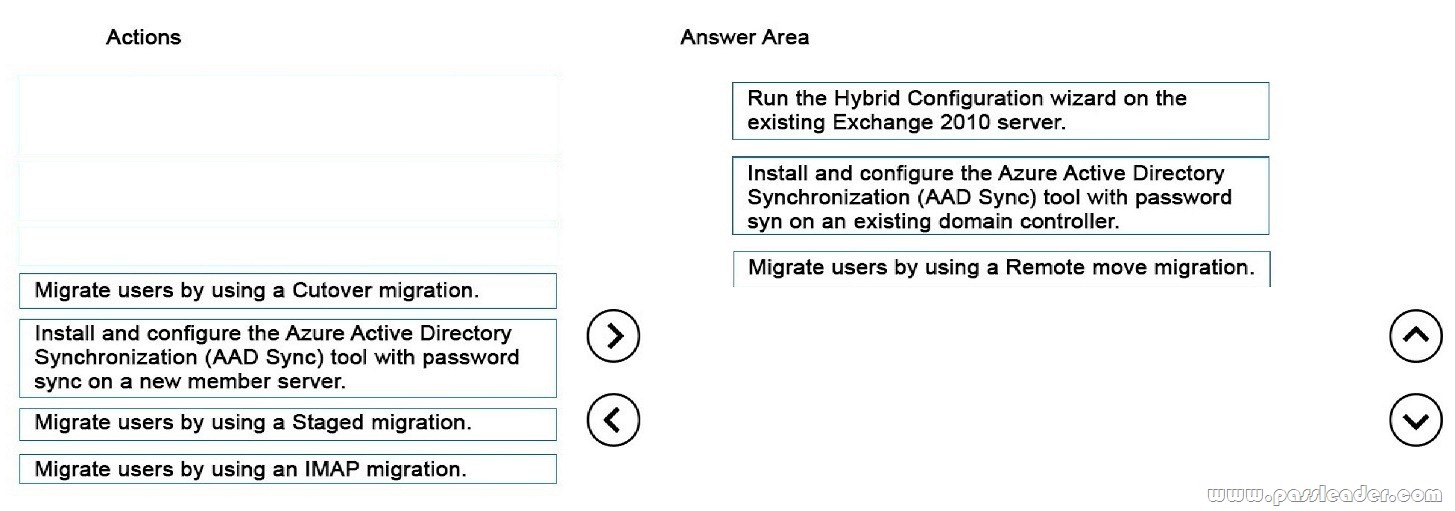Valid 70-347 Dumps shared by PassLeader for Helping Passing 70-347 Exam! PassLeader now offer the newest 70-347 VCE dumps and 70-347 PDF dumps, the PassLeader 70-347 exam questions have been updated and ANSWERS have been corrected, get the newest PassLeader 70-347 dumps with VCE and PDF here: http://www.passleader.com/70-347.html (261 Q&As Dumps –> 307 Q&As Dumps)
BTW, DOWNLOAD part of PassLeader 70-347 dumps from Cloud Storage: https://drive.google.com/open?id=0B-ob6L_QjGLpfjdPREVKSzl1Qk92OExLdVF0RjN1QWZJdWhhbDEycFZKNzZMMUwtQ1pxeFE
QUESTION 145
Hotspot Question
You are the Office 365 administrator for a company. You have a level 1 help desk that helps troubleshoot user issues. You must allow help desk personnel to generate reports on user configurations for Office 365 ProPlus Outlook clients. Help desk personnel must not require user input to generate the reports. You need to create an Office Configuration Analyzer Tool script. How should you configure the Office Configuration Analyzer Tool script? To answer, select the appropriate option from each list in the answer area.

Answer:
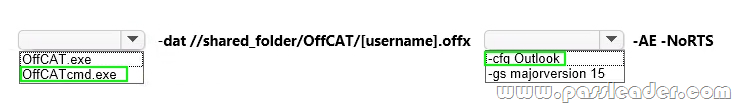
Explanation:
Box 1: The Microsoft Office Configuration Analyzer Tool (OffCAT) 2.1 provides a quick and easy way to analyze Microsoft Office programs for known configurations that cause problems. The files that are installed by the OffCAT.msi file include OffCATcmd.exe. This is a command-line version of OffCAT.
Box 2: -cfg <Office program>
If you are using Offcatcmd.exe to scan an Office program, you must use the -cfg switch to specify the Office program that is going to be scanned. The following is the current list of available values you can use with the -cfg switch:
– Access
– Excel
– InfoPath
– OneDrive
– OneNote
– Outlook
– Powerpoint
– Publisher
– Visio
– Word
Incorrect:
-gs <global substitution values>
The -gs switch provides control over two important parameters that specify your Office version and the type of Office installation.
Reference: Microsoft Office Configuration Analyzer Tool 2.1.
http://www.microsoft.com/en-us/download/details.aspx?id=36852
QUESTION 146
You are the SharePoint administrator for a company’s SharePoint Online tenant. The company merges with another company, and the number of users has grown 400 percent over the last month. You plan to hire SharePoint site collection administrators. The additional administrators must have permission to only manage site collections that you assign to them. You need to assign the correct permissions to the administrators. Which permission level should you grant to the administrators?
A. Global admin
B. SharePoint Online admin
C. Site Collection admin
D. Site admin
E. User Management admin
Answer: C
Explanation:
Site collection administrator is a user with administrator permissions to manage a site collection.
Incorrect:
Not A: Global administrator is an administrator of the Office 365 portal; can manage service licenses, users and groups, domains, and subscribed services. In Office 365, a Global administrator is also a SharePoint Online administrator.
Not B: SharePoint Online administrator. Administrator of the SharePoint Online Administration Center; can create and manage site collections, designate site collection administrators, determine tenant settings, and configure Business Connectivity Services and Secure Store, InfoPath Forms Services, Records Management, Search, and User Profiles. In Office 365, a Global administrator is also a SharePoint Online administrator.
Reference: Manage administrators for a site collection.
https://support.office.com/en-us/article/Manage-administrators-for-a-site-collection-9a7e46f9-3fc4-4297-955a-82cb292a5be0#__toc341786265
QUESTION 147
Hotspot Question
Contoso, Ltd., has an Office 365 tenant. All employees have Exchange Online mailboxes. You create a shared mailbox named [email protected]. You need to grant full mailbox access to [email protected] for the SharedMailbox1 mailbox. How should you complete the relevant Windows PowerShell commands? To answer, select the appropriate Windows PowerShell commands from each list in the answer area.
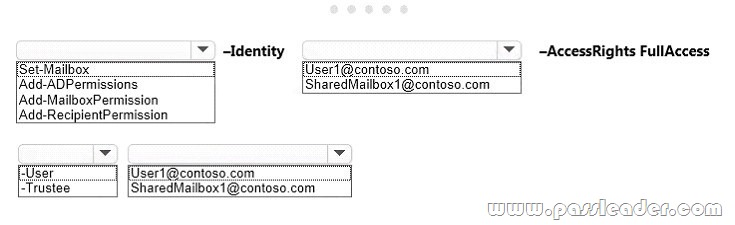
Answer:
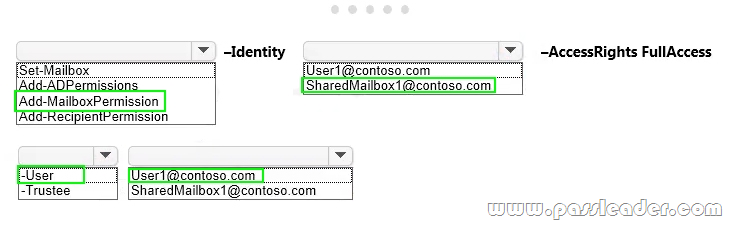
Explanation:
The Add-MailboxPermission is available in on-premises Exchange Server 2016 and in the cloud-based service. Some parameters and settings may be exclusive to one environment or the other. Use the Add-MailboxPermission cmdlet to add permissions to a mailbox. It applies to Exchange Online and Exchange Server.
Example:
This example grants Kevin Kelly full access to Terry Adams’s mailbox.
Add-MailboxPermission -Identity “Terry Adams” -User KevinKelly -AccessRights FullAccess –InheritanceType All
Add-MailBoxPermission
https://technet.microsoft.com/en-us/library/bb124097(v=exchg.160).aspx
QUESTION 148
Drag and Drop Question
An organization has an Office 365 tenant. You hire a new administrator. The new administrator is responsible for several SharePoint Online site collections. You need to grant the new administrator access to SharePoint Online as a site collection administrator. Which three actions should you perform in sequence? To answer, move the appropriate actions from the list of actions to the answer area and arrange them in the correct order.
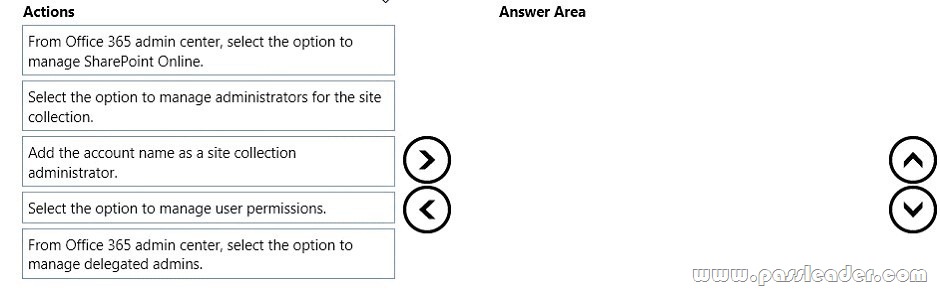
Answer:
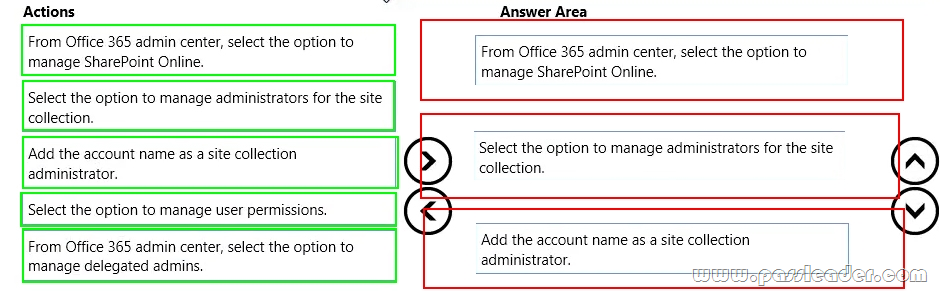
Explanation:
Add or remove site collection administrators on the SharePoint Admin page. To change the primary administrator or to add or remove site collection administrators in SharePoint Online, do the following:
1. Sign in to Office 365 with your work or school account.
2. Go to the Office 365 admin center.
3. In the left navigation, under Admin, choose SharePoint.
4. Select the check box next to the site collection where you want to add an administrator.
5. Click Owners then Manage Administrators.
6. Change the name in the Primary Site Collection Administrator box, or add or remove names in the Site Collection Administrators box.
7. Click Check Names Check Names button to verify that the user names are valid.
8. Click OK.
https://support.office.com/en-us/article/Manage-administrators-for-a-site-collection-9a7e46f9-3fc4-4297-955a-82cb292a5be0#__toc341786265
QUESTION 149
Drag and Drop Question
A company has an Office 365 tenant. All employee mailboxes are in Exchange Online. You plan to implement archiving. The archive name for each archive mailbox must use the following format:
“Archive-” followed by the display name of the user.
You need to enable online archives for all mailboxes. Which three Windows PowerShell commands should you run in sequence? To answer, move the appropriate actions from the list of actions to the answer area and arrange them in the correct order.
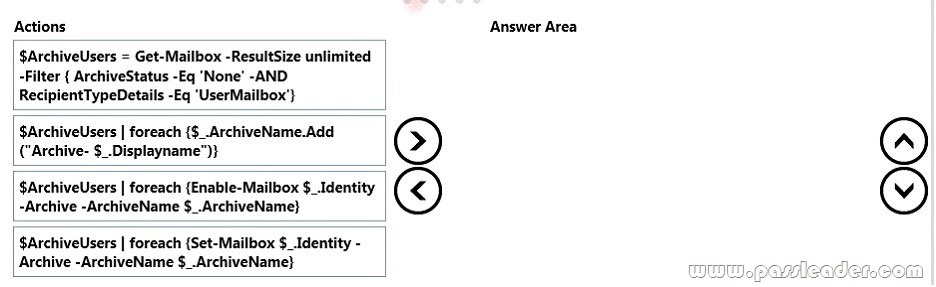
Answer:
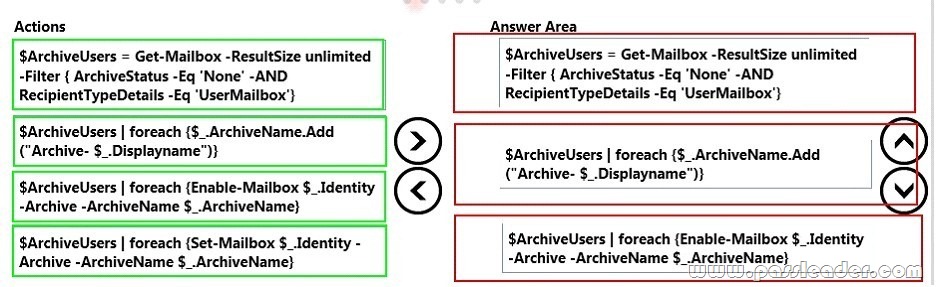
Explanation:
You can configure a different archive name when you use Windows PowerShell to enable archive mailboxes. For example, to name archive mailboxes “In-Place Archive – <display name>” when you enable archive mailboxes for all users in your organization, run the following commands:
$users = Get-Mailbox -ResultSize unlimited -Filter { ArchiveStatus -Eq “None” -AND RecipientTypeDetails -eq ‘UserMailbox’}
ForEach ($a in $users) {$a.ArchiveName.Add(“In-Place Archive – $a”)}
$users | %{Enable-Mailbox $_.Identity -Archive -ArchiveName $_.ArchiveName}
https://technet.microsoft.com/en-us/library/jj984357(v=exchg.150).aspx
QUESTION 150
All employees at a company have Exchange Online mailboxes. You observe a surge in email messages that contain malware. You determine that all of the messages originate from a single IP address. You need to ensure that no email messages from the IP address are delivered to the users. What should you do?
A. Create a malware filter.
B. Create a connection filter.
C. Create a content filter.
D. Create a new transport rule.
Answer: B
Explanation:
You can create an IP Allow list or IP Block list by editing the connection filter policy in the Exchange admin center (EAC). The connection filter policy settings are applied to inbound messages only.
Reference: Configure the connection filter policy.
https://technet.microsoft.com/en-us/library/jj200718(v=exchg.150).aspx
QUESTION 151
An organization has an Office 365 tenant and uses an Enterprise E3 subscription. You enable licenses for 1,000 users. You must implement a file sync service for users that meets the following requirements:
– Users must be able to sync offline versions of all files to local computers.
– The organization must be able to manage permissions for all files.
You need to recommend a solution. Which solution should you recommend?
A. Microsoft Storage Spaces
B. SharePoint document libraries
C. Windows offline files
D. Distributed File System Replication
Answer: B
Explanation:
You can work offline and sync within a SharePoint document library. The document library permissions can be managed by the organization.
Reference: How to work with Documents Offline in SharePoint 2013.
http://www.learningsharepoint.com/2012/12/12/how-to-work-with-documents-offline-in-sharepoint-2013/
QUESTION 152
Drag and Drop Question
A company has an Office 365 tenant. You plan to implement Skype for Business Online for all users. You are evaluating client and conferencing policies. You need to identify the default limits for file transfers and users to configure the appropriate policies for users. What are the default limits? To answer, drag the appropriate limits to the correct feature. Each feature may be used once, more than once, or not at all. You may need to drag the split bar between panes or scroll to view content.
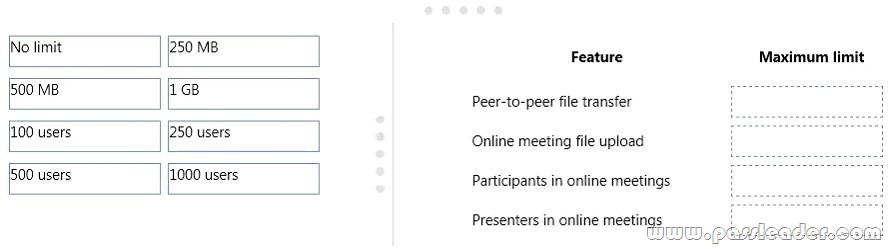
Answer:
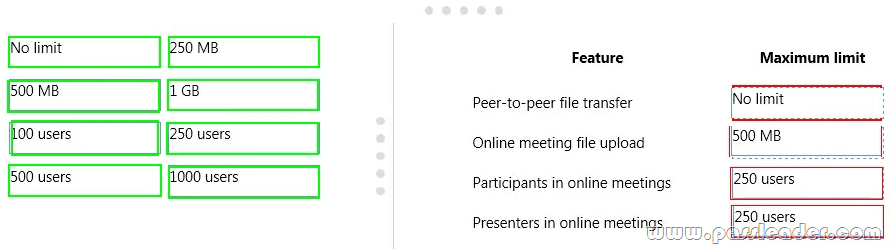
Explanation:
Peer-to-peer limits across Office 365 options.
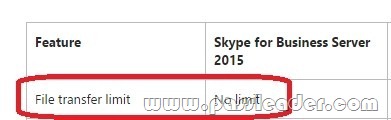
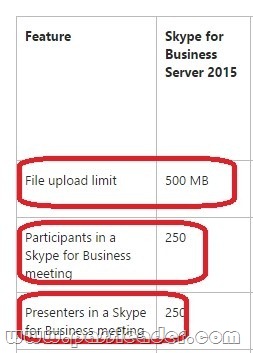
https://technet.microsoft.com/en-us/library/skype-for-business-online-limits.aspx
QUESTION 153
You are deploying an Office 365 tenant that uses an Enterprise E3 subscription. You have a legacy application that requires the use of Office 2010 on client computers. A number of users download and install Office 365 ProPlus. They are no longer able to run the legacy application. You must prevent users from installing Office 365 ProPlus on client computers. The users must be able to install Office on tablets and phones. You need to configure the Office 365 users. From the Office 365 admin center, what should you do?
A. Assign and configure a rights management license to the user accounts.
B. Remove the service administrator privileges from the user accounts.
C. Reassign the user accounts an Enterprise E1 subscription.
D. Remove Office 365 ProPlus from the available user software.
Answer: D
Explanation:
As an Office 365 admin, you can control which Office software your users can download and install from Office 365. The choices you make on the Manage user software through Office 365 page determine which software users can install from the Software page in Office 365. Whichever choices you make, they apply to all users in your organization.
https://support.office.com/en-us/article/Manage-user-software-in-Office-365-c13051e6-f75c-4737-bc0d-7685dcedf360
QUESTION 154
You are the Office 365 administrator for your company. The company has a single Active Directory Domain Services domain. As part of the Office 365 deployment, the company is preparing to deploy Office Telemetry. You need to disguise file names and document titles, while still collecting the telemetry data. What should you do?
A. In the Telemetry Dashboard, disable data collection for the Telemetry Agent.
B. In the Telemetry Dashboard, obfuscate the document name, title, and path.
C. In the Telemetry Dashboard, display only files that are used by multiple users.
D. In the Default Domain policy, set the Turn on data uploading for the Telemetry agent Group Policy setting to Disabled.
Answer: B
Explanation:
In Manage privacy settings in Telemetry Dashboard, you can learn about Telemetry Dashboard settings that help you protect user privacy by disguising file names and titles or by preventing data for selected applications or solutions from being reported.
Figure: Three ways to configure privacy settings in Telemetry Dashboard.
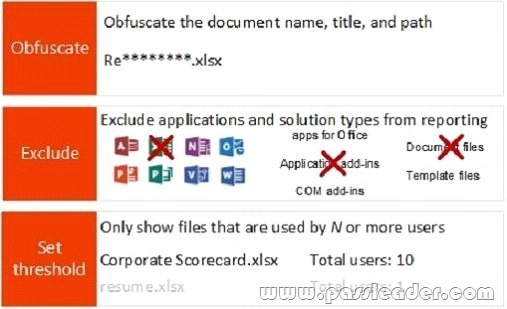
https://technet.microsoft.com/en-us/library/jj863580.aspx
QUESTION 155
Drag and Drop Question
Am organization has an Office 365 tenant that uses an Enterprise E3 subscription. You assign licenses to all users. You need to customize an Office 365 ProPlus image as a standard deployment image. In which order should you perform the actions? To answer, move all actions from the list of actions to the answer area and arrange them in the correct order.
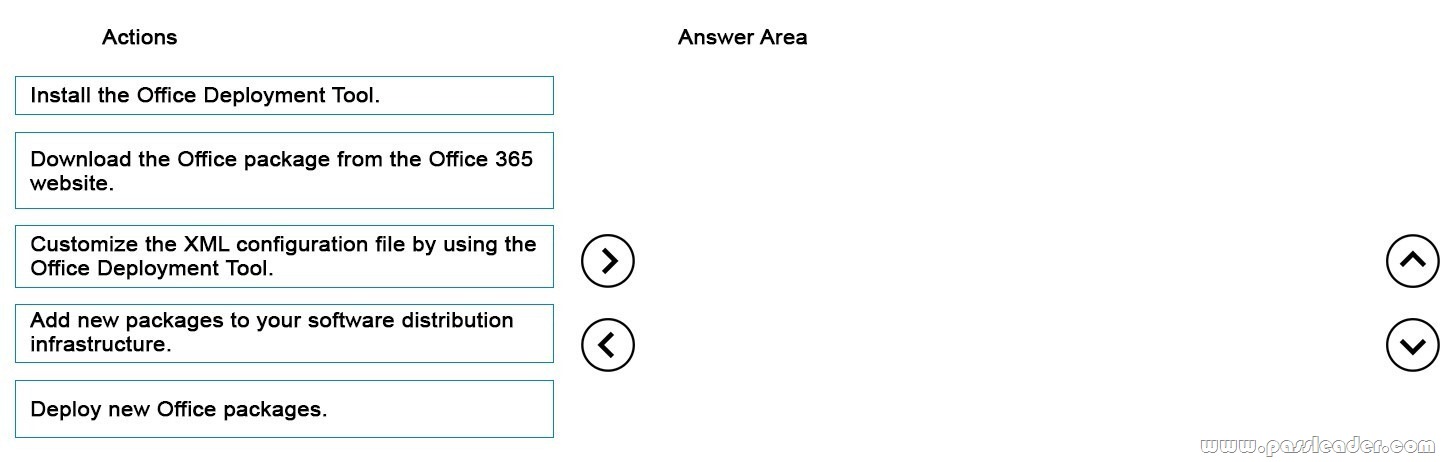
Answer:
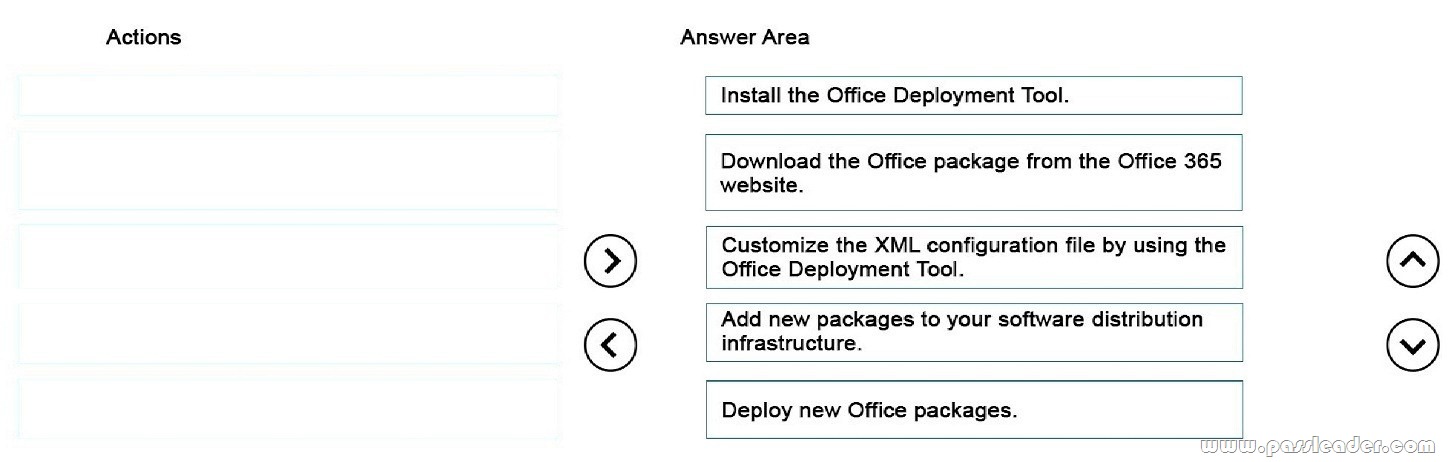
Explanation:
To customize a Click-to-Run for Office 365 installation, administrators run the Office Deployment Tool and provide a custom Configuration.xml configuration file. The Office Deployment Tool performs the tasks that are specified by using the optional properties in the configuration file. Administrators can run the Office Deployment Tool to perform the following tasks:
– Generating a Click-to-Run for Office 365 installation source
To do this, administrators prepare a configuration file and run the tool in download mode.
– Configuring Click-to-Run for Office 365 clients
To do this, administrators prepare a configuration file and run the tool in configure mode.
– Creating an App-V package
To do this, administrators prepare a configuration file and run the tool in packager mode.
https://technet.microsoft.com/en-us/library/jj219422.aspx
QUESTION 156
You are the Office 365 administrator for a company. You need to generate a list of all subscriptions that the company purchases. Which Windows PowerShell cmdlet should you run?
A. Set-MsolUserLicense
B. Get-MsolAccountSku
C. Get-MsolUser
D. Get-MsolSubscription
Answer: D
Explanation:
The Get-MsolSubscription cmdlet returns all the subscriptions that the company has purchased.
QUESTION 157
Hotspot Question
Your company uses Microsoft SharePoint Online. You share a file named Document1 with several users, as shown in the image below.
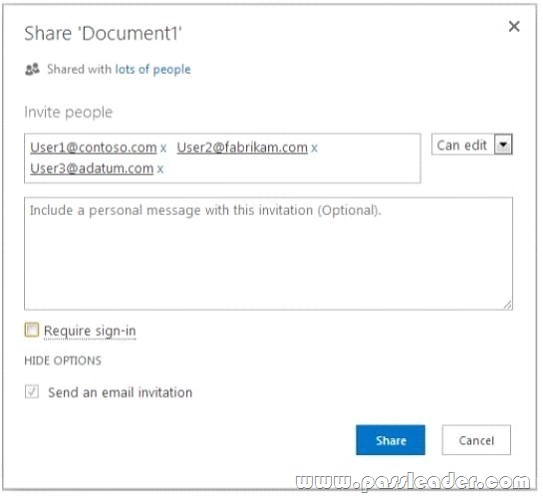
You must share Document1 with several other users. The new users must be able to view Document1 but not make changes. You need to share the document with the new users. What should you do? Select the correct answer from each list based on the information presented in the image. Each correct selection is worth one point.
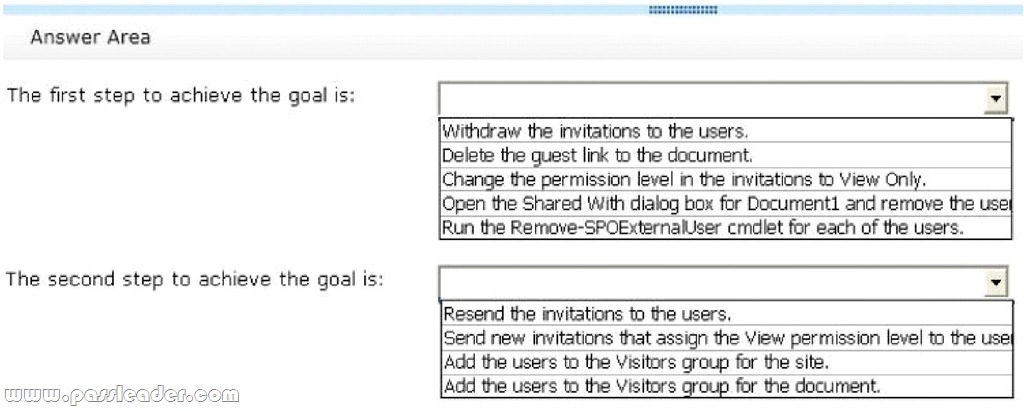
Answer:
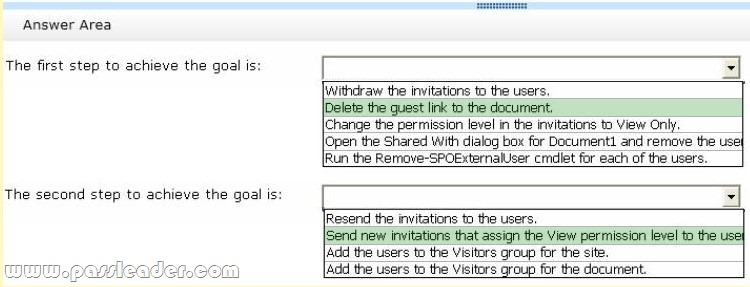
Explanation:
Step 1: Delete the guest link to disallow anonymous access.
Step 2: Send new invitations with view permissions to the new users.
https://support.office.com/en-us/article/Share-sites-or-documents-with-people-outside-your-organization-80e49744-e30f-44db-8d51-16661b1d4232#__disable_an_anonymous
QUESTION 158
Hotspot Question
You are the SharePoint Online administrator for Contoso, Ltd. You create a test site. The specifications for the site are described in the following table.
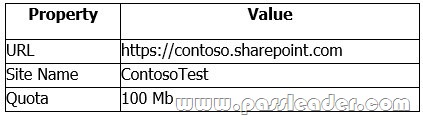
You need to configure the specified site. How should you complete the relevant Windows PowerShell command? To answer, select the appropriate Windows PowerShell segment from each list in the answer area.
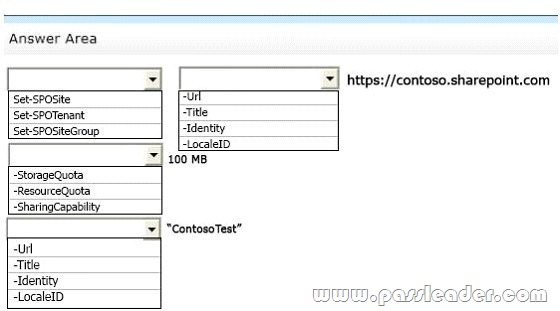
Answer:
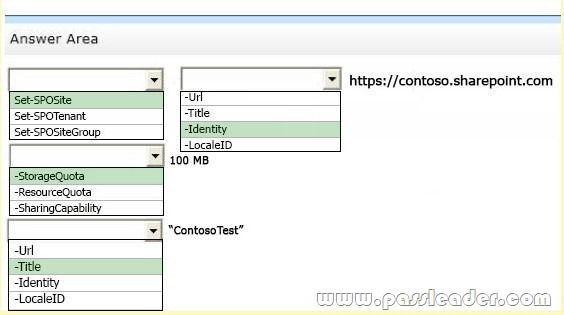
Explanation:
Set-SPOSite sets or updates one or more properties’ values for a site collection.
Example:
Example 2 updates the settings of site collection https://contoso.sharepoint.com/sites/site1. The storage quota is updated to 15000 megabytes.
Set-SPOSite -Identity
https://contoso.sharepoint.com/sites/site1 -StorageQuota 15000
Parameters include: Title Specifies the title of the site collection.
QUESTION 159
Drag and Drop Question
A company uses Exchange Online. You need to create a shared mailbox and a group that has full access to the shared mailbox. Which four Windows PowerShell commands should you run in sequence? To answer, move the appropriate commands from the list of commands to the answer area and arrange them in the correct order.
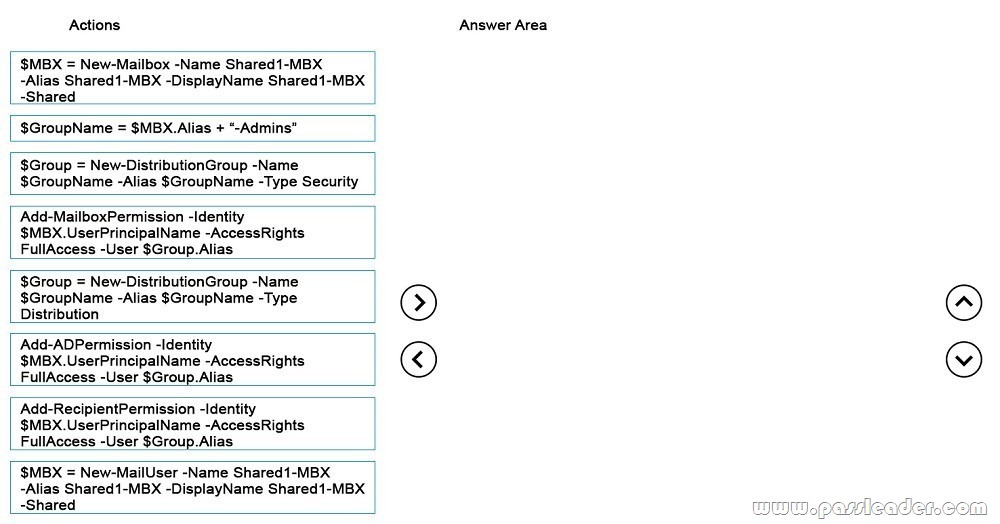
Answer:
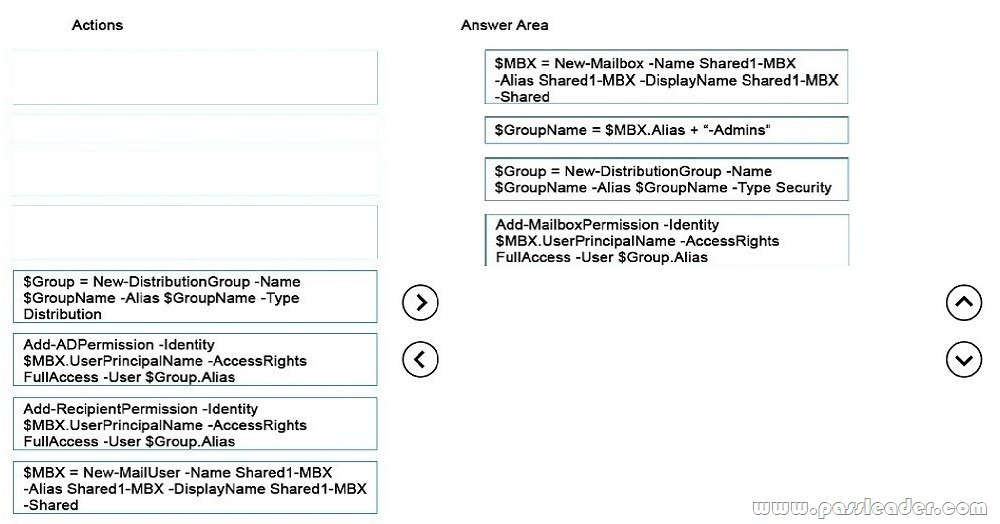
Explanation:
Box 1: First create a new mailbox.
Box 2: Set the group name.
Box 3: Define the group. * New-DistributionGroup
Use the New-DistributionGroup cmdlet to create distribution groups and mail-enabled security groups. In this case we need security group.
Box 4: Add-MailboxPermssion
https://technet.microsoft.com/en-us/library/jj150570(v=exchg.150).aspx
QUESTION 160
Drag and Drop Question
An organization has an on-premises Exchange 2010 server. The organization plans to migrate to Exchange Online. You have the following requirements:
– You must minimize the impact of the migration on users.
– Users must sign in to Office 365 by using the same password that they use for on-premises services.
– You must use the fewest additional servers possible.
You need to complete the migration. Which three actions should you perform in sequence? To answer, move the appropriate actions from the list of actions to the answer area and arrange them in the correct order.
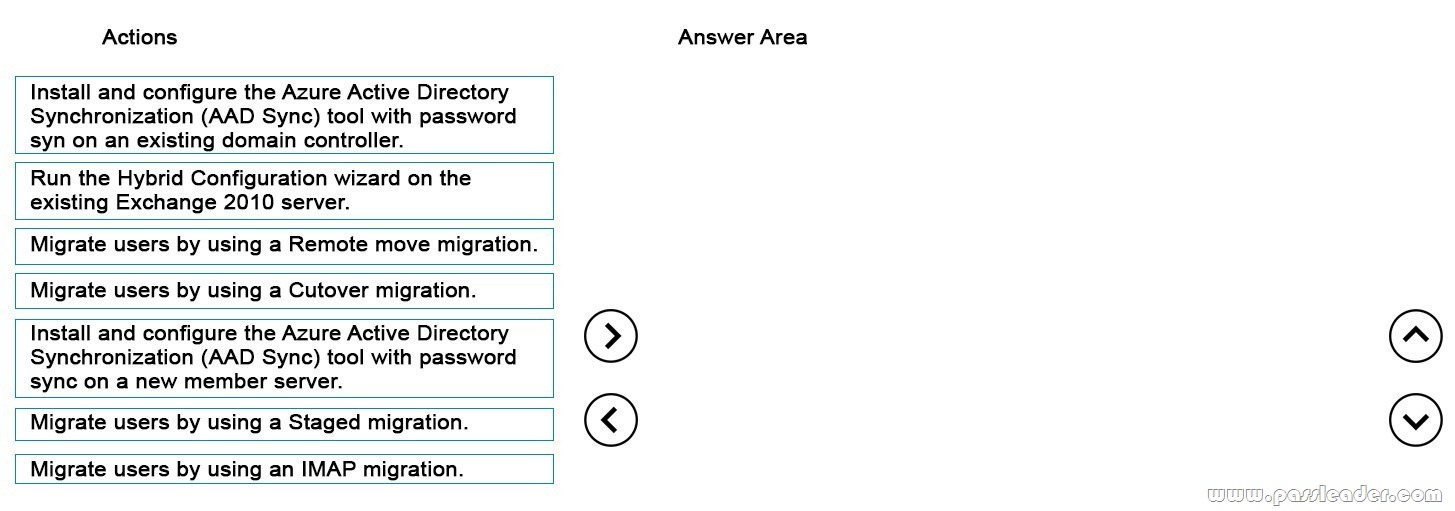
QUESTION 161
Contoso, Ltd. has a SharePoint Online tenant and uses an Office 365 Enterprise E1 plan. The company currently has 9,000 users and has 5 TB of content on local file shares. You must minimize storage costs. You need to migrate the content from the local file shares to SharePoint Online. How much additional storage is needed?
A. 500 GB
B. 5 TB
C. 10 TB
D. No additional storage is needed
Answer: B
Explanation:
Included in Office 365 Enterprise E1 plan is OneDrive for Business, which gives each user 1 TB of personal cloud storage that can be accessed from anywhere and that syncs with their PC/Mac for offline access. Limits in SharePoint Online in Office 365 plans include: Storage base per tenant: 1 TB + 5 GB per subscribed user + additional storage purchased. You can purchase an unlimited amount of additional storage. In this scenario there are 9,000 users, and we assume they 0.5 GB per user we would need 4.5 TB. That is, 5 TB would be sufficient.
https://support.office.com/en-us/article/SharePoint-Online-software-boundaries-and-limits-8f34ff47-b749-408b-abc0-b605e1f6d498
QUESTION 162
Your company is planning to migrate to Microsoft Exchange Online. The company employs 1,000 people, each with a mailbox currently located on Exchange 2010 on-premises. You estimate that it will take a minimum of four weeks to migrate all mailboxes from on-premises Exchange to Exchange Online. The company has the following migration requirements:
– During the migration, do not change the existing Microsoft Outlook profiles and .ost files used by the employees.
– Ensure that email messages sent between on-premises mailboxes and online mailboxes during the migration are secure.
– Do not send email messages between on-premises mailboxes and online mailboxes over the Internet in plain text.
You need to select the migration strategy that meets the requirements. Which migration strategy should you use?
A. Hybrid migration only
B. IMAP migration followed by staged migration
C. Staged migration only
D. Staged migration followed by remote move migration
Answer: A
Explanation:
You can use a hybrid migration to migration from Exchange 2010 to Exchange Online. Note: In the Deployment Assistant, a hybrid deployment is when you create a new Exchange Online Exchange organization in Microsoft Office 365 for enterprises and then connect it to your existing on- premises Exchange 2010 organization by configuring Active Directory synchronization and using the Hybrid Configuration wizards.
Incorrect Answers:
Not B: IMAP migration is targeted at customers who may be using non-Exchange-based mail systems in their current hosted environment or have access to the data only by using the IMAP 4 protocol.
Not C, D: You can’t use a staged migration to migrate Exchange 2013 or Exchange 2010 mailboxes to Office 365.
https://support.office.com/en-us/article/Decide-on-a-migration-path-0d4f2396-9cef-43b8-9bd6-306d01df1e27?ui=en-US&rs=en-US&ad=US
Get the newest PassLeader 70-347 VCE dumps here: http://www.passleader.com/70-347.html (261 Q&As Dumps –> 307 Q&As Dumps)
And, DOWNLOAD the newest PassLeader 70-347 PDF dumps from Cloud Storage for free: https://drive.google.com/open?id=0B-ob6L_QjGLpfjdPREVKSzl1Qk92OExLdVF0RjN1QWZJdWhhbDEycFZKNzZMMUwtQ1pxeFE