Valid 70-496 Dumps shared by PassLeader for Helping Passing 70-496 Exam! PassLeader now offer the newest 70-496 VCE dumps and 70-496 PDF dumps, the PassLeader 70-496 exam questions have been updated and ANSWERS have been corrected, get the newest PassLeader 70-496 dumps with VCE and PDF here: http://www.passleader.com/70-496.html (122 Q&As Dumps)
BTW, DOWNLOAD part of PassLeader 70-496 dumps from Cloud Storage: https://drive.google.com/open?id=0B-ob6L_QjGLpZkVxb1hJN0pGVEk
QUESTION 57
Your network environment includes a Microsoft Visual Studio Team Foundation Server (TFS) 2012 server. You lead a team of testers that is testing a specific module of an application. You want to list only the test cases that are assigned to you testers. You need to create a query on work items of the type Test Case. What are two possible ways to achieve this goal? (Each correct answer presents a complete solution. Choose two.)
A. Create a team project level group for testers of your module.
Create a work item query that uses the = operator on the Assigned To field and the group of testers.
B. Create a team for testers of your module.
Create a work item query that uses the = operator on the Assigned To field and the team of testers.
C. Create a team project level group for testers of your module.
Create a work item query that uses the IN GROUP operator on the Assigned To field and the group of testers.
D. Create a team for testers of your module.
Create a work item query that uses the IN GROUP operator on the Assigned To field and the team of testers.
Answer: CD
QUESTION 58
Your development environment includes a team project on TFSPreview. The Team Build definitions include the standard options for staging build output when using the default template. You need to ensure that the build output is available to anyone with access to the team project. What should you do?
A. Configure a valid UNC path (in the form \\server\share).
B. Configure the source control folder named $/<Team project name>/Drops.
C. Configure the folder for any valid source control folder.
D. Configure the build output for any SharePoint document library.
Answer: B
QUESTION 59
Your network environment includes a Microsoft Visual Studio Team Foundation Server (TFS) 2012 server. You build a multi-tiered application that contains the following tiers:
– User Interface
– Application Services
– Integration Services
– Database
You need to modify the item template to meet the following requirements:
– When a bug is created, the testing team is able to identify the application tier.
– You are able to produce a report of bugs by tier.
Which three actions should you perform? (Each correct answer presents part of the solution. Choose three.)
A. Add a control to the work item FORM. For type, select WorkltemClassificationControl.
B. Add a new FIELD called Custom.ApplicationTier Application Tier and configure its list of ALLOWEDVALUES LISTITEMS to be:
– User Interface
– Application Services
– Integration Services
– Database
C. Add a control to the work item FORM. For type, select FieldControl.
D. Add the attribute reportable^Dimension to the FIELD definition.
E. Add the attribute reportable = Measure to FIELD definition.
Answer: ABC
QUESTION 60
Your network environment includes a Microsoft Visual Studio Team Foundation Server (TFS) 2012 server. All of your Team Projects use the default Scrum process template. You create a new work item type named AcceptanceBug. You need to ensure that work items of this type are displayed in queries for bugs. Which two actions should you perform? (Each correct answer presents part of the solution. Choose two.)
A. Add the following XML element to the Microsoft.BugCategory Category for the project:
<WORKITEMTYPE name= “AcceptanceBug”/>
B. Update the work item filters in the bug-related queries to include the clause:
AND [System.WorkltemType] IN GROUP ‘Bug Category’.
C. Update the work item filters in the bug-related queries to include the clause:
AND [System.WorkltemType) = `AcceptanceBug’.
D. Update the work item filters in the bug-related queries to include the clause:
AND [System.Category] = `Bug Category’.
E. Set the System.Category field to Microsoft.BuqCategory in the AcceptanceBug work item type definition.
Answer: AB
QUESTION 61
Your network environment includes a Microsoft Visual Studio Team Foundation Server (TFS) 2012 server that uses default ports for communication. Visual Studio 2012 has been installed on your computer recently. You need to connect to the TFS server. What are two possible options for entering Name or URL in the Connect to TFS dialog box? (Each correct answer presents a complete solution. Choose two.)
A. Tfs1
B. http://tfs1:8080/tfs
C. http://tfs1:8080
D. http://tfs1
Answer: AB
QUESTION 62
Your network environment is configured according to the following table:
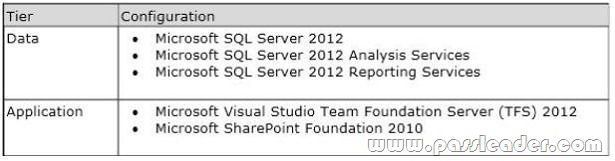
You install Microsoft SharePoint Enterprise 2010 on a new server. You need to change the default site collection setting for your TFS installation. What should you do?
A. From the TFS Administration Console, update the team project collection’s SharePoint default site location.
B. From IIS Manager, create an alternate access mapping for the new SharePoint default location.
C. From the TFS Administration Console, edit the SharePoint Web Application URL.
D. From the TFS Command Prompt, run the STSADM.exe command to change the TFS SharePoint default location.
Answer: A
QUESTION 63
Your network environment includes a Microsoft Visual Studio Team Foundation Server (TFS) 2012 server. Your development team uses Visual Studio 2012. You store specialized design files within your Visual Studio solution by using version control. These design files are stored in a proprietary binary format and use the filename extension .dzn. You need to meet the following requirements:
– Ensure that all developers can modify these design files.
– Prevent multiple check-outs on all .dzn files.
– Ensure that all other file types can be edited by multiple developers at the same time.
What should you do?
A. Within the Source Control Explorer, right-click each .dzn file and uncheck the Allow multiple check outs option.
B. Add a new file type for .dzn to the Team Project Source Control Settings and clear the Enable file merging and multiple check out checkbox.
C. Within the Visual Studio Options dialog box for Source Control, add the .dzn extension to the Prevent multiple check-outs for the following file types list in the Visual Studio Team Foundation server node.
D. Add a new file type for .dzn to the Team Project Collection Source Control Settings and clear the Enable file merging and multiple check out checkbox.
Answer: D
QUESTION 64
Your network environment includes a Microsoft Visual Studio Team Foundation Server (TFS) 2012 server. Your developers use Visual Studio 2012. Developers frequently work from locations where there is no network connection. You need to ensure that developers are able to easily compare their current changes to the last version retrieved from version control. Which type of workspace should you configure?
A. Server
B. Local
C. Server-synchronized
D. Windows Azure
Answer: B
Get the newest PassLeader 70-496 VCE dumps here: http://www.passleader.com/70-496.html (122 Q&As Dumps)
And, DOWNLOAD the newest PassLeader 70-496 PDF dumps from Cloud Storage for free: https://drive.google.com/open?id=0B-ob6L_QjGLpZkVxb1hJN0pGVEk