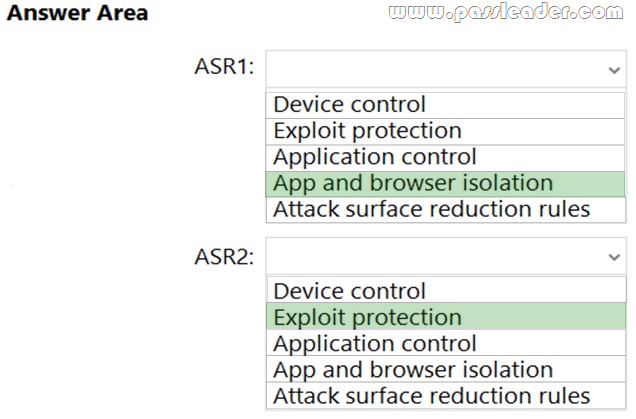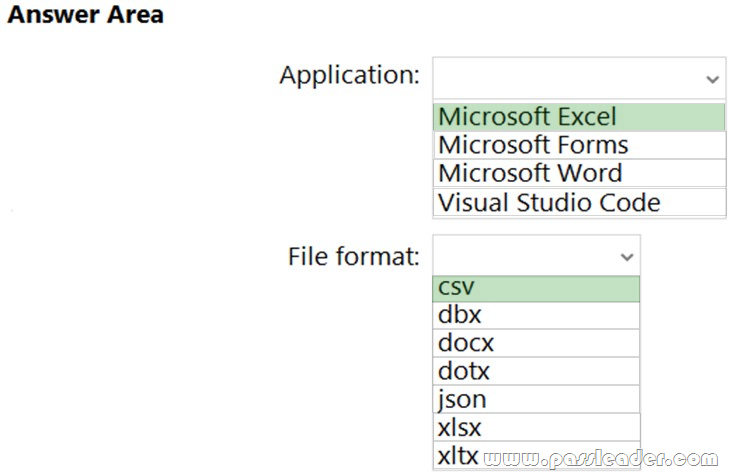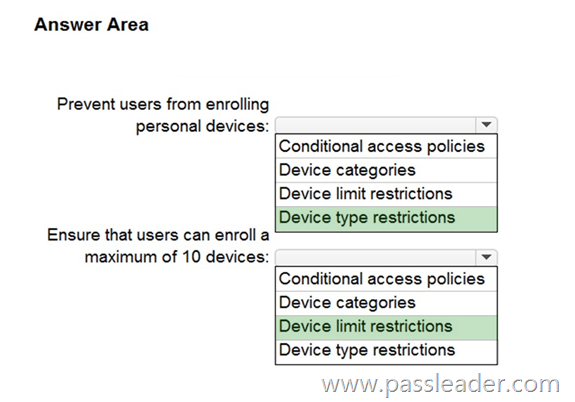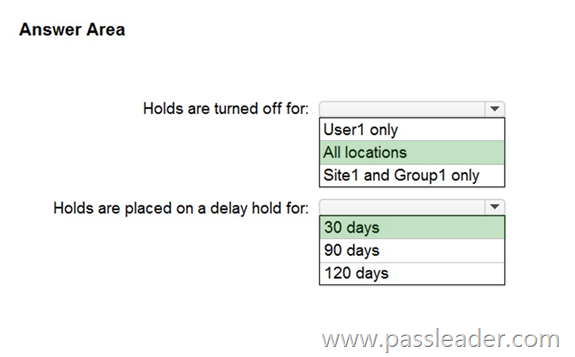Valid MS-101 Dumps shared by PassLeader for Helping Passing MS-101 Exam! PassLeader now offer the newest MS-101 VCE dumps and MS-101 PDF dumps, the PassLeader MS-101 exam questions have been updated and ANSWERS have been corrected, get the newest PassLeader MS-101 dumps with VCE and PDF here: https://www.passleader.com/ms-101.html (518 Q&As Dumps)
BTW, DOWNLOAD part of PassLeader MS-101 dumps from Cloud Storage: https://drive.google.com/open?id=1sFmn9dFNysQ7vB81xG2ETWkNUxgpyxtK
NEW QUESTION 432
You have a Microsoft 365 E5 subscription that contains a user named User1. You need to enable User1 to create Compliance Manager assessments.
Solution: From the Microsoft 365 admin center, you assign User1 the Compliance data admin role.
Does this meet the goal?
A. Yes
B. No
Answer: B
Explanation:
https://github.com/MicrosoftDocs/microsoft-365-docs/blob/public/microsoft-365/security/office-365-security/permissions-in-the-security-and-compliance-center.md
NEW QUESTION 433
You have a Microsoft 365 E5 subscription. You create an account for a new security administrator named SecAdmin1. You need to ensure that SecAdmin1 can manage Microsoft Defender for Office 365 settings and policies for Microsoft Teams, SharePoint, and OneDrive.
Solution: From the Microsoft 365 admin center, you assign SecAdmin1 the Exchange admin role.
Does this meet the goal?
A. Yes
B. No
Answer: B
Explanation:
You need to assign the Security Administrator role.
https://docs.microsoft.com/en-us/microsoft-365/security/office-365-security/office-365-atp?view=o365-worldwide
NEW QUESTION 434
You have a Microsoft 365 subscription. From the Microsoft 365 Defender, you create a role group named US eDiscovery Managers by copying the eDiscovery Manager role group. You need to ensure that the users in the new role group can only perform content searches of mailbox content for users in the United States.
Solution: From the Microsoft 365 Defender, you modify the roles of the US eDiscovery Managers role group.
Does this meet the goal?
A. Yes
B. No
Answer: B
NEW QUESTION 435
You have a Microsoft 365 E5 tenant that uses Microsoft Intune. You need to ensure that users can select a department when they enroll their device in Intune. What should you create?
A. scope tags
B. device configuration profiles
C. device categories
D. device compliance policies
Answer: C
Explanation:
https://docs.microsoft.com/en-us/mem/intune/enrollment/device-group-mapping
NEW QUESTION 436
You have a Microsoft 365 tenant that is signed up for Microsoft Store for Business and contains a user named User1. You need to ensure that User1 can perform the following tasks in Microsoft Store for Business:
– Assign licenses to users.
– Procure apps from Microsoft Store.
– Manage private store availability for all items.
The solution must use the principle of least privilege. Which Microsoft Store for Business role should you assign to User1?
A. Admin
B. Device Guard Signer
C. Basic Purchaser
D. Purchaser
Answer: A
Explanation:
https://docs.microsoft.com/en-us/microsoft-store/microsoft-store-for-business-overview
NEW QUESTION 437
Your company has multiple offices. You have a Microsoft 365 E5 tenant that uses Microsoft Intune for device management. Each office has a local administrator. You need to ensure that the local administrators can manage only the devices in their respective office. What should you use?
A. scope tags
B. configuration profiles
C. device categories
D. conditional access policies
Answer: A
Explanation:
https://docs.microsoft.com/en-us/mem/intune/fundamentals/scope-tags
NEW QUESTION 438
You have a Microsoft 365 E5 subscription. You need to identify which users accessed Microsoft Office 365 from anonymous IP addresses during the last seven days. What should you do?
A. From the Cloud App Security admin center, select Users and accounts.
B. From the Microsoft 365 security center, view the Threat tracker.
C. From the Microsoft 365 admin center, view the Security & compliance report.
D. From the Azure Active Directory admin center, view the Risky sign-ins report.
Answer: A
NEW QUESTION 439
You have a Microsoft 365 E5 tenant that contains the devices shown in the following table:
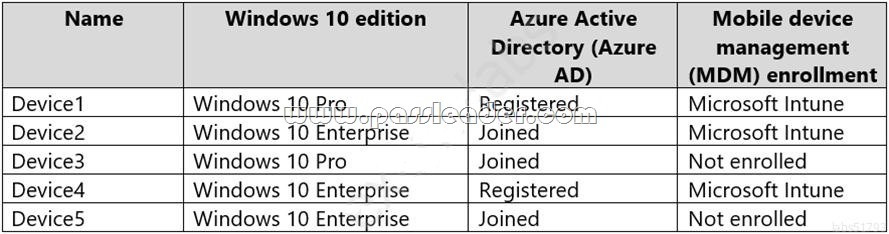
You add custom apps to the private store in Microsoft Store Business. You plan to create a policy to show only the private store in Microsoft Store for Business. To which devices can the policy be applied?
A. Device2 only.
B. Device1 and Device3 only.
C. Device2 and Device4 only.
D. Device2, Device3, and Device5 only.
E. Device1, Device2, Device3, Device4, and Device5.
Answer: C
Explanation:
https://docs.microsoft.com/en-us/microsoft-store/manage-access-to-private-store#show-private-store-only-using-mdm-policy
NEW QUESTION 440
You have a Microsoft 365 tenant that contains the groups shown in the following table:
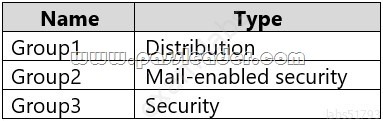
You plan to create a new Windows 10 Security Baseline profile. To which groups can you assign to the profile?
A. Group3 only.
B. Group1 and Group3 only.
C. Group2 and Group3 only.
D. Group1, Group2, and Group3.
Answer: A
Explanation:
https://docs.microsoft.com/en-us/mem/intune/protect/security-baselines-configure#create-the-profile
https://docs.microsoft.com/en-us/microsoft-365/admin/create-groups/compare-groups?view=o365-worldwide
NEW QUESTION 441
You have a Microsoft 365 E5 subscription that contains a user named User1. The subscription has a single anti-malware policy as shown in the following exhibit:
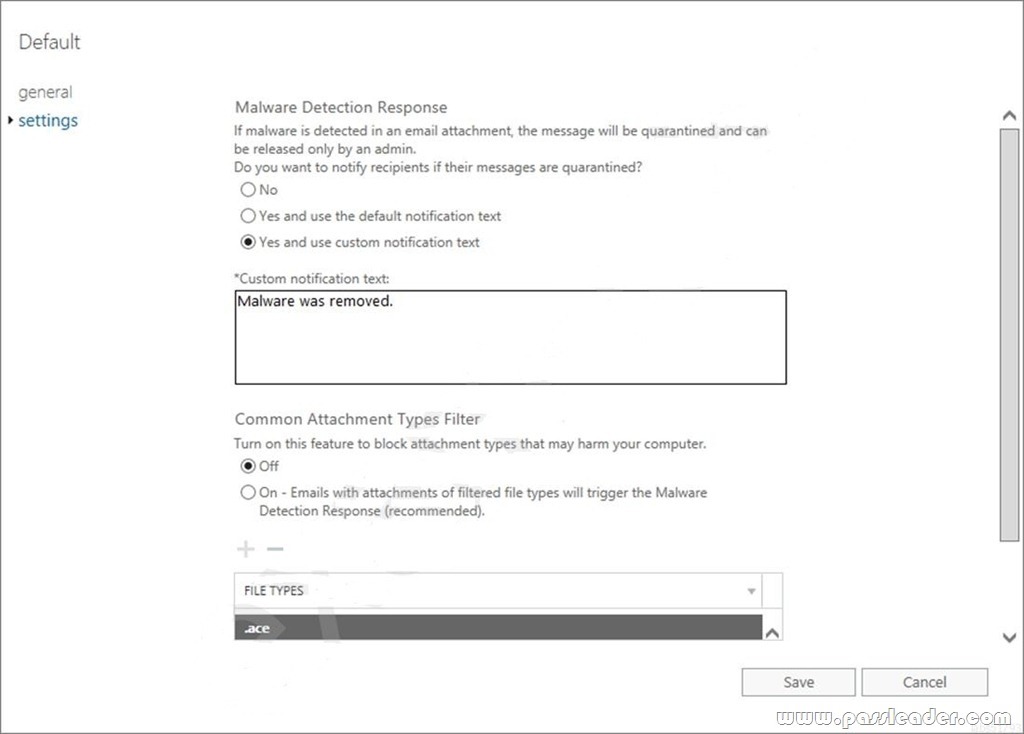
An email message that contains text and two attachments is sent to User1. One attachment is infected with malware. How will the email message and the attachments be processed?
A. Both attachments will be removed. The email message will be quarantined, and User1 will receive an email message without any attachments and an email message that includes the following text: “Malware was removed.”.
B. The email message will be quarantined, and the message will remain undelivered.
C. Both attachments will be removed. The email message will be quarantined, and User1 will receive a copy of the message containing the original text and a new attachment that includes the following text: “Malware was removed.”.
D. The malware-infected attachment will be removed. The email message will be quarantined, and User1 will receive a copy of the message containing only the uninfected attachment.
Answer: C
Explanation:
https://docs.microsoft.com/en-us/microsoft-365/security/office-365-security/anti-malware-protection?view=o365-worldwide#anti-malware-policies
NEW QUESTION 442
You have a Microsoft 365 E5 tenant. The Microsoft Secure Score for the tenant is shown in the following exhibit:

You plan to enable Security defaults for Azure Active Directory (Azure AD). Which three improvement actions will this affect? (Choose three.)
A. Require MFA for administrative roles.
B. Ensure all users can complete multi-factor authentication for secure access.
C. Enable policy to block legacy authentication.
D. Enable self-service password reset.
E. Use limited administrative roles.
Answer: ABC
NEW QUESTION 443
HotSpot
You have a Microsoft 365 E5 tenant that contains the users shown in the following table:
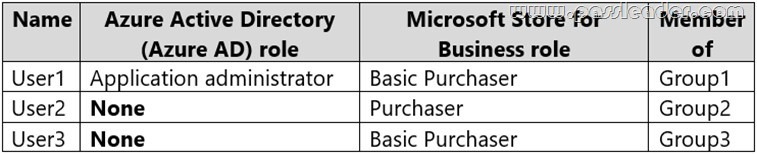
You perform the following actions:
– Provision the private store in Microsoft Store for Business.
– Add an app named App1 to the private store.
– Set Private store availability for App1 to Specific groups, and then select Group3.
For each of the following statements, select Yes if the statement is true. Otherwise, select No.

NEW QUESTION 444
HotSpot
You have a Microsoft 365 tenant that contains 100 Windows 10 devices. The devices are managed by using Microsoft Endpoint Manager. You plan to create two attack surface reduction (ASR) policies named ASR1 and ASR2. ASR1 will be used to configure Microsoft Defender Application Guard. ASR2 will be used to configure Microsoft Defender SmartScreen. Which ASR profile type should you use for each policy? (To answer, select the appropriate options in the answer area.)
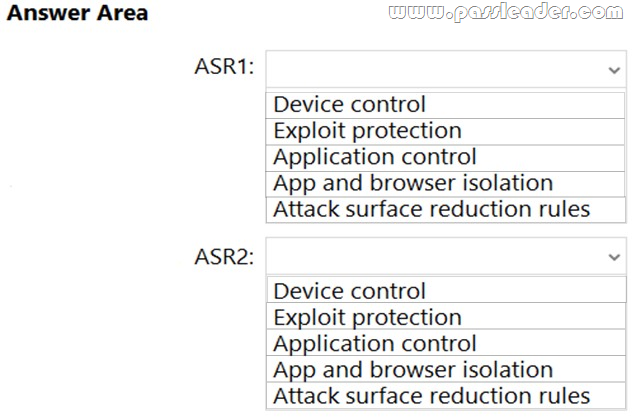
Explanation:
https://docs.microsoft.com/en-us/mem/intune/protect/endpoint-security-asr-policy
NEW QUESTION 445
HotSpot
You have a Microsoft 365 tenant. You need to create a custom Compliance Manager assessment template. Which application should you use to create the template, and in which file format should the template be saved? (To answer, select the appropriate options in the answer area.)

Explanation:
https://docs.microsoft.com/en-us/microsoft-365/compliance/compliance-manager-templates-create?view=o365-worldwide
NEW QUESTION 446
Drag and Drop
You have a Microsoft 365 E5 tenant. You need to implement compliance solutions that meet the following requirements:
– Use a file plan to manage retention labels.
– Identify, monitor, and automatically protect sensitive information.
– Capture employee communications for examination by designated reviewers.
Which solution should you use for each requirement? (To answer, drag the appropriate solutions to the correct requirements. Each solution may be used once, more than once, or not at all. You may need to drag the split bat between panes or scroll to view content.)

Explanation:
https://docs.microsoft.com/en-us/microsoft-365/compliance/dlp-learn-about-dlp?view=o365-worldwide
https://docs.microsoft.com/en-us/microsoft-365/compliance/communication-compliance?view=o365-worldwide
https://docs.microsoft.com/en-us/microsoft-365/compliance/file-plan-manager?view=o365-worldwide
NEW QUESTION 447
You have a Microsoft 365 E5 subscription that contains the devices shown in the following table:
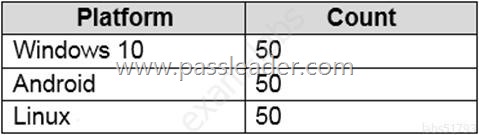
You need to configure an incident email notification rule that will be triggered when an alert occurs only on a Windows 10 device. The solution must minimize administrative effort. What should you do first?
A. From the Microsoft 365 admin center, create a mail-enabled security group.
B. From the Microsoft 365 Defender portal, create a device group.
C. From the Microsoft Endpoint Manager admin center, create a device category.
D. From the Azure Active Directory admin center, create a dynamic device group.
Answer: B
Explanation:
https://docs.microsoft.com/en-us/microsoft-365/security/defender-endpoint/machine-groups?view=o365-worldwide
https://docs.microsoft.com/en-us/microsoft-365/security/defender-endpoint/configure-email-notifications?view=o365-worldwide
NEW QUESTION 448
You have a Microsoft 365 E5 subscription. You plan to implement records management and enable users to designate documents as regulatory records. You need to ensure that the option to mark content as a regulatory record is visible when you create retention labels. What should you do first?
A. Configure custom detection rules.
B. Create an Exact Data Match (EDM) schema.
C. Run the Set-RegulatoryComplianceUI cmdlet.
D. Run the Set-LabelPolicy cmdlet.
Answer: C
Explanation:
https://docs.microsoft.com/en-us/microsoft-365/compliance/declare-records?view=o365-worldwide
NEW QUESTION 449
HotSpot
You have a Microsoft 365 E5 tenant that uses Microsoft Intune. You need to configure Intune to meet the following requirements:
– Prevent users from enrolling personal devices.
– Ensure that users can enroll a maximum of 10 devices.
What should you use for each requirement? (To answer, select the appropriate options in the answer area.)
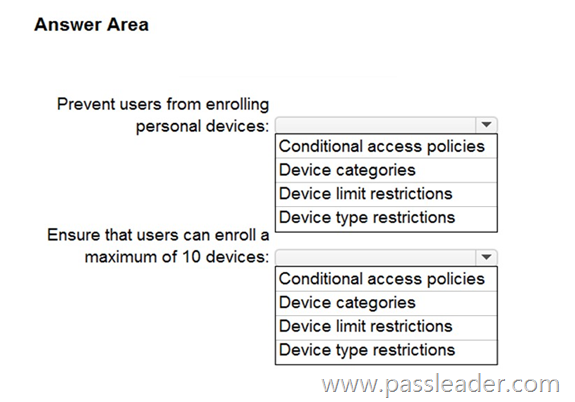
Explanation:
https://docs.microsoft.com/en-us/mem/intune/enrollment/enrollment-restrictions-set#blocking-personal-windows-devices
NEW QUESTION 450
HotSpot
You have a Microsoft 365 E5 subscription that includes the following active eDiscovery case:
– Name: Case1.
– Included content: Group1, User1, Site1.
– Hold location: Exchange mailboxes, SharePoint sites, Exchange public folders.
The investigation for Case1 completes, and you close the case. What occurs after you close Case1? (To answer, select the appropriate options in the answer area.)
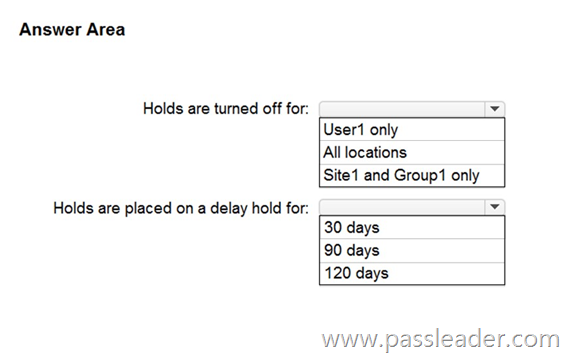
Explanation:
https://docs.microsoft.com/en-us/microsoft-365/compliance/close-or-delete-case?view=o365-worldwide
NEW QUESTION 451
……
Get the newest PassLeader MS-101 VCE dumps here: https://www.passleader.com/ms-101.html (518 Q&As Dumps)
And, DOWNLOAD the newest PassLeader MS-101 PDF dumps from Cloud Storage for free: https://drive.google.com/open?id=1sFmn9dFNysQ7vB81xG2ETWkNUxgpyxtK