Valid MS-203 Dumps shared by PassLeader for Helping Passing MS-203 Exam! PassLeader now offer the newest MS-203 VCE dumps and MS-203 PDF dumps, the PassLeader MS-203 exam questions have been updated and ANSWERS have been corrected, get the newest PassLeader MS-203 dumps with VCE and PDF here: https://www.passleader.com/ms-203.html (179 Q&As Dumps –> 205 Q&As Dumps –> 231 Q&As Dumps –> 256 Q&As Dumps –> 443 Q&As Dumps)
BTW, DOWNLOAD part of PassLeader MS-203 dumps from Cloud Storage: https://drive.google.com/drive/folders/1-RTFkY6a6It-7c5-lxg_jd7cIXSphz7m
NEW QUESTION 160
Your company has a partnership with another company named contoso.com. You need to ensure that all email messages containing the word sensitive and sent to the users at contoso.com are encrypted automatically. You enable Azure Information Protection. What should you do next?
A. Create a data loss prevention (DLP) policy.
B. Create a mail flow rule.
C. Configure a remote domain.
D. Configure an Outbound connector.
Answer: B
Explanation:
https://thevaliantway.com/2019/01/encrypting-email-office-365-azure-information-protection/
NEW QUESTION 161
You have a Microsoft Exchange Server 2019 hybrid deployment. You need to remove the email addresses of your company’s executives from the global address list (GAL). What are two possible ways to achieve the goal? (Each correct answer presents a complete solution. Choose two.)
A. Run the Set-Mailbox cmdlet to modify the properties of each executive’s mailbox.
B. From the Exchange admin center, modify the properties of the GAL.
C. From the Exchange admin center, modify the properties of each executive’s mailbox.
D. Run the Set-GlobalAddressList cmdlet to modify the properties of the GAL.
Answer: AC
Explanation:
A: Run the Set-Mailbox cmdlet with the -HiddenFromAddressListsEnabled parameter.
C: Tick the `Hide from address lists’ checkbox in the properties of each executive’s mailbox.
https://docs.microsoft.com/en-us/powershell/module/exchange/set-mailbox?view=exchange-ps
NEW QUESTION 162
You have a Microsoft Exchange Server 2019 organization that contains several thousand users. Most users connect to their mailbox by using a mobile device. A new corporate security policy requires that when connecting from a mobile device, all users on devices that run iOS must use the Outlook mobile app only. You need to modify the organization to meet the security requirement. What should you do?
A. From the Exchange Management Shell, run the New-DeviceConditionalAccessPolicy cmdlet.
B. From the Exchange admin center, create a mobile device access rule.
C. From the Exchange Management Shell, run the New-DeviceConfigurationRule cmdlet.
D. From the Exchange admin center, modify the default mobile device mailbox policy.
Answer: D
Explanation:
https://docs.microsoft.com/en-us/exchange/clients/exchange-activesync/mobile-device-mailbox-policies?view=exchserver-2019
NEW QUESTION 163
You manage a Microsoft Exchange Server 2019 organization that contains several thousand users. All the users connect to their mailbox by using a mobile device and Exchange ActiveSync. You need to prevent the users from syncing email messages that are older than 14 days to the mobile devices. What should you use?
A. an Outlook Web App mailbox policy
B. a mobile device mailbox policy
C. an ActiveSync device access rule
D. a conditional access policy
Answer: B
Explanation:
https://docs.microsoft.com/en-us/exchange/clients/exchange-activesync/mobile-device-mailbox-policies?view=exchserver-2019
NEW QUESTION 164
You have a Microsoft 365 tenant that contains a user named User1. User1 reports that she cannot configure a mail profile in Microsoft Outlook for Windows. User1 receives the following error message: “Encrypted connection to your mail server is not available.” You verify that User1 is assigned a Microsoft Office 365 Enterprise F3 license and can send email messages from her account by using Outlook on the web. You need to ensure that User1 can connect to Outlook successfully. What should you do?
A. Run the Microsoft Support and Recovery Assistant for Office 365.
B. Activate the installation of Office 365 ProPlus.
C. Modify the license assigned to User1.
D. Install a new certificate on the computer of User1.
Answer: C
Explanation:
https://docs.microsoft.com/en-us/exchange/troubleshoot/outlook-issues/encrypted-connection-unavailable
NEW QUESTION 165
You have a Microsoft Exchange Online tenant that contains 1,000 users. You need to prevent 100 users in the finance department at your company from using Direct file access when using Outlook on the web. The solution must ensure that all the other users in the company can continue to use Direct file access when using Outlook on the web. What should you do?
A. Modify the default sharing policy.
B. Create and assign an Outlook Web App policy.
C. Create and assign a sharing policy.
D. Modify the default Outlook Web App policy.
Answer: B
Explanation:
https://docs.microsoft.com/en-us/exchange/clients/outlook-on-the-web/mailbox-policies?view=exchserver-2019
NEW QUESTION 166
You have a Microsoft Exchange Online tenant. Remote users report that they receive an error message when they attempt to add their email account to Microsoft Outlook. You need to confirm that the DNS records resolve correctly for the users. Which two DNS records should you test? (Each correct answer presents part of the solution. Choose two.)
A. autodiscover.outlook.com
B. smtp.office365.com
C. outlook.office365.com
D. security.microsoft365.com
E. portal.office.com
Answer: AC
Explanation:
https://docs.microsoft.com/en-us/exchange/troubleshoot/administration/incorrect-settings
NEW QUESTION 167
You recently migrated all the on-premises mailboxes from Microsoft Exchange Server 2019 to Exchange Online. You decommission the on-premises Exchange Server 2019 servers. The finance department at your company reports that email delivery from several printers fails after Exchange Server 2019 is decommissioned. You need to ensure that the printers can deliver email successfully to the users in the finance department. What should you do?
A. Create a resource mailbox for each printer.
B. Create an Inbound connector that has certificate validation disabled.
C. Create an Inbound connector that is configured to allow SMTP relay.
D. Create an Office 365 group for each printer.
Answer: C
Explanation:
https://docs.microsoft.com/en-us/exchange/mail-flow-best-practices/use-connectors-to-configure-mail-flow/use-connectors-to-configure-mail-flow
NEW QUESTION 168
You have a Microsoft Exchange Online tenant. The mail exchanger (MX) record of your company points to a third-party message hygiene provider that forwards email messages to the tenant. You need to ensure that Exchange Online can filter the email by using the original IP address of the sender’s company. What should you do?
A. Modify the Inbound connector to use the -EFSkipIPs parameter.
B. Modify the Receive connector to use the -EFSkipIPs parameter.
C. Enable DMARC.
D. Create a remote domain.
Answer: A
Explanation:
https://docs.microsoft.com/en-us/exchange/mail-flow-best-practices/use-connectors-to-configure-mail-flow/enhanced-filtering-for-connectors
NEW QUESTION 169
You have a Microsoft Exchange Online tenant that uses an email domain named contoso.com. Your company has a partnership with another company named fabrikam.com. You need to ensure that all email messages sent to and received by the users at fabrikam.com are encrypted by using TLS. What should you create in the Exchange admin center?
A. one connector and one remote domain
B. one remote domain and one accepted domain
C. one connector and one accepted domain
D. two connectors
Answer: D
Explanation:
https://docs.microsoft.com/en-us/exchange/mail-flow-best-practices/use-connectors-to-configure-mail-flow/set-up-connectors-for-secure-mail-flow-with-a-partner
NEW QUESTION 170
Your network contains an Active Directory domain named fabrikam.com. You have a Microsoft Exchange Server 2019 organization that contains two Mailbox servers. The servers are members of a database availability group (DAG). You plan to implement an Exchange hybrid deployment. You are evaluating the use of the Exchange Modern Hybrid connection option during the hybrid deployment. What are two benefits of using Exchange Modern Hybrid instead of Exchange Classic Hybrid? (Each correct answer presents part of the solution. Choose two.)
A. allows the use of Microsoft Azure Multi-Factor Authentication (MFA) for on-premises users
B. eliminates the need to purchase publicly trusted certificates for communication between the on-premises organization and Exchange Online
C. preserves mailbox quotas when mailboxes are moved between the on-premises organization and Exchange Online
D. uses Organization Configuration Transfer to configure Exchange Online
E. allows federated sharing between the on-premises organization and Exchange Online
Answer: BD
Explanation:
https://practical365.com/exchange-online/hybrid-exchange-making-it-easier-and-faster-to-move-to-the-cloud/
NEW QUESTION 171
You have a Microsoft Exchange Server 2019 organization. You implement hybrid connectivity to Microsoft 365. You need to ensure that users can use the Microsoft Outlook mobile app on their device to access their on-premises mailbox. What should you do?
A. Run Azure AD Connect.
B. Run Set-CASMailbox -OutlookMobileEnabled for each user.
C. Enable Hybrid Modern Authentication (HMA).
D. Configure Active Directory Federation Services (AD FS).
Answer: C
Explanation:
https://techcommunity.microsoft.com/t5/exchange-team-blog/announcing-hybrid-modern-authentication-for-exchange-on-premises/ba-p/607476
NEW QUESTION 172
You have a hybrid deployment of Microsoft Exchange Server 2019. Users in your company’s sales department have on-premises mailboxes and PST files. You need to migrate the PST files to archive mailboxes. The archive mailboxes must reside in Exchange Online. What should you do first?
A. From Exchange Management Shell, run the Enable-Mailbox cmdlet and specify the -Archive parameter.
B. From Exchange Management Shell, run the New-MoveRequest cmdlet.
C. From Exchange Online PowerShell, run the Set-Mailbox cmdlet and specify the -ArchiveStatus parameter.
D. From Exchange Online PowerShell, run the New-Mailbox cmdlet and specify the -Archive parameter.
Answer: A
Explanation:
https://docs.microsoft.com/en-us/powershell/module/exchange/enable-mailbox?view=exchange-ps
NEW QUESTION 173
You have a Microsoft Exchange Server 2019 organization. You need to import an Edge Subscription on a Mailbox server. Which cmdlet should you run?
A. New-EdgeSubscription
B. Start-EdgeSynchronization
C. Set-EdgeSubscription
D. Set-TransportAgent
Answer: A
Explanation:
https://docs.microsoft.com/en-us/exchange/architecture/edge-transport-servers/edge-subscriptions?view=exchserver-2019
NEW QUESTION 174
You have a Microsoft Exchange Server 2019 organization. You plan to migrate all mailboxes to Exchange Online. You need to provide a user with the ability to perform the mailbox migrations. The solution must use the principle of least privilege. Which role should you assign to the user?
A. Recipient Management
B. Server Management
C. Help Desk
D. Organization Management
Answer: A
Explanation:
https://docs.microsoft.com/en-us/exchange/permissions/feature-permissions/recipient-permissions?view=exchserver-2019
NEW QUESTION 175
You have a Microsoft Exchange Online tenant. You discover that a virus has infected the mailboxes of several users. The users are currently spreading the virus by emailing attachments that contain the virus. You need to temporarily prevent all users from emailing attachments while you remove the virus from all the mailboxes. What should you configure?
A. a connection filter
B. a mail flow rule
C. a connector
D. a spam fitter
Answer: B
Explanation:
https://docs.microsoft.com/en-us/exchange/security-and-compliance/mail-flow-rules/common-attachment-blocking-scenarios
NEW QUESTION 176
Hotspot
You have a Microsoft Exchange Server 2019 organization that uses an email domain named contoso.com. You plan to move several mailboxes to Microsoft 365. You need to configure hybrid mail flow to meet the following requirements:
– All email messages received from the internet must be filtered for spam by Microsoft 365.
– Your company’s on-premises firewall must allow email messages between the on-premises Exchange servers and Microsoft 365.
What should you configure? (To answer, select the appropriate options in the answer area.)
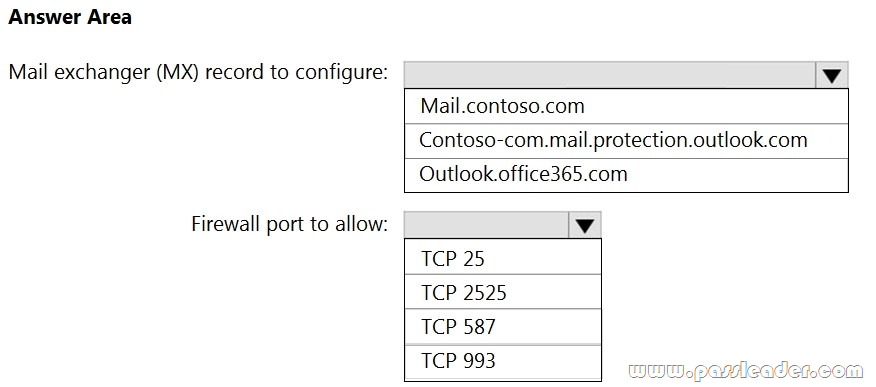
Answer:

Explanation:
https://docs.microsoft.com/en-us/exchange/hybrid-deployment-prerequisites
NEW QUESTION 177
Drag and Drop
Your company has a Microsoft 365 subscription for a domain named contoso.com. The company acquires a company named Litware, Inc. that uses an IMAP-based messaging system. The SMTP domain of Litware is named litwareinc.com. You need to migrate the mailboxes of Litware to Microsoft Office 365. The solution must ensure that users from Litware can receive email by using their current email address. Which four actions should you perform in sequence? (To answer, move the appropriate actions from the list of actions to the answer area and arrange them in the correct order.)

Answer:

Explanation:
https://docs.microsoft.com/en-us/exchange/mailbox-migration/migrating-imap-mailboxes/migrating-imap-mailboxes
NEW QUESTION 178
……
Get the newest PassLeader MS-203 VCE dumps here: https://www.passleader.com/ms-203.html (179 Q&As Dumps –> 205 Q&As Dumps –> 231 Q&As Dumps –> 256 Q&As Dumps –> 443 Q&As Dumps)
And, DOWNLOAD the newest PassLeader MS-203 PDF dumps from Cloud Storage for free: https://drive.google.com/drive/folders/1-RTFkY6a6It-7c5-lxg_jd7cIXSphz7m