Valid MD-100 Dumps shared by PassLeader for Helping Passing MD-100 Exam! PassLeader now offer the newest MD-100 VCE dumps and MD-100 PDF dumps, the PassLeader MD-100 exam questions have been updated and ANSWERS have been corrected, get the newest PassLeader MD-100 dumps with VCE and PDF here: https://www.passleader.com/md-100.html (219 Q&As Dumps –> 233 Q&As Dumps –> 259 Q&As Dumps –> 278 Q&As Dumps –> 315 Q&As Dumps –> 428 Q&As Dumps)
BTW, DOWNLOAD part of PassLeader MD-100 dumps from Cloud Storage: https://drive.google.com/open?id=1nN5vMaeSbKiqjJwy-Y8KG-xvZL876tCK
NEW QUESTION 195
You have a workgroup computer named Computer1 that runs Windows 10. You need to configure Windows Hello for sign-in to Computer1 by using a physical security key. What should you use?
A. a USB 3.0 device that supports BitLocker Drive Encryption (BitLocker)
B. a USB device that supports FIDO2
C. a USB 3.0 device that has a certificate from a trusted certification authority (CA)
D. a USB device that supports RSA SecurID
Answer: B
Explanation:
https://docs.microsoft.com/en-us/azure/active-directory/user-help/security-info-setup-security-key
NEW QUESTION 196
You have a computer named Computer1 that runs Windows10. Computer1 is in a workgroup. Computer1 contains the users shown in the following table:
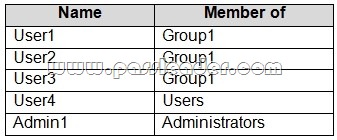
You need to apply the same Group Policy settings to only User1, User2 and User3. The solution must use a minimum number of local Group Policy objects (GPOs). How many local GPOs should you create?
A. 1
B. 2
C. 3
Answer: A
Explanation:
You can use security filtering to restrict the GPO to the required users. Only users with the Read and Apply Group Policy permissions will have the GPO applied to them.
NEW QUESTION 197
You have a workgroup computer that runs Windows 10. You need to set the minimum password length to 12 characters. What should you use?
A. Local Group Policy Editor
B. User Accounts in Control Panel
C. System Protection in System Properties
D. Sign-in options in the Settings app
Answer: A
NEW QUESTION 198
You customize the Start menu on a computer that runs Windows 10 as shown in the following exhibit:
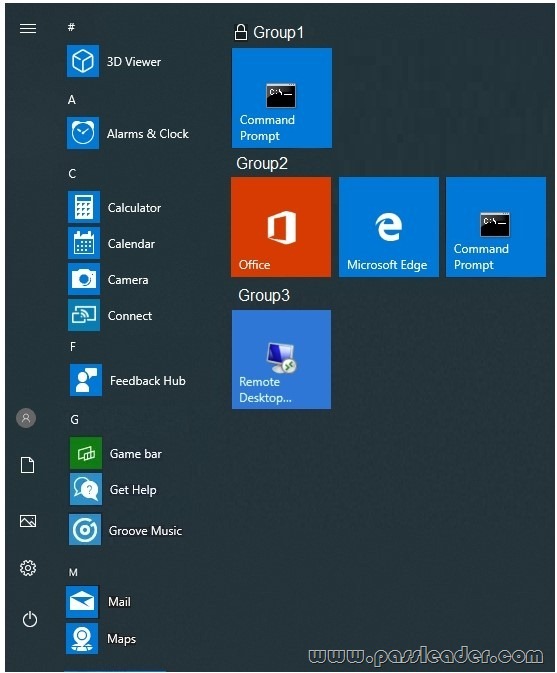
You need to add Remote Desktop Connection to Group1 and remove Group3 from the Start menu. Which two actions should you perform from the Start menu customizations? (Each correct answer presents part of the solution. Choose two.)
A. Unlock Group1.
B. Remove Command Prompt from Group1.
C. Delete Group3.
D. Add Remote Desktop Connection to Group1.
E. Rename Group3 as Group1.
Answer: AD
Explanation:
A: You have to unlock Group1 before you can make any changes to it.
D: If you drag the Remote Desktop Connection from Group3 to Group1, Group3 will disappear.
NEW QUESTION 199
You have a VPN server that accepts PPTP and L2TP connections and is configured as shown in the following exhibit:
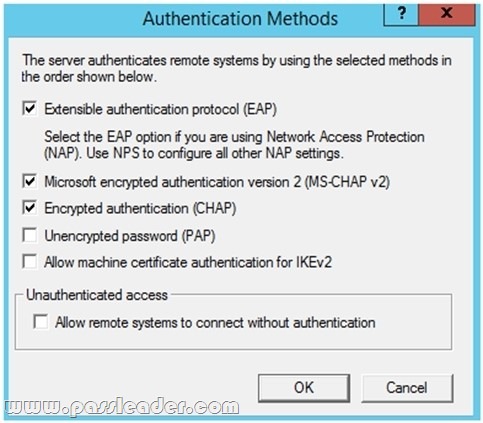
A user named User1 has a computer that runs Windows 10 and has a VPN connection configured as shown in the following exhibit:
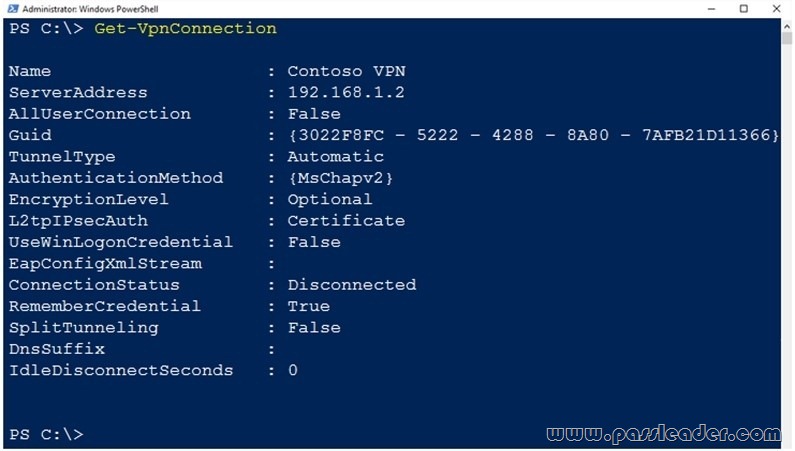
User1 fails to establish a VPN connection when connected to a home network. You need to identify which VPN client setting must be modified. What should you identify?
A. ServerAddress
B. TunnelType
C. AuthenticationMethod
D. L2tpIPsecAuth
E. EncryptionLevel
Answer: A
Explanation:
The server address is a private IP address. This needs to be the public IP address of the VPN server.
NEW QUESTION 200
You have an Azure Active Directory (Azure AD) tenant named contoso.com that contains a user named UserA. You have two computers named Computer1 and Computer2 that run Windows 10 and are joined to contoso.com. You need to ensure that UserA can connect to Computer2 from Computer1 by using Remote Desktop. Which three actions should you perform? (Each correct answer presents part of the solution. Choose three.)
A. On Computer1, modify the registry.
B. On Computer2, modify the registry.
C. On Computer1, modify the properties of UserA.
D. On Computer1, enable Remote Desktop.
E. On Computer2, modify the properties of UserA.
F. On Computer 2, enable Remote Desktop.
G. On Computer2, add the Everyone group to the Remote Desktop Users group.
H. On Computer1, add the Everyone group to the Remote Desktop Users group.
Answer: EFG
Explanation:
https://docs.microsoft.com/en-us/windows/client-management/connect-to-remote-aadj-pc
NEW QUESTION 201
You have a computer that runs Windows 10 and has File History enabled. File History is configured to save copies of files every 15 minutes. At 07:55, you create a file named D:\Folder1\File1.docx. You add D:\Folder1 to File History and manually run File History at 08:00. You modify File1.docx at the following times:
– 08:05
– 08:12
– 08:20
– 08:24
– 08:50
At 08:55, you attempt to restore File1.docx. How many previous versions of File1.docx will be available to restore?
A. 2
B. 3
C. 4
D. 5
Answer: C
NEW QUESTION 202
You manage devices that run Windows 10. Ten sales users will travel to a location that has limited bandwidth that is expensive. The sales users will be at the location for three weeks. You need to prevent all Windows updates from downloading for the duration of the trip. The solution must not prevent access to email and the Internet. What should you do?
A. From Network & Internet in the Settings app, set a data limit.
B. From Accounts in the Settings app, turn off Sync settings.
C. From Network & Internet in the Settings app, set the network connections as metered connections.
D. From Update & Security in the Settings app, pause updates.
Answer: C
NEW QUESTION 203
You deploy Windows 10 to a computer named Computer1. Computer1 contains a folder named C:\Folder1. Folder1 contains multiple documents. You need to ensure that you can recover the files in Folder1 by using the Previous Versions tab. What are three possible ways to achieve the goal? (Each correct answer presents a complete the solution. Choose three.)
A. Set up Backup and Restore (Windows 7) and include Folder1 in the backup.
B. Enable File History and add Folder1 to File History.
C. Enable File History and include Folder1 in the Documents library.
D. Select Allow files in this folder to have contents indexed in addition to file properties from the properties of Folder1.
E. Select Folder is ready for archiving from the properties of Folder1.
Answer: ABC
Explanation:
https://www.tenforums.com/tutorials/79490-restore-previous-versions-files-folders-drives-windows-10-F.html
NEW QUESTION 204
Hotspot
You have 100 computers that run Windows 10 and are members of an Active Directory domain. Two support technicians named Tech1 and Tech2 will be responsible for monitoring the performance of the computers. You need to configure the computers to meet the following requirements:
– Ensure that Tech1 can create and manage Data Collector Sets (DCSs).
– Ensure that Tech2 can start and stop the DCSs.
– Use the principle of least privilege.
To which group should you add each technician? (To answer, select the appropriate options in the answer area.)

Answer:
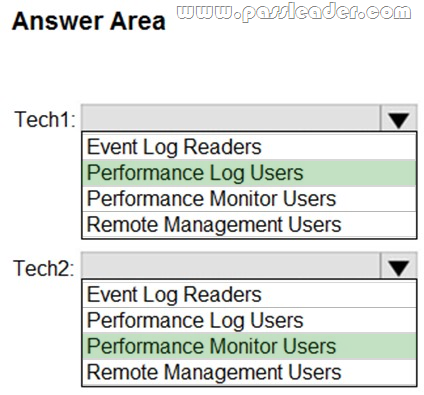
Explanation:
https://docs.microsoft.com/en-us/windows/security/identity-protection/access-control/active-directory-security-groups
NEW QUESTION 205
Hotspot
Your network contains an Active Directory domain. The domain contains a computer named Computer1 that runs Windows 10. You need to ensure that Computer1 will respond to ping requests. How should you configure Windows Defender Firewall on Computer1? (To answer, select the appropriate options in the answer area.)

NEW QUESTION 206
……
Get the newest PassLeader MD-100 VCE dumps here: https://www.passleader.com/md-100.html (219 Q&As Dumps –> 233 Q&As Dumps –> 259 Q&As Dumps –> 278 Q&As Dumps –> 315 Q&As Dumps –> 428 Q&As Dumps)
And, DOWNLOAD the newest PassLeader MD-100 PDF dumps from Cloud Storage for free: https://drive.google.com/open?id=1nN5vMaeSbKiqjJwy-Y8KG-xvZL876tCK
