Valid MS-500 Dumps shared by PassLeader for Helping Passing MS-500 Exam! PassLeader now offer the newest MS-500 VCE dumps and MS-500 PDF dumps, the PassLeader MS-500 exam questions have been updated and ANSWERS have been corrected, get the newest PassLeader MS-500 dumps with VCE and PDF here: https://www.passleader.com/ms-500.html (122 Q&As Dumps –> 164 Q&As Dumps –> 210 Q&As Dumps –> 245 Q&As Dumps –> 264 Q&As Dumps –> 330 Q&As Dumps –> 412 Q&As Dumps)
BTW, DOWNLOAD part of PassLeader MS-500 dumps from Cloud Storage: https://drive.google.com/open?id=1AMq2tUY1mE3Y-RycYB-rPdtfEC69Sfil
NEW QUESTION 77
Your company has a main office and a Microsoft 365 subscription. You need to enforce Microsoft Azure Multi-Factor Authentication (MFA) by using conditional access for all users who are NOT physically present in the office. What should you include in the configuration?
A. a user risk policy
B. a sign-in risk policy
C. a named location in Azure Active Directory (Azure AD)
D. an Azure MFA Server
Answer: C
Explanation:
https://docs.microsoft.com/en-us/azure/active-directory/conditional-access/location-condition
NEW QUESTION 78
You have a Microsoft 365 Enterprise E5 subscription. You use Windows Defender Advanced Threat Protection (Windows Defender ATP). You need to integrate Microsoft Office 365 Threat Intelligence and Windows Defender ATP. Where should you configure the integration?
A. From the Microsoft 365 admin center, select Settings, and then select Services & Add-ins.
B. From the Security & Compliance admin center, select Threat management, and then select Explorer.
C. From the Microsoft 365 admin center, select Reports, and then select Security & Compliance.
D. From the Security & Compliance admin center, select Threat management and then select Threat tracker.
Answer: B
Explanation:
https://docs.microsoft.com/en-us/office365/securitycompliance/integrate-office-365-ti-with-wdatp
NEW QUESTION 79
Your network contains an on-premises Active Directory domain. The domain contains servers that run Windows Server and have advanced auditing enabled. The security logs of the servers are collected by using a third-party SIEM solution. You purchase a Microsoft 365 subscription and plan to deploy Azure Advanced Threat Protection (ATP) by using standalone sensors. You need to ensure that you can detect when sensitive groups are modified and when malicious services are created. What should you do?
A. Configure auditing in the Office 365 Security & Compliance center.
B. Turn off Delayed updates for the Azure ATP sensors.
C. Modify the Domain synchronizer candidate’s settings on the Azure ATP sensors.
D. Integrate SIEM and Azure ATP.
Answer: C
Explanation:
https://docs.microsoft.com/en-us/azure-advanced-threat-protection/install-atp-step5
NEW QUESTION 80
You have a Microsoft 365 subscription that includes a user named User1. You have a conditional access policy that applies to Microsoft Exchange Online. The conditional access policy is configured to use Conditional Access App Control. You need to create a Microsoft Cloud App Security policy that blocks User1 from printing from Exchange Online. Which type of Cloud App Security policy should you create?
A. an app permission policy
B. an activity policy
C. a Cloud Discovery anomaly detection policy
D. a session policy
Answer: D
Explanation:
https://docs.microsoft.com/en-us/cloud-app-security/session-policy-aad
NEW QUESTION 81
You have a Microsoft 365 subscription. You have a user named User1. Several users have full access to the mailbox of User1. Some email messages sent to User1 appear to have been read and deleted before the user viewed them. When you search the audit log in Security & Compliance to identify who signed in to the mailbox of User1, the results are blank. You need to ensure that you can view future sign-ins to the mailbox of User1.
Solution: You run the Set-Maibox -Identity “User1” -AuditEnabled $true command.
Does that meet the goal?
A. Yes
B. No
Answer: A
Explanation:
https://docs.microsoft.com/en-us/powershell/module/exchange/mailboxes/set-mailbox?view=exchange-ps
NEW QUESTION 82
You have a Microsoft 365 subscription. You have a user named User1. Several users have full access to the mailbox of User1. Some email messages sent to User1 appear to have been read and deleted before the user viewed them. When you search the audit log in Security & Compliance to identify who signed in to the mailbox of User1, the results are blank. You need to ensure that you can view future sign-ins to the mailbox of User1.
Solution: You run the Set-AuditConfig -Workload Exchange command.
Does that meet the goal?
A. Yes
B. No
Answer: B
Explanation:
https://docs.microsoft.com/en-us/powershell/module/exchange/policy-and-compliance-audit/set-auditconfig?view=exchange-ps
NEW QUESTION 83
You have a Microsoft 365 subscription. You have a Microsoft SharePoint Online site named Site1. The files in Site1 are protected by using Microsoft Azure Information Protection. From the Security & Compliance admin center, you create a label that designates personal data. You need to auto-apply the new label to all the content in Site1. What should you do first?
A. From PowerShell, run Set-ManagedContentSettings.
B. From PowerShell, run Set-ComplianceTag.
C. From the Security & Compliance admin center, create a Data Subject Request (DSR).
D. Remove Azure Information Protection from the Site1 files.
Answer: D
Explanation:
https://docs.microsoft.com/en-us/office365/securitycompliance/apply-labels-to-personal-data-in-office-365
NEW QUESTION 84
You have a Microsoft 365 subscription. You need to be notified by email whenever an administrator starts an eDiscovery search. What should you do from the Security & Compliance admin center?
A. From Search & Investigation, create a guided search.
B. From Events, create an event.
C. From Alerts, create an alert policy.
D. From Search & Investigation, create an eDiscovery case.
Answer: C
Explanation:
https://docs.microsoft.com/en-us/office365/securitycompliance/alert-policies
NEW QUESTION 85
You have a Microsoft 365 subscription. A security manager receives an email message every time a data loss prevention (DLP) policy match occurs. You need to limit alert notifications to actionable DLP events. What should you do?
A. From the Security & Compliance admin center, modify the Policy Tips of a DLP policy.
B. From the Cloud App Security admin center, apply a filter to the alerts.
C. From the Security & Compliance admin center, modify the User overrides settings of a DLP policy.
D. From the Security & Compliance admin center, modify the matched activities threshold of an alert policy.
Answer: D
Explanation:
https://docs.microsoft.com/en-us/office365/securitycompliance/alert-policies
NEW QUESTION 86
You have a Microsoft 365 subscription. You create and run a content search from the Security & Compliance admin center. You need to download the results of the content search. What should you obtain first?
A. an export key
B. a password
C. a certificate
D. a pin
Answer: A
Explanation:
https://docs.microsoft.com/en-us/office365/securitycompliance/export-search-results
NEW QUESTION 87
Hotspot
You have a Microsoft 365 subscription. Auditing is enabled. A user named User1 is a member of a dynamic security group named Group1. You discover that User1 is no longer a member of Group1. You need to search the audit log to identify why User1 was removed from Group1. Which two actions should you use in the search? (To answer, select the appropriate activities in the answer area.)
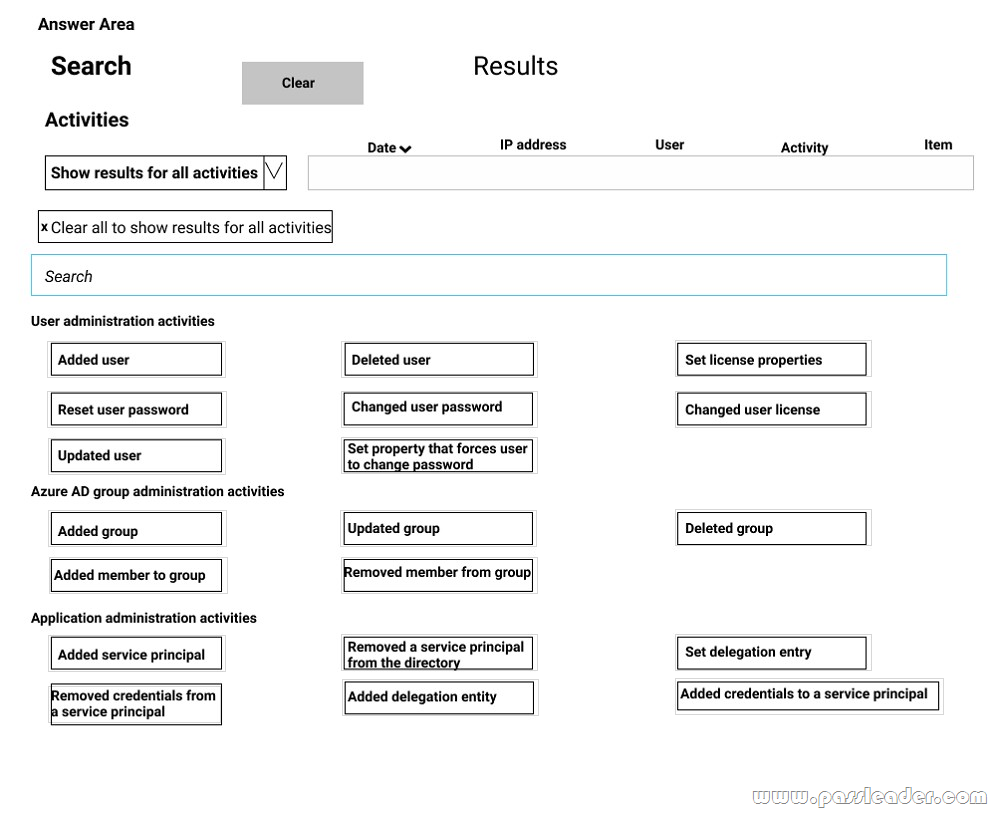
Answer:

Explanation:
https://docs.microsoft.com/en-us/office365/securitycompliance/search-the-audit-log-in-security-and-compliance
NEW QUESTION 88
You have a Microsoft 365 subscription. All users are assigned a Microsoft 365 E5 license. How long will auditing data be retained?
A. 30 days
B. 90 days
C. 365 days
D. 5 years
Answer: B
Explanation:
https://docs.microsoft.com/en-us/office365/securitycompliance/search-the-audit-log-in-security-and-compliance
NEW QUESTION 89
You have a Microsoft 365 subscription. You create a retention policy and apply the policy to Exchange Online mailboxes. You need to ensure that the retention policy tags can be assigned to mailbox items as soon as possible. What should you do?
A. From Exchange Online PowerShell, run Start-RetentionAutoTagLearning.
B. From Exchange Online PowerShell, run Start-ManagedFolderAssistant.
C. From the Security & Compliance admin center, create a data loss prevention (DLP) policy.
D. From the Security & Compliance admin center, create a label policy.
Answer: D
Explanation:
https://docs.microsoft.com/en-us/office365/securitycompliance/labels
NEW QUESTION 90
You have a Microsoft 365 subscription. You need to ensure that users can manually designate which content will be subject to data loss prevention (DLP) policies. What should you create first?
A. A retention label in Microsoft Office 365.
B. A custom sensitive information type.
C. A Data Subject Request (DSR).
D. A safe attachments policy in Microsoft Office 365.
Answer: C
Explanation:
https://docs.microsoft.com/en-us/office365/securitycompliance/manage-gdpr-data-subject-requests-with-the-dsr-case-tool#more-information-about-using-the-dsr-case-tool
NEW QUESTION 91
……
Get the newest PassLeader MS-500 VCE dumps here: https://www.passleader.com/ms-500.html (122 Q&As Dumps –> 164 Q&As Dumps –> 210 Q&As Dumps –> 245 Q&As Dumps –> 264 Q&As Dumps –> 330 Q&As Dumps –> 412 Q&As Dumps)
And, DOWNLOAD the newest PassLeader MS-500 PDF dumps from Cloud Storage for free: https://drive.google.com/open?id=1AMq2tUY1mE3Y-RycYB-rPdtfEC69Sfil