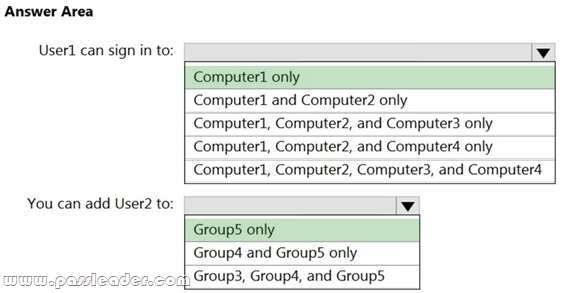Valid MD-100 Dumps shared by PassLeader for Helping Passing MD-100 Exam! PassLeader now offer the newest MD-100 VCE dumps and MD-100 PDF dumps, the PassLeader MD-100 exam questions have been updated and ANSWERS have been corrected, get the newest PassLeader MD-100 dumps with VCE and PDF here: https://www.passleader.com/md-100.html (233 Q&As Dumps –> 259 Q&As Dumps –> 278 Q&As Dumps –> 315 Q&As Dumps –> 428 Q&As Dumps)
BTW, DOWNLOAD part of PassLeader MD-100 dumps from Cloud Storage: https://drive.google.com/open?id=1nN5vMaeSbKiqjJwy-Y8KG-xvZL876tCK
NEW QUESTION 220
You have two computers named Computer1 and Computer2 that run Windows 10. You have an Azure Active Directory (Azure AD) user account named [email protected] that is in the local Administrators group on each computer. You sign in to Computer1 by using [email protected]. You need to ensure that you can use Event Viewer on Computer1 to connect to the event logs on Computer2.
Solution: On Computer2, you run the Enable-PSRemoting cmdlet.
Does this meet the goal?
A. Yes
B. No
Answer: B
Explanation:
The solution to this question is to configure the firewall to enable the Remote Event Log Management inbound rule. The Enable-PSRemoting cmdlet configures the computer to receive PowerShell remote commands that are sent by using the WS-Management technology.
https://docs.microsoft.com/en-us/powershell/module/microsoft.powershell.core/enable-psremoting?view=powershell-7.1
NEW QUESTION 221
Your network contains an Active Directory domain. The domain contains a computer named Computer1 that runs Windows 8.1. Computer1 has apps that are compatible with Windows 10. You need to perform a Windows 10 in-place upgrade on Computer1.
Solution: You add Windows 10 startup and install images to a Windows Deployment Services (WDS) server. You start Computer1 by using WDS and PXE, and then you initiate the Windows 10 installation.
Does this meet the goal?
A. Yes
B. No
Answer: B
Explanation:
Use Microsoft Deployment Toolkit (MDT) instead.
NEW QUESTION 222
Your network contains an Active Directory domain. The domain contains a computer named Computer1 that runs Windows 8.1. Computer1 has apps that are compatible with Windows 10. You need to perform a Windows 10 in-place upgrade on Computer1.
Solution: You copy the Windows 10 installation media to a Microsoft Deployment Toolkit (MDT) deployment share. You create a task sequence, and then you run the MDT deployment wizard on Computer1.
Does this meet the goal?
A. Yes
B. No
Answer: A
Explanation:
https://docs.microsoft.com/en-us/windows/deployment/deploy-windows-mdt/upgrade-to-windows-10-with-the-microsoft-deployment-toolkit
NEW QUESTION 223
Your company deploys Windows 10 Enterprise to all computers. All the computers are joined to Microsoft Azure Active Directory (Azure AD). The company purchases a new computer for a new user and creates an Azure AD account for the user. The user signs in to the computer by using the Azure AD account. The user discovers the activation error shown in the following exhibit:

You need to activate Windows 10 Enterprise on the computer. What should you do?
A. In Azure AD, assign a Windows 10 Enterprise license to the user.
B. At the command prompt, run slmgr /ltc.
C. Reinstall Windows as Windows 10 Enterprise.
D. At the command prompt, run slmgr /ato.
Answer: A
Explanation:
https://docs.microsoft.com/en-us/windows/deployment/windows-10-subscription-activation
NEW QUESTION 224
You have a computer named Computer1 that runs Windows 10. Several users have signed in to Computer1 and have a profile. You create a taskbar modification file named LayoutModification.xml. You need to ensure that LayoutModification.xml will apply to all users who sign in to Computer1. To which folder should you copy LayoutModification.xml?
A. C:\Users\Public\PublicDesktop
B. C:\Windows\ShellExperiences
C. C:\Users\Default\AppData\Local\Microsoft\Windows\Shell
D. C:\Windows\System32\Configuration
Answer: C
Explanation:
https://docs.microsoft.com/en-us/windows/configuration/start-layout-xml-desktop
NEW QUESTION 225
You have a computer named Computer1 that runs Windows 10. Computer1 is in a workgroup. Computer1 contains the local users shown in the following table:
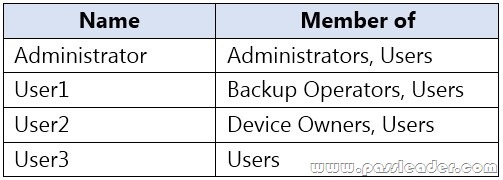
The Users group has Modify permissions to a folder named D:\Folder1. User3 creates a file named File1.docx in Folder1. Which users can take ownership of File1.docx?
A. Administrator and User1 only.
B. Administrator only.
C. Administrator, User1, and User2.
D. Administrator and User2 only.
Answer: B
Explanation:
Only a member of the Administrator’s group can take ownership of a file or folder.
NEW QUESTION 226
You need to enable BitLocker Drive Encryption (BitLocker) on a computer named Computer1 that runs Windows 10. Computer1 has the following configurations:
– Contains only one 200 GB NTFS volume named C:\.
– Contains 50 GB of unallocated disk space.
– Is the member of a workgroup.
– Has TPM enabled.
What should you do first?
A. Create a VHD.
B. Disable TPM.
C. Create an additional volume.
D. Join Computer1 to an Azure Active Directory (Azure AD) tenant.
Answer: C
Explanation:
Two partitions are required to run BitLocker because pre-startup authentication and system integrity verification must occur on a separate partition from the encrypted operating system drive. This configuration helps protect the operating system and the information in the encrypted drive.
https://docs.microsoft.com/en-us/windows/security/information-protection/bitlocker/bitlocker-overview-and-requirements-faq
NEW QUESTION 227
You have a workgroup computer that runs Windows 10. You need to set the minimum password length to 12 characters. What should you use?
A. Local Group Policy Editor.
B. Credential Manager in Control Panel.
C. Local Users and Groups in Computer Management.
D. Sign-in options in the Settings app.
Answer: A
NEW QUESTION 228
You have a computer named Computer1 that runs Windows 10. You need to enable boot logging on Computer1. What should you do?
A. At a command prompt, run the bcdboot.exe command and specify the /v parameter.
B. From the Settings app, configure the Start settings.
C. From System Properties in Control Panel, configure the Startup and Recovery settings.
D. From System Configuration configure the Boot settings.
Answer: D
Explanation:
https://www.windowscentral.com/how-enable-boot-log-windows-10
NEW QUESTION 229
Hotspot
You have four computers that run Windows 10. The computers are configured as shown in the following table:

On Computer1, you create a user named User1. In the domain, you create a user named User2. You create the groups shown in the following table:
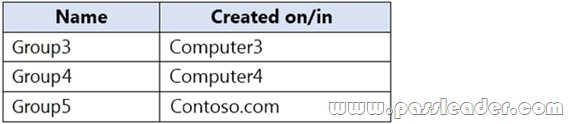
You need to identify to which computers User1 can sign in, and to which groups you can add User2. What should you identify? (To answer, select the appropriate options in the answer area.)

NEW QUESTION 230
Hotspot
You have two workgroup computers named Computer1 and Computer2 that run Windows 10. The Guest account is enabled on both computers. The computers contain the users shown in the following table:

The computers contain the shared folders shown in the following table:
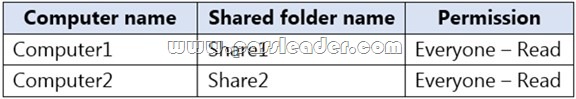
Computer1 has password-protected sharing turned on. Computer2 has password-protected sharing turned off. For each of the following statements, select Yes if the statement is true. Otherwise, select No.
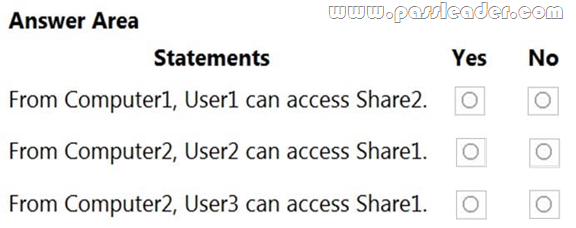
Answer:
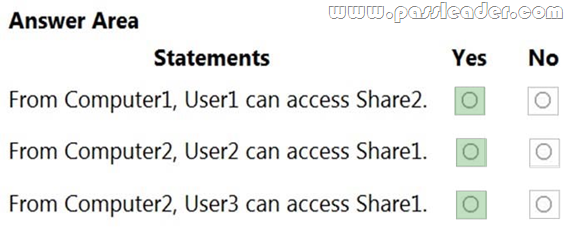
Explanation:
When password protected sharing is turned on, only people who have a user account and password on your computer can access shared files.
Box 1: Yes. Password protected sharing is turned off on Computer2 so User1 can access Share2 from Computer1.
Box 2: Yes. Password protected sharing is turned on on Computer1. User2 has an account on Computer1 so User2 can access Share1 from Computer2.
Box 3: Yes. The answer to this question depends on which version of Windows 10 is running on the computers. This isn’t specified in the question so it’s likely that the question will be updated in future.
Note: Password protected sharing is turned on on Computer1. User3 does not have an account on Computer1 so User3 cannot access Share1 from Computer2. However, the Guest account is enabled which could provide access depending on which version of Windows 10 is running. If it is Windows 10 Home or Pro, then the answer to this question is Yes. The Guest account does provide access. However, in later versions of Windows 10 Enterprise and Windows 10 Education (from build 1709 onwards), the Guest account does not enable access to the shared folder.
https://docs.microsoft.com/en-us/troubleshoot/windows-server/networking/guest-access-in-smb2-is-disabled-by-default
NEW QUESTION 231
……
Get the newest PassLeader MD-100 VCE dumps here: https://www.passleader.com/md-100.html (233 Q&As Dumps –> 259 Q&As Dumps –> 278 Q&As Dumps –> 315 Q&As Dumps –> 428 Q&As Dumps)
And, DOWNLOAD the newest PassLeader MD-100 PDF dumps from Cloud Storage for free: https://drive.google.com/open?id=1nN5vMaeSbKiqjJwy-Y8KG-xvZL876tCK