Valid MD-102 Dumps shared by PassLeader for Helping Passing MD-102 Exam! PassLeader now offer the newest MD-102 VCE dumps and MD-102 PDF dumps, the PassLeader MD-102 exam questions have been updated and ANSWERS have been corrected, get the newest PassLeader MD-102 dumps with VCE and PDF here: https://www.passleader.com/md-102.html (480 Q&As Dumps –> 494 Q&As Dumps –> 576 Q&As Dumps)
BTW, DOWNLOAD part of PassLeader MD-102 dumps from Cloud Storage: https://drive.google.com/drive/folders/1BtrjC5zCM7ulWdEy-7pL_ufD6yKRMYdK
NEW QUESTION 461
Your network contains an Active Directory domain. The domain contains a computer named Computer1 that runs Windows 11. You need to enable the Windows Remote Management (WinRM) service on Computer1 and perform the following configurations:
– For the WinRM service, set Startup type to Automatic.
– Create a listener that accepts requests from any IP address.
– Enable a firewall exception for WS-Management communications.
Which PowerShell cmdlet should you use?
A. Connect-WSMan
B. Enable-PSRemoting
C. Invoke-WSManAction
D. Enable-PSSessionConfiguration
Answer: B
Explanation:
https://learn.microsoft.com/en-us/powershell/module/microsoft.powershell.core/enable-psremoting?view=powershell-7.3
NEW QUESTION 462
You have a Microsoft 365 subscription that contains a user named User1. User1 is assigned a Windows 10/11 Enterprise E3 license. You use Microsoft Intune Suite to manage devices. User1 activates the following devices:
– Device1: Windows 11 Enterprise
– Device2: Windows 10 Enterprise
– Device3: Windows 11 Enterprise
How many more devices can User1 activate?
A. 2
B. 3
C. 7
D. 8
Answer: A
NEW QUESTION 463
You have a Microsoft 365 subscription that contains 1,000 Windows 11 devices enrolled in Microsoft Intune. You plan to use Intune to deploy an application named App1 that contains multiple installation files. What should you do first?
A. Prepare the contents of App1 by using the Microsoft Win32 Content Prep Tool.
B. Create an Android application package (APK).
C. Upload the contents of App1 to Intune.
D. Install the Microsoft Deployment Toolkit (MDT).
Answer: A
Explanation:
https://learn.microsoft.com/en-us/mem/intune/apps/apps-win32-prepare
NEW QUESTION 464
You have a Microsoft 365 E5 subscription and 100 unmanaged iPad devices. You need to deploy a specific iOS update to the devices. Users must be prevented from manually installing a more recent version of iOS. Which two actions should you perform? (Each correct answer presents part of the solution. Choose two.)
A. Create a device configuration profile.
B. Enroll the devices in Microsoft Intune by using the Intune Company Portal.
C. Create a compliance policy.
D. Create an iOS app provisioning profile.
E. Enroll the devices in Microsoft Intune by using Apple Business Manager.
Answer: AE
NEW QUESTION 465
You have a Microsoft 365 subscription that includes Microsoft Intune. You have an update ring named UpdateRing1 that contains the following settings:
– Automatic update behavior: Auto install and restart at a scheduled time.
– Automatic behavior frequency: First week of the month.
– Scheduled install day: Tuesday.
– Scheduled install time: 3 AM.
From the Microsoft Intune admin center, you select Uninstall for the feature updates of UpdateRing1. When will devices start to remove the feature updates?
A. When a user approves the uninstall.
B. As soon as the policy is received.
C. Next Tuesday.
D. The first Tuesday of the next month.
Answer: B
Explanation:
Windows devices start removal of updates as soon as they receive the change in Intune policy. Update removal isn’t limited to maintenance schedules, even when they’re configured as part of the update ring.
https://learn.microsoft.com/en-us/mem/intune/protect/windows-10-update-rings#uninstall
NEW QUESTION 466
You have a Microsoft 365 subscription that uses Microsoft Intune Suite. You use Microsoft Intune to manage devices. You need to ensure that the startup performance of managed Windows 11 devices is captured and available for review in the Intune admin center. What should you configure?
A. The Azure Monitor agent.
B. A device compliance policy.
C. A Conditional Access policy.
D. An Intune data collection policy.
Answer: D
Explanation:
To ensure that the startup performance of managed Windows 11 devices is captured and available for review in the Intune admin center, you should configure an Intune data collection policy.
https://learn.microsoft.com/en-us/mem/analytics/data-collection
NEW QUESTION 467
You have a Microsoft 365 subscription that uses Microsoft Intune Suite. You use Microsoft Intune to manage Windows 11 devices. You need to implement passwordless authentication that requires users to use number matching. Which authentication method should you use?
A. Microsoft Authenticator.
B. Voice calls.
C. FIDO2 security keys.
D. Text messages.
Answer: A
Explanation:
Microsoft Authenticator is a mobile app that provides a variety of authentication methods, including passwordless authentication. To use passwordless authentication with Microsoft Authenticator, users must first register their device and add their Azure AD account to the app. Once registered, users can sign in to their Azure AD account by approving a notification on their device.
NEW QUESTION 468
You have a Microsoft 365 subscription that contains a user named User1 and uses Microsoft Intune Suite. You use Microsoft Intune to manage devices that run Windows 11. User provides remote support for 75 devices in the marketing department. You need to add User1 to the Remote Desktop Users group on each marketing department device. What should you configure?
A. an app configuration policy
B. a device compliance policy
C. an account protection policy
D. a device configuration profile
Answer: C
Explanation:
https://learn.microsoft.com/en-us/mem/intune/protect/endpoint-security-account-protection-policy#manage-local-groups-on-windows-devices
NEW QUESTION 469
You have a Microsoft 365 subscription that uses Microsoft Intune Suite. You use Microsoft Intune to deploy and manage Windows devices. You have 100 devices from users that left your company. You need to repurpose the devices for new users by removing all the data and applications installed by the previous users. The solution must minimize administrative effort. What should you do?
A. Deploy a new configuration profile to the devices.
B. Perform a Windows Autopilot reset on the devices.
C. Perform an in-place upgrade on the devices.
D. Perform a clean installation of Windows 11 on the devices.
Answer: B
NEW QUESTION 470
You have a computer named Computer1 that runs Windows 11. A user named User1 plans to use Remote Desktop to connect to Computer1. You need to ensure that the device of User1 is authenticated before the Remote Desktop connection is established and the sign in page appears. What should you do on Computer1?
A. Turn on Reputation-based protection.
B. Enable Network Level Authentication (NLA).
C. Turn on Network Discovery.
D. Configure the Remote Desktop Configuration service.
Answer: B
NEW QUESTION 471
You have two computers named Computer1 and Computer2 that run Windows 10. Computer2 has Remote Desktop enabled. From Computer1, you connect to Computer2 by using Remote Desktop Connection. You need to ensure that you can access the local drives on Computer1 from within the Remote Desktop session. What should you do?
A. From Computer2, configure the Remote Desktop settings.
B. From Windows Defender Firewall on Computer1, allow Remote Desktop.
C. From Windows Defender Firewall on Computer2, allow File and Printer Sharing.
D. From Computer1, configure the Remote Desktop Connection settings.
Answer: D
NEW QUESTION 472
You have an Azure AD tenant that contains the devices shown in the following table:
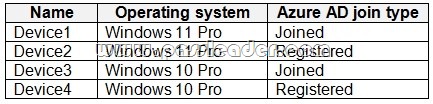
Which devices can be activated by using subscription activation?
A. Device1 only.
B. Device1 and Device2 only.
C. Device1 and Device3 only.
D. Device1, Device2, Device3, and Device4.
Answer: C
Explanation:
Devices must be Azure AD-joined or hybrid Azure AD joined. Workgroup-joined or Azure AD registered devices aren’t supported.
https://learn.microsoft.com/en-us/windows/deployment/windows-10-subscription-activation#requirements
NEW QUESTION 473
You have a Hyper-V host that contains the virtual machines shown in the following table:
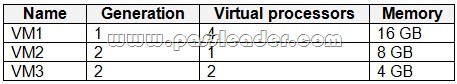
On which virtual machines can you install Windows 11?
A. VM1 only.
B. VM3 only.
C. VM1 and VM2 only.
D. VM2 and VM3 only.
E. VM1, VM2, and VM3.
Answer: B
Explanation:
Windows 11 cannot be installed in VM1 because it is generation 1. Windows 11 cannot be installed in VM2 because it only has 1 vCPU. VM3 is the only available option.
https://learn.microsoft.com/en-us/windows/whats-new/windows-11-requirements#virtual-machine-support
NEW QUESTION 474
You have a Microsoft Deployment Toolkit (MDT) deployment share. From the Deployment Workbench, you open the New Task Sequence Wizard and select the Standard Client Upgrade Task Sequence task sequence template. You discover that there are no operating system images listed on the Select OS page as shown in the following exhibit:
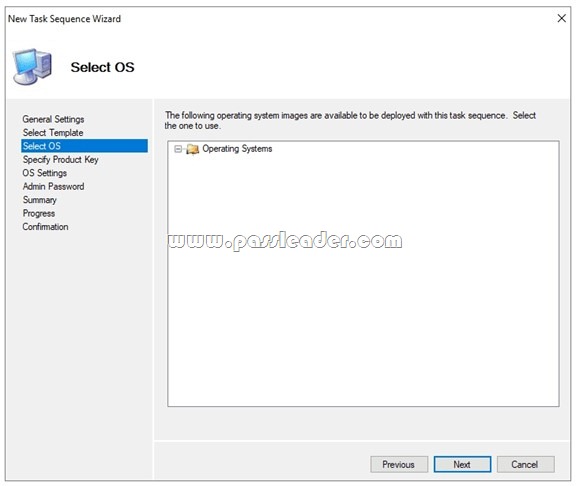
You need to be able to select an operating system image to perform a Windows 11 in-place upgrade. What should you do?
A. Enable monitoring for the deployment share.
B. Import a full set of source files.
C. Import a custom image file.
D. Run the Update Deployment Share Wizard.
Answer: B
Explanation:
https://learn.microsoft.com/en-us/windows/deployment/deploy-windows-mdt/upgrade-to-windows-10-with-the-microsoft-deployment-toolkit#add-windows-10-enterprise-x64-full-source
NEW QUESTION 475
You have a Microsoft Intune deployment that contains the resources shown in the following table:

You create a policy set named Set1 and add Comply1 to Set1. Which additional resources can you add to Set1?
A. Conf1 only.
B. Comply2 only.
C. Comply2 and Conf1 only.
D. CA1, Conf1, and Office1 only.
E. Comply2, CA1, Conf1, and Office1.
Answer: C
Explanation:
https://learn.microsoft.com/en-us/mem/intune/fundamentals/policy-sets
NEW QUESTION 476
You have a Microsoft 365 subscription that uses Microsoft Intune Suite. You use Microsoft Intune to manage devices. You have the devices shown in the following table:

Which devices can be changed to Windows 11 Enterprise by using subscription activation?
A. Device3 only.
B. Device2 and Device3 only.
C. Device1 and Device2 only.
D. Device1, Device2, and Device3.
Answer: B
Explanation:
Subscription activation is available for qualifying devices running Windows 10 or Windows 11. You can’t use subscription activation to upgrade from Windows 10 to Windows 11.
https://learn.microsoft.com/en-us/windows/deployment/windows-10-subscription-activation
NEW QUESTION 477
……
Get the newest PassLeader MD-102 VCE dumps here: https://www.passleader.com/md-102.html (480 Q&As Dumps –> 494 Q&As Dumps –> 576 Q&As Dumps)
And, DOWNLOAD the newest PassLeader MD-102 PDF dumps from Cloud Storage for free: https://drive.google.com/drive/folders/1BtrjC5zCM7ulWdEy-7pL_ufD6yKRMYdK