Valid PL-200 Dumps shared by PassLeader for Helping Passing PL-200 Exam! PassLeader now offer the newest PL-200 VCE dumps and PL-200 PDF dumps, the PassLeader PL-200 exam questions have been updated and ANSWERS have been corrected, get the newest PassLeader PL-200 dumps with VCE and PDF here: https://www.passleader.com/pl-200.html (89 Q&As Dumps –> 121 Q&As Dumps –> 134 Q&As Dumps –> 154 Q&As Dumps –> 292 Q&As Dumps –> 309 Q&As Dumps)
BTW, DOWNLOAD part of PassLeader PL-200 dumps from Cloud Storage: https://drive.google.com/drive/folders/1pNIfD7xsFYK5pR2orbAuASQUAWnI1xMp
NEW QUESTION 71
You are creating Power Virtual Agents chatbot that captures demographic information about customers. The chatbot must determine the group a customer belongs to based on their age. The age groups are:
0 – 17
18 – 25
26 – 35
36 – 55
55 – 100
You need to configure the chatbot to ask a question that can be used to determine the correct age group.
Solution: Use age for Identify in the question and then add branches for each group that use conditional logic.
Does this meet the goal?
A. Yes
B. No
Answer: B
Explanation:
Instead, create a custom Age group entity and synonyms for each individual age in the corresponding item. Use Age group for Identify in the question. The prebuilt entities cover commonly used information types, but on some occasions, such as when building a bot that serves a specific purpose, you’ll need to teach the bot’s language understanding model some domain-specific knowledge. To do this, you need to create a custom entity.
https://docs.microsoft.com/en-us/power-virtual-agents/advanced-entities-slot-filling
NEW QUESTION 72
A company uses three apps to complete several business processes. You need to identify solutions to help the company perform regression testing when the apps are updated. Which two tools should you use? (Each correct answer presents part of the solution. Choose two.)
A. Power Automate automated flow.
B. Windows recorder (V1).
C. Power Automate desktop flow.
D. Windows Steps Recorder.
Answer: BD
NEW QUESTION 73
You use Power BI Desktop to configure Power BI reports. You need to create a canvas app that displays user account information and include the app in a Power BI report. Which three actions should you perform? (Each correct answer presents part of the solution. Choose three.)
A. From the Power Apps Insert menu, add a Power BI tile.
B. From the Power BI Desktop menu, insert a Power Apps visual and include the required fields in the Power Apps data.
C. Publish the report to the Power BI service.
D. Connect to Common Data Service from Power BI Desktop.
Answer: BCD
Explanation:
https://purple.telstra.com/blog/powerbi-integration-with-powerapps
NEW QUESTION 74
You have a canvas app that allows users to view, select and purchase products. The app uses a Gallery control to display products and checkboxes that allow users to select products. When users select items from the product catalog, they move to a different screen to complete a purchase. Users must be able to clear all product selections when they click the button. You need to configure the button. What should you do?
A. Use the Reload(Control) formula and pass the gallery control as parameter to the Reload formula.
B. Use the Reset(control) formula and pass the checkbox to the formula to clear user selections.
C. Set the OnCheck value to populate a collection and the OnUncheck value to remove the item from the collection. Clear the collection when the user selects the button.
D. Use the Revert(Products) formula and pass the checkbox to the formula to clear user selections.
E. Use the Reset(Control) formula and pass the gallery control as a parameter to the Reset formula.
Answer: B
Explanation:
The Reset function resets a control to its Default property value. Any user changes are discarded. You cannot reset controls that are within a Gallery or Edit form control from outside those controls. You can reset controls from formulas on controls within the same gallery or form.
https://docs.microsoft.com/en-us/powerapps/maker/canvas-apps/functions/function-reset
NEW QUESTION 75
You are creating a Power Virtual Agents chatbot that uses multiple topics. Each user interaction can reference more than one topic. You need to be able to capture a value in an initial topic and use it in subsequent topics. Which type of variable should you create?
A. Bot
B. Topic
C. Context
Answer: A
Explanation:
https://docs.microsoft.com/en-us/power-virtual-agents/authoring-variables-bot
NEW QUESTION 76
You manage Dynamics 365 for a company. You must prevent users from launching and using Power Automate. You need to hide the Flows button on the user interface. Which configuration setting should you change?
A. The Customizations section of System Settings.
B. The Site Map.
C. The Buttons tab of Flow.
D. The Entity component of the default solution.
Answer: A
Explanation:
https://www.inogic.com/blog/2018/10/show-or-hide-microsoft-flow-button-in-dynamics-365/
NEW QUESTION 77
You create a report by using Power BI Desktop and a Power BI dataset that is connected to Azure SQL Database. Multiple groups of employees will use the report. You need to ensure that each group of employees can see only data that pertains to their group. What should you do?
A. Create and assign file security profiles.
B. Create and assign Common Data Service security roles.
C. Create and assign roles by using row-level security.
Answer: C
Explanation:
https://docs.microsoft.com/en-us/power-bi/collaborate-share/service-share-dashboards
NEW QUESTION 78
A car dealership has a Dynamics 365 Sales environment for its sales company and another environment for its leasing company. Users in one environment must not be able to see the other environment. You need to grant salespeople access to the sales company environment. What should you do?
A. Add salespeople to a security role.
B. Set privileges.
C. Add salespeople to an Office 365 security group.
D. Set app security.
Answer: C
Explanation:
https://docs.microsoft.com/en-us/power-platform/admin/control-user-access
NEW QUESTION 79
A company is developing several Power Virtual Agents chatbots. The company manufactures more than 1,000 different products. The chatbots must prompt users to enter or select a product. You need to store the model information so that it can be reused across all chatbots. Where should you store the model data?
A. Global variables.
B. Custom entities.
C. Topics.
D. Multiple choice options.
Answer: A
NEW QUESTION 80
You use Power Bl Desktop to configure Power Bl reports and dashboards. You need to create a canvas app that displays account information and include the app in a Power Bl report. Which three actions should you perform? (Each correct answer presents part of the solution. Choose three.)
A. Publish the report to the Power Bl service.
B. Connect to Common Data Service from Power Bl Desktop.
C. Connect Common Data Service from Power Bl Desktop. Selected required fields from the Accounts table.
D. From the Power Apps Insert menu, add a Power Bl.
E. From the Power Bl Desktop menu, insert a Power Apps visual and include the required fields in the Power Apps data.
Answer: CDE
NEW QUESTION 81
You are using Power BI to build a dashboard for a company. You must make the dashboard available to a specific set of users, including employees and five external users. The number of employees that require access to the dashboard varies, but usually less than 100. Employees and external users must not be permitted to share the dashboard with other users. You need to share the dashboard with the employees and external users. Which three actions should you perform? (Each correct answer presents part of the solution. Choose three.)
A. Create a dynamic distribution list. Add all users to the distribution group and use the list to share the dashboard.
B. Sign into the Power BI service. Open the dashboard and select Share.
C. Enter the individual email address of internal and external users.
D. Sign into Power BI Desktop. Open the dashboard and select Share.
E. Clear the Allow recipients to share your dashboard (or report) option.
F. Create a distribution group. Add all users to the distribution group and use the list to share the dashboard.
Answer: BEF
Explanation:
https://docs.microsoft.com/en-us/power-bi/collaborate-share/service-share-dashboards
NEW QUESTION 82
You must create a new entity to support a new feature for an app. Entity data will be transactional and will be associated with business units. You need to configure entity ownership. Which entity ownership type should you use?
A. user or team owned
B. organization-owned
C. none
D. business-owned
Answer: A
NEW QUESTION 83
You have a form that displays a custom field from an entity. A customer wants to restrict users from filtering on the custom field. You need to prevent users from filtering the field in Advanced Find. What should you modify?
A. Fields in the Edit Filter Criteria option of the Quick Find view.
B. the Field Security field on the Field Properties form.
C. a searchable field on the Field Properties form.
D. Fields in the Add Find Columns option of the Quick Find view.
Answer: C
Explanation:
https://community.dynamics.com/365/b/dynamics365apps/posts/kb-understanding-dynamics-365-field-ssearchable-property
NEW QUESTION 84
HotSpot
You are a Dynamics 365 Customer Service administrator. Users report that the main form does not display data from other entities or allow them to edit data from other entities. You need to embed information from other entities in the form and allow users to edit the data. Which actions should you perform? (To answer, select the appropriate options in the answer area.)
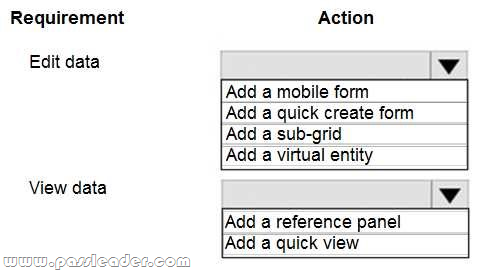
Answer:

Explanation:
Box 1: Add a quick create form. With quick create forms, your app can have a streamlined data entry experience with full support for logic defined by form scripts and business rules.
Box 2: Add a quick view. A quick view form can be added to another form as a quick view control. It provides a template to view information about a related entity record within a form for another entity record. This means your app users do not need to navigate to a different record to see the information needed to do their work.
https://docs.microsoft.com/en-us/powerapps/maker/model-driven-apps/create-edit-quick-create-forms
https://docs.microsoft.com/en-us/dynamics365/customerengagement/on-premises/customize/create-edit-quick-view-forms
NEW QUESTION 85
HotSpot
You have a canvas app that contains the following text input fields: Id, FirstName, LastName. The app also has a button named Button1. The OnSelect property for Button1 contains the following expression:
Collect(People, {Id:Id.Text, FirstName:FirstName.Text, LastName:LastName.Text})
For each of the following statements, select Yes if the statement is true. Otherwise, select No.

Answer:

Explanation:
https://docs.microsoft.com/en-us/powerapps/maker/canvas-apps/functions/function-clear-collect-clearcollect
NEW QUESTION 86
Drag and Drop
You need to recommend a role for users to perform several required tasks. The solution must use the principle of least privilege. Which roles should you recommend? (To answer, drag the appropriate roles to the correct functions. Each role may be used once, more than once, or not at all. You may need to drag the split bar between panes or scroll to view content.)
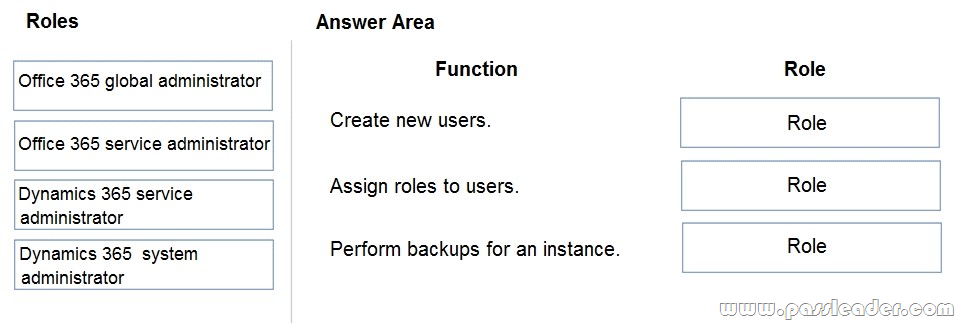
Answer:
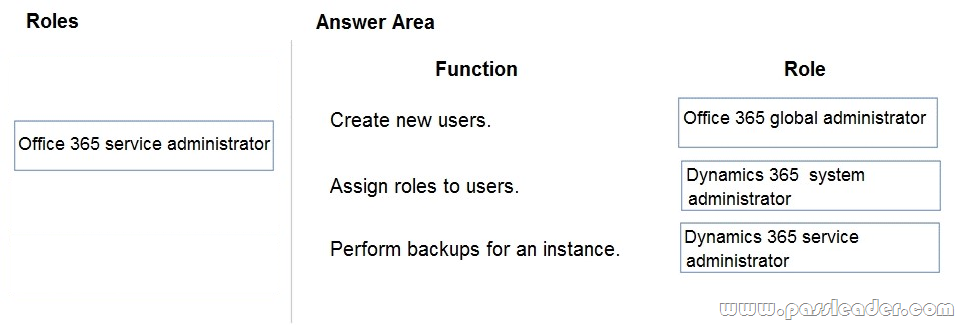
Explanation:
Box 1: Office 365 Global Administrator. You may think that the Dynamics 365 system administrator would have power to do all the actions needed to manage Dynamics 365, but this is not the case. What’s different in Microsoft cloud deployments is that licenses and user accounts are managed in Office 365 by an Office 365 Global Administrator. This role is analogous to a network administrator for an on premises deployment. The Global Administrator is the only role to create new user accounts and assign subscription licenses for Dynamics 365 (and other Office 365 apps such as Skype, Power BI and SharePoint).
Box 2: Dynamics 365 system administrator. The Dynamics 365 system administrator may assign roles and permissions to the Dynamics 365 user within an instance of Dynamics 365. The Dynamics 365 system administrator also controls all the settings in Dynamics 365.
Box 3: Dynamics 365 admin. The Dynamics 365 admin can perform backups and restores.
https://docs.microsoft.com/en-us/power-platform/admin/use-service-admin-role-manage-tenant
https://community.dynamics.com/crm/b/govandthecity/posts/understanding-dynamics-365-and-office-365-admin-roles
NEW QUESTION 87
Drag and Drop
A customer has a support website that includes FAQ pages, knowledge articles, and support content. You plan to leverage an existing Power Virtual Agents bot to enhance and streamline existing support functionality for the existing support portal. You need to create topics from existing website content. The process must minimize human errors during topic creation. Which three actions should you perform in sequence? (To answer, move the appropriate actions from the list of actions to the answer area and arrange them in the correct order.)
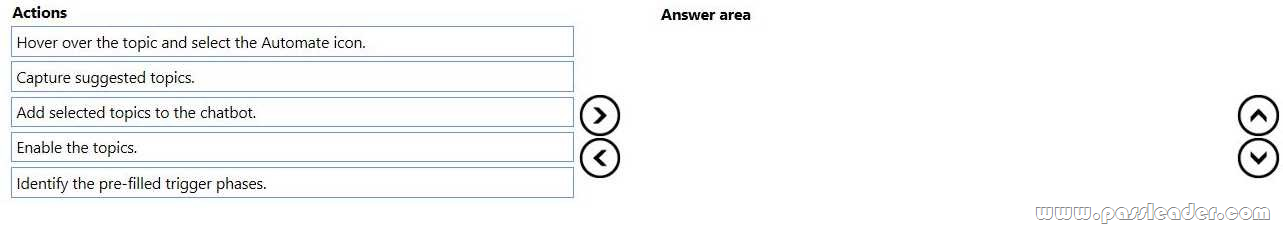
Answer:

Explanation:
https://docs.microsoft.com/en-us/power-virtual-agents/advanced-create-topics-from-web
NEW QUESTION 88
……
Get the newest PassLeader PL-200 VCE dumps here: https://www.passleader.com/pl-200.html (89 Q&As Dumps –> 121 Q&As Dumps –> 134 Q&As Dumps –> 154 Q&As Dumps –> 292 Q&As Dumps –> 309 Q&As Dumps)
And, DOWNLOAD the newest PassLeader PL-200 PDF dumps from Cloud Storage for free: https://drive.google.com/drive/folders/1pNIfD7xsFYK5pR2orbAuASQUAWnI1xMp