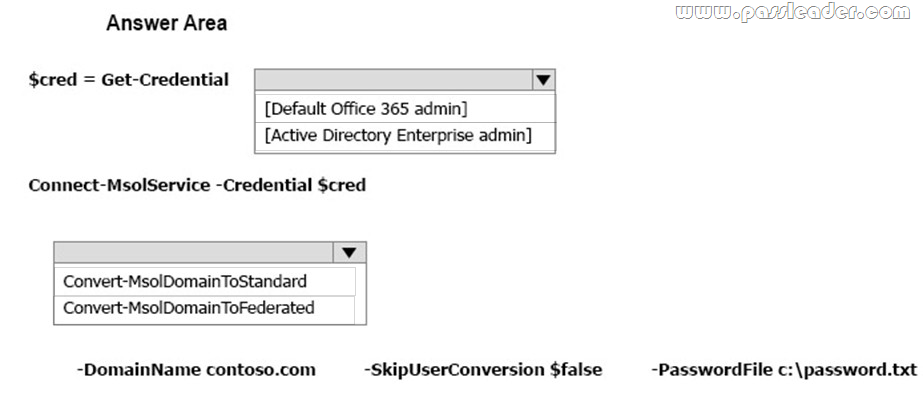Valid 70-346 Dumps shared by PassLeader for Helping Passing 70-346 Exam! PassLeader now offer the newest 70-346 VCE dumps and 70-346 PDF dumps, the PassLeader 70-346 exam questions have been updated and ANSWERS have been corrected, get the newest PassLeader 70-346 dumps with VCE and PDF here: https://www.passleader.com/70-346.html (317 Q&As Dumps –> 357 Q&As Dumps)
BTW, DOWNLOAD part of PassLeader 70-346 dumps from Cloud Storage: https://drive.google.com/open?id=0B-ob6L_QjGLpfm1La0ItQ21Qdi0xSmcwYTF2cl9CbnNTb2JWeFBJUHA3cWNhaC1VbTI1ZFk
NEW QUESTION 289
You deploy Office 365 for all company users. You use Microsoft Exchange Online for company email. You must develop a process to assign licenses to new users in your company. You need to implement the licensing process.
Solution: Use the Office 365 admin center.
Does the solution meet the goal?
A. Yes
B. No
Answer: A
Explanation:
The easiest way to add user accounts is to add them one at a time in the Office 365 admin center. After you do this step, your users will have Office 365 licenses, logon credentials, and Office 365 mailboxes.
https://support.office.com/en-us/article/add-users-individually-or-in-bulk-to-office-365-admin-help-1970f7d6-03b5-442f-b385-5880b9c256ec?ui=en-US&rs=en-US&ad=US
NEW QUESTION 290
You deploy Office 365 for all company users. You use Microsoft Exchange Online for company email. You must develop a process to assign licenses to new users in your company. You need to implement the licensing process.
Solution: Run the Set-MsolUserLicense Windows PowerShell cmdlet.
Does the solution meet the goal?
A. Yes
B. No
Answer: A
Explanation:
Licensing user accounts in Office 365 is important, because users can’t use any Office 365 services until their account has been licensed. You can use Office 365 PowerShell to efficiently assign licenses to unlicensed accounts, especially multiple accounts.
https://docs.microsoft.com/en-us/office365/enterprise/powershell/assign-licenses-to-user-accounts-with-office-365-powershell
NEW QUESTION 291
You deploy Office 365 for all company users. You use Microsoft Exchange Online for company email. You must develop a process to assign licenses to new users in your company. You need to implement the licensing process.
Solution: Use the Exchange Control Panel.
Does the solution meet the goal?
A. Yes
B. No
Answer: B
Explanation:
Licences can be assigned from Office 365 admin center, or PowerShell.
https://support.office.com/en-gb/article/plan-for-multi-factor-authentication-for-office-365-deployments-043807b2-21db-4d5c-b430-c8a6dee0e6ba?ui=en-US&rs=en-GB&ad=GB
https://support.office.com/en-gb/article/set-up-multi-factor-authentication-for-office-365-users-8f0454b2-f51a-4d9c-bcde-2c48e41621c6
NEW QUESTION 292
You deploy Microsoft Azure Active Directory (Azure AD) Connect. You configure single sign-on (SSO). The company temporarily loses their connection to the Internet. Mobile users are unable to access the Office 365 environment due to authentication failures. You need to ensure that users who are outside the corporate network can access the Office 365 environment while minimizing administrative effort. What should you do?
A. Change each user’s password in the Office 365 Admin portal.
B. Enable password synchronization as a temporary fallback from federated authentication.
C. Disable Azure AD Connect.
D. Disable password synchronization in the Office 365 Admin portal.
Answer: B
Explanation:
https://social.technet.microsoft.com/wiki/contents/articles/17857.dirsync-how-to-switch-from-single-sign-on-to-password-sync.aspx#Timing_Considerations
NEW QUESTION 293
You manage an on-premises email system. You plan to migrate to Microsoft Exchange Online. You need to determine the network bandwidth requirements to use Exchange Online. What should you use?
A. Windows PowerShell cmdlet Get-OutboundConnectorReport
B. Microsoft Support and Recovery Assistant for Office 365
C. Office 365 General Tests from the Remote Connectivity Analyzer portal
D. Windows PowerShell cmdlet Test-MailFlow
Answer: C
Explanation:
https://blogs.msdn.microsoft.com/vilath/2015/08/06/office-365-the-internet-bandwidth-planning/
NEW QUESTION 294
Your company purchases an Office 365 plan. The company has an Active Directory Domain Services domain. User1 must be able to manage Office 365 delegation for the company. You need to ensure that User1 can assign administrative roles to other users. What should you do?
A. Create an Office 365 tenant and assign User1 the password administrator role.
B. Use an existing user management administrator account to assign a role with the correct permissions to User1.
C. Create an Office 365 tenant and assign User1 the service administrator role.
D. Create an Office 365 tenant by using the User1 account.
Answer: D
Explanation:
https://support.office.com/en-ie/article/assign-admin-roles-in-office-365-for-business-eac4d046-1afd-4f1a-85fc-8219c79e1504?ui=en-US&rs=en-IE&ad=IE
NEW QUESTION 295
You create an Office 365 tenant. You assign administrative roles to other users. You hire a new user named User2. User2 must be able to view information for other users but must not be able to change passwords for other users. You need to assign an administrative role to User2. Which role should you assign?
A. service administrator
B. password administrator
C. global administrator
D. delegate administrator
Answer: A
Explanation:
https://support.office.com/en-us/article/about-office-365-admin-roles-da585eea-f576-4f55-a1e0-87090b6aaa9d?ui=en-US&rs=en-US&ad=US
NEW QUESTION 296
You deploy Office 365 for all company users. You use Microsoft Exchange Online for company email. You must develop a process to assign licenses to new users in your company. You need to implement the licensing process.
Solution: Run the Set-Mailbox Windows PowerShell cmdlet.
Does the solution meet the goal?
A. Yes
B. No
Answer: B
Explanation:
The Set-MsolUserLicense cmdlet must be used, not the Set-Mailbox cmdlet.
https://docs.microsoft.com/en-us/office365/enterprise/powershell/assign-licenses-to-user-accounts-with-office-365-powershell
NEW QUESTION 297
You manage Active Directory Domain Services (AD DS) for a company. You assign Office 365 licenses to all users. You implement Microsoft Azure Active Directory (Azure AD) Connect. Your company terminates an employee. You need to ensure that the terminated employee can no longer access any Office 365 resources. Which Windows PowerShell cmdlet should you run?
A. Set-AdUser
B. Remove-MsolServicePrincipalCredential
C. Set-MsolUser
D. Remove-MsolServicePrincipal
Answer: A
Explanation:
If your organization synchronizes user accounts to Office 365 from a local Active Directory environment, you must delete those user accounts in your local Active Directory service. You can’t delete or restore them in Office 365. Therefore, you have to make use of the Set-AdUser cmdlet.
https://support.office.com/en-us/article/remove-a-former-employee-from-office-365-44d96212-4d90-4027-9aa9-a95eddb367d1
https://docs.microsoft.com/en-us/powershell/module/addsadministration/set-aduser?view=win10-ps
NEW QUESTION 298
You are the system administrator for a manufacturing company. You plan to implement Office 365. You must create accounts for all employees and implement a password policy that requires strong passwords. Which two characters can users include in passwords? (Each correct answer presents a complete solution. Choose two.)
A. spaces
B. *
C. <
D. Unicode characters
E. !
Answer: BE
NEW QUESTION 299
Drag and Drop
You are configuring a new Office 365 tenant for a company. The company plans to use Microsoft SharePoint Online for document sharing and sending emails to users, and Exchange Online for email and calendaring. All employees use Office 365 ProPlus. Users report issues sending and receiving emails. Some business partners report that emails from the company are rejected because the receiving server cannot validate that emails come from an authorized messaging server. You need to configure DNS entries for Office 365. Which DNS record should you use for each service? (To answer, drag the appropriate DNS records to the correct services. Each DNS record may be used once, more than once, or not at all. You may need to drag the split bar between panes or scroll to view content.)
Answer:
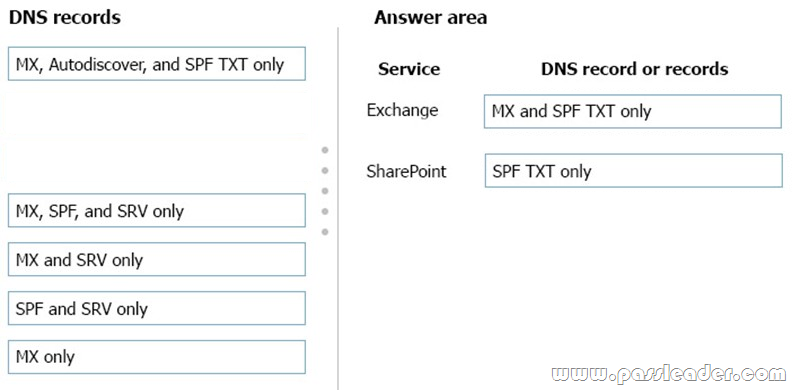
Explanation:
http://howtonetworking.com/msapps/office365-11.htm
https://www.lynda.com/Office-365-tutorials/SharePoint-Online-DNS-records/517321/570469-4.html
https://technet.microsoft.com/en-us/library/dn789058(v=exchg.150).aspx
NEW QUESTION 300
Hotspot
Contoso, Ltd. has an Office 365 tenant. The company uses single sign-on (SSO). You need to disable the use of SSO. How should you complete the relevant Windows PowerShell commands? (To answer, select the appropriate Windows PowerShell segment from each list in the answer area.)
Answer:

Explanation:
The Convert-MsolDomainToStandard cmdlet converts the specified domain from single sign-on to standard authentication. To achieve this, you need to use Office 365 administrator credentials that are not SSO-enabled.
https://docs.microsoft.com/en-us/powershell/module/msonline/convert-msoldomaintostandard?view=azureadps-1.0
https://social.technet.microsoft.com/wiki/contents/articles/17857.dirsync-how-to-switch-from-single-sign-on-to-password-sync.aspx
NEW QUESTION 301
Your company has an Office 365 subscription. The domain name company.onmicrosoft.com was created automatically for your company when you signed up. You purchase the domain name company.com from a third-party domain registrar. The registrar supports customization of DNS records for your organization. You add the domain company.com to Office 365 and verify the domain name. You need to make company.com your default domain name for your office subscription. What should you do?
A. Run the Set-AcceptedDomain PowerShell cmdlet.
B. Run the Set-MsolDomain PowerShell cmdlet.
C. Create a new SRV record in your DNS records.
D. Delete the company.onmicrosoft.com domain.
Answer: B
NEW QUESTION 302
……
Get the newest PassLeader 70-346 VCE dumps here: https://www.passleader.com/70-346.html (317 Q&As Dumps –> 357 Q&As Dumps)
And, DOWNLOAD the newest PassLeader 70-346 PDF dumps from Cloud Storage for free: https://drive.google.com/open?id=0B-ob6L_QjGLpfm1La0ItQ21Qdi0xSmcwYTF2cl9CbnNTb2JWeFBJUHA3cWNhaC1VbTI1ZFk